Moving to a top cloud platform like AWS can be an excellent solution for websites that require high performance and uptime.

You gain access to advanced features such as high availability, automated scalability, and replication across globally distributed data centers by utilizing cloud platforms. These features can assist you in achieving optimal website performance and uptime, resulting in a seamless user experience.
It is important to note, however, that meeting your performance and uptime targets becomes your responsibility, and you will need to learn how to use the provider’s tools to do so. To create a cloud configuration that meets your specific needs, your team will need to devote time and acquire the necessary expertise.
“Businesses are continuously looking for ways to reduce costs while increasing performance and ROI. Using AWS optimization services can help companies achieve both.”
Hameedullah Khan – CEO of SUDO Consultants
Main Benefits of Migrating to A Top Cloud Platform
For businesses migrating to the cloud – cloud providers offer a variety of managed services that can SIGNIFICANTLY reduce operational overhead and simplify maintenance tasks such as upgrades. This results in significant cost savings for businesses, allowing them to devote more resources to innovation and product improvement.
- One of the primary benefits of cloud migration is improved performance and end-user experience.
- Cloud-hosted applications and websites can easily scale to serve more users or provide greater throughput
- They can be located closer to end users to reduce network latency. This results in faster, more responsive applications and a better user experience.
- Cloud services are accessible from any location, allowing for a more flexible and remote workforce. This helps with digital transformation by improving customer experiences and providing employees with modern tools to work with.
WordPress
WordPress is a popular content management system (CMS) that powers approximately 60% of CMS-based websites and supports roughly one-third of all websites on the Internet.
Historically, WordPress was installed on web servers and could be hosted using a variety of models, including shared hosting and managed hosting.
It is important to note that WordPress has come a long way since its inception. It has evolved into a versatile CMS that can be tailored to various website requirements such as blogs, e-commerce sites, and corporate websites.
WordPress can be installed in a variety of ways to accommodate this versatility, including traditional web server installation, shared hosting, and managed hosting. This allows users to select the installation method that best meets the needs of their website.
Hosting WordPress on AWS
See: Deploy WordPress sites at scale without managing servers
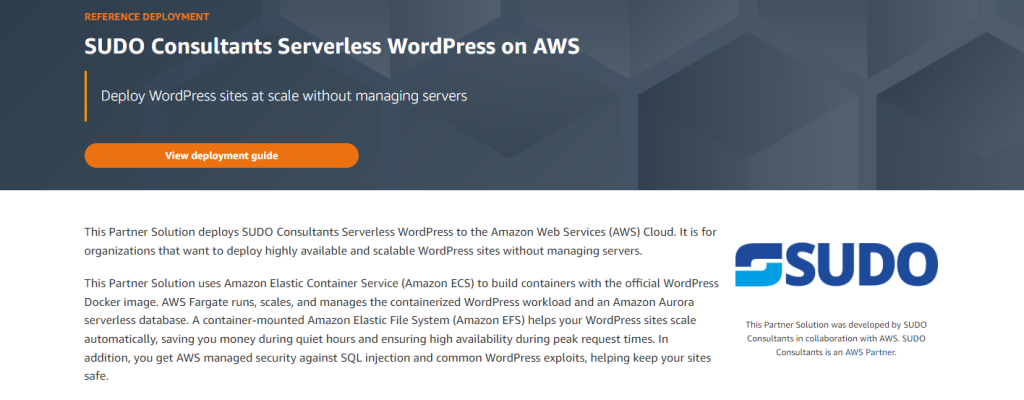
3 Tips for WordPress X AWS
1 Use a Content Delivery Network (CDN) – Content delivery acceleration is critical for WordPress website owners who want to provide a consistent and responsive user experience. WordPress websites typically include both static and dynamic content, such as images, JavaScript files, and server-side elements. Various techniques for accelerating content delivery can help reduce load time, improve performance, and ensure high availability.
Using a Content Delivery Network (CDN) is one of the most effective ways to accelerate content delivery. Data distribution networks (CDNs) distribute data across multiple geographic locations, resulting in faster data transfers and lower latency. AWS CloudFront is a dependable and reasonably priced CDN web service that can help you distribute your website’s content globally.

Content Delivery Network (CDN) by AWS is highly optimized to provide ultra-low latency performance and high transfer speed. Free Consultation.
2. PHP bytecode caching is another method for speeding up content delivery. PHP scripts are typically parsed and compiled, which takes time. You can use a bytecode cache to store the output of the compilation process in RAM, eliminating the need to recompile the same script multiple times. This can save you time and money on PHP executions while also improving performance and lowering CPU requirements.
3. Database caching – Another important method for accelerating content delivery. You can reduce the demands on your database, achieve higher performance, and lower latency by storing frequently accessed data in memory. WordPress has limited caching capabilities, but you have many options when it comes to implement database caching.
- Plugins such as Memcached and W3 Total Cache.
- Redis is a great choice for implementing a highly available in-memory cache to decrease data access latency, increase throughput, and ease the load off your relational or NoSQL database and application.
- You can also use Amazon ElastiCache, a managed service that provides a dependable and scalable caching solution.
Conclusion
Overall, a top cloud platform like AWS offers a variety of advantages to businesses, including cost savings, improved performance, and increased flexibility. As an informed and objective observer, it is clear that migrating to the cloud can be a beneficial step for businesses looking to modernize their operations and remain competitive in the digital age.