Setting up your first Amazon Elastic Kubernetes Service (EKS) cluster can seem daunting. However, with the right guidance and tools, the process becomes straightforward. This blog will walk you through the steps needed to create and manage your first EKS cluster, ensuring you leverage the full potential of this powerful managed Kubernetes service.
What is an EKS Cluster?
An EKS cluster is a managed Kubernetes service provided by Amazon Web Services (AWS). It simplifies running Kubernetes on AWS infrastructure by automating key tasks such as patching, node provisioning, and scaling. EKS ensures high availability by running the Kubernetes control plane across multiple AWS Availability Zones (AZs).
Prerequisites
Before you begin, ensure you have the following tools and resources installed and configured:
- AWS CLI: A command-line tool for working with AWS services.
- kubectl: A command-line tool for working with Kubernetes clusters.
- eksctl: A simple command-line utility for creating and managing EKS clusters.
- IAM Permissions: The IAM security principal you’re using must have permission to create and manage EKS clusters.
Step 1: Create Your Amazon EKS Cluster
To create your EKS cluster, you can use eksctl command:
eksctl create cluster –name test-cluster –version 1.21 –region us-east-1 –zones=us-east-1a,us-east-1b
To create manually follow these steps:
- Open the AWS Management Console: Navigate to the EKS section.
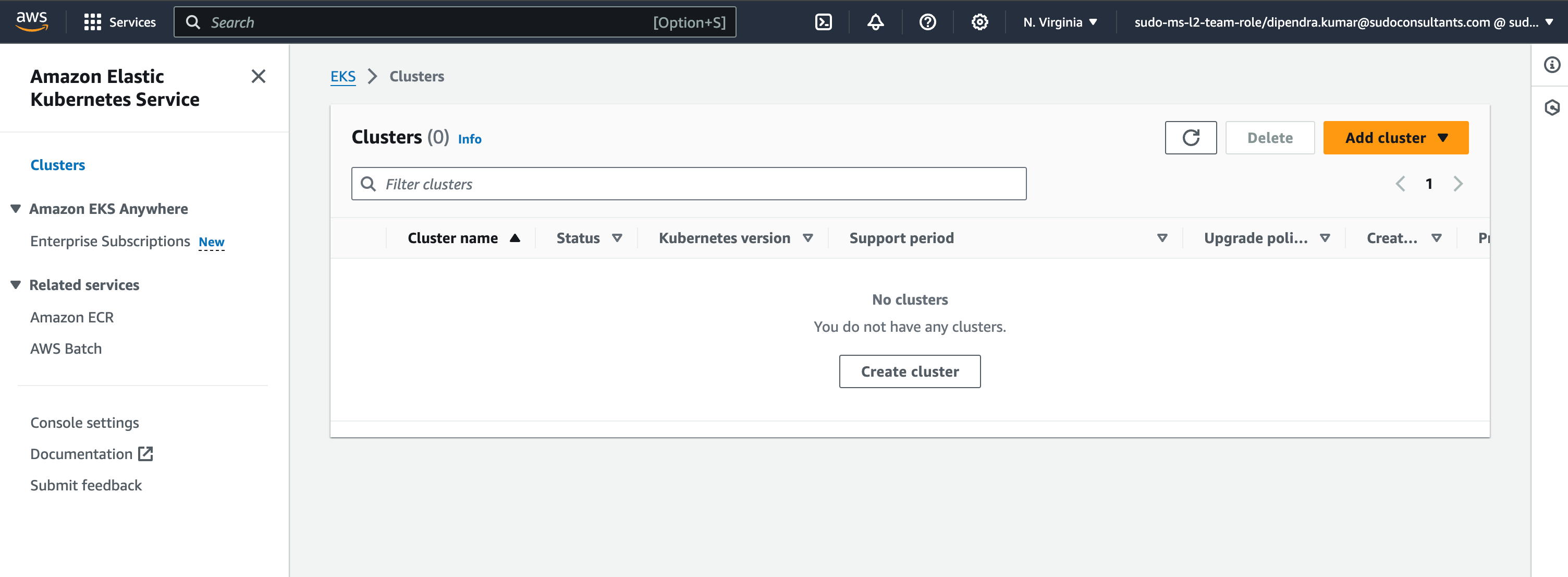
2. Create a Cluster: Click on “Add cluster” and then “Create.”
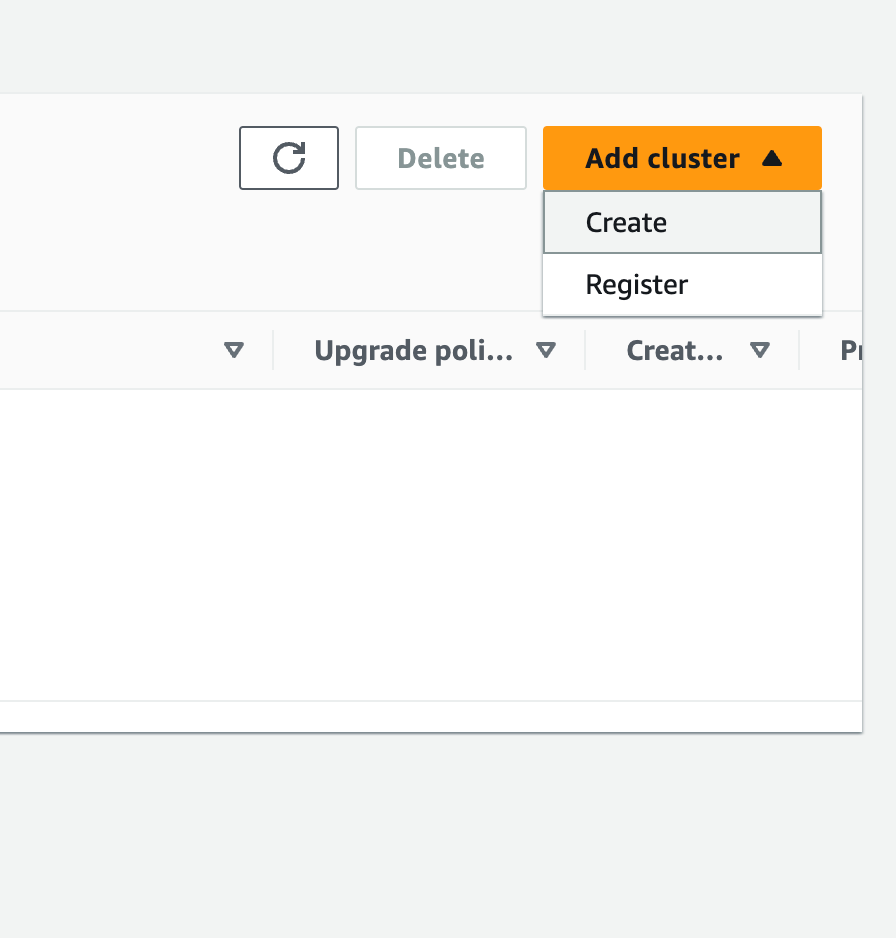
3. Configure Cluster:
Name: Enter a unique name for your cluster.
Cluster Service Role: Choose the IAM role that has the necessary permissions.
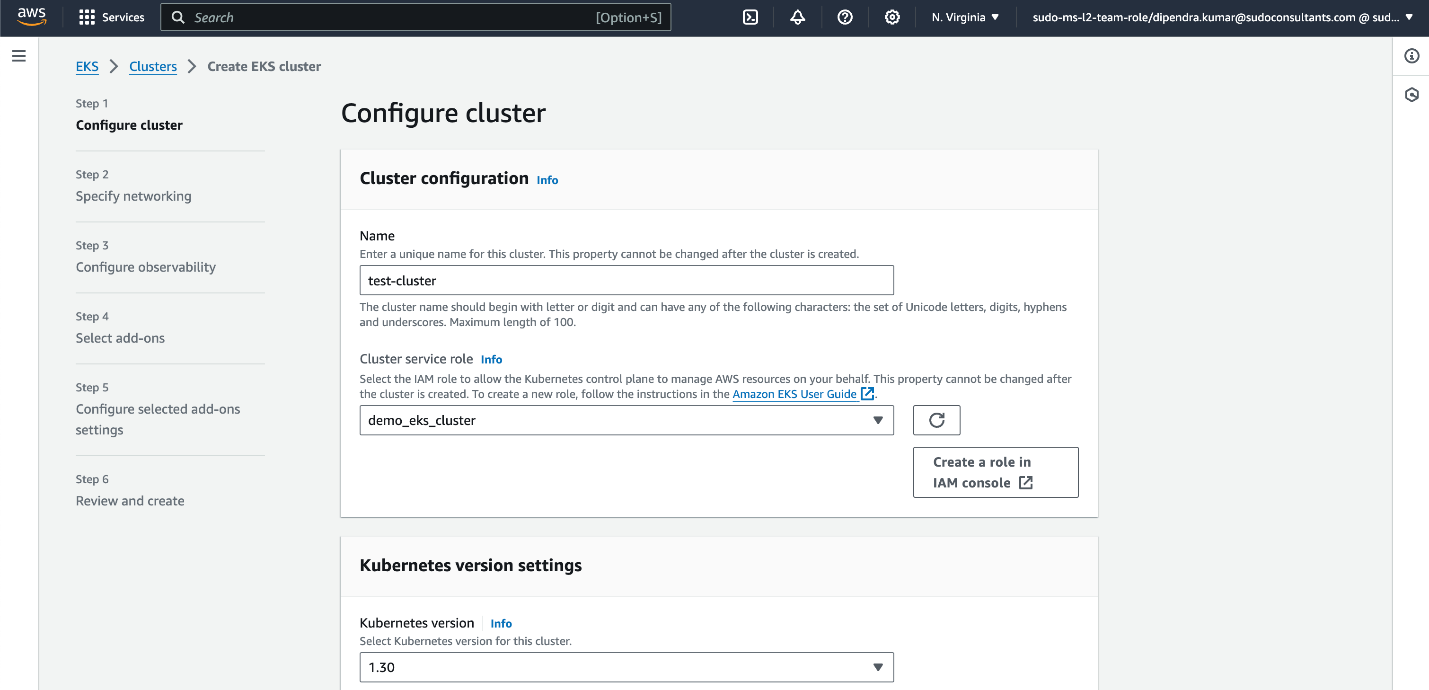
4. Specify Networking:
VPC: Select the VPC and subnets that meet EKS requirements.
![{"type":"elementor","siteurl":"https://sudoconsultants.com/wp-json/","elements":[{"id":"e610b09","elType":"widget","isInner":false,"isLocked":false,"settings":{"image":{"url":"https://sudoconsultants.com/wp-content/uploads/2024/08/configure-node.png","id":36672,"size":"","alt":"","source":"library"},"image_size":"full","image_custom_dimension":{"width":"","height":""},"caption_source":"none","caption":"","link_to":"none","link":{"url":"","is_external":"","nofollow":"","custom_attributes":""},"open_lightbox":"default","align":"","align_laptop":"","align_tablet":"","align_mobile":"","width":{"unit":"%","size":"","sizes":[]},"width_laptop":{"unit":"px","size":"","sizes":[]},"width_tablet":{"unit":"%","size":"","sizes":[]},"width_mobile":{"unit":"%","size":"","sizes":[]},"space":{"unit":"%","size":"","sizes":[]},"space_laptop":{"unit":"px","size":"","sizes":[]},"space_tablet":{"unit":"%","size":"","sizes":[]},"space_mobile":{"unit":"%","size":"","sizes":[]},"height":{"unit":"px","size":"","sizes":[]},"height_laptop":{"unit":"px","size":"","sizes":[]},"height_tablet":{"unit":"px","size":"","sizes":[]},"height_mobile":{"unit":"px","size":"","sizes":[]},"object-fit":"","object-fit_laptop":"","object-fit_tablet":"","object-fit_mobile":"","object-position":"center center","object-position_laptop":"","object-position_tablet":"","object-position_mobile":"","opacity":{"unit":"px","size":"","sizes":[]},"css_filters_css_filter":"","css_filters_blur":{"unit":"px","size":0,"sizes":[]},"css_filters_brightness":{"unit":"px","size":100,"sizes":[]},"css_filters_contrast":{"unit":"px","size":100,"sizes":[]},"css_filters_saturate":{"unit":"px","size":100,"sizes":[]},"css_filters_hue":{"unit":"px","size":0,"sizes":[]},"opacity_hover":{"unit":"px","size":"","sizes":[]},"css_filters_hover_css_filter":"","css_filters_hover_blur":{"unit":"px","size":0,"sizes":[]},"css_filters_hover_brightness":{"unit":"px","size":100,"sizes":[]},"css_filters_hover_contrast":{"unit":"px","size":100,"sizes":[]},"css_filters_hover_saturate":{"unit":"px","size":100,"sizes":[]},"css_filters_hover_hue":{"unit":"px","size":0,"sizes":[]},"background_hover_transition":{"unit":"px","size":"","sizes":[]},"hover_animation":"","image_border_border":"","image_border_width":{"unit":"px","top":"","right":"","bottom":"","left":"","isLinked":true},"image_border_width_laptop":{"unit":"px","top":"","right":"","bottom":"","left":"","isLinked":true},"image_border_width_tablet":{"unit":"px","top":"","right":"","bottom":"","left":"","isLinked":true},"image_border_width_mobile":{"unit":"px","top":"","right":"","bottom":"","left":"","isLinked":true},"image_border_color":"","image_border_radius":{"unit":"px","top":"","right":"","bottom":"","left":"","isLinked":true},"image_border_radius_laptop":{"unit":"px","top":"","right":"","bottom":"","left":"","isLinked":true},"image_border_radius_tablet":{"unit":"px","top":"","right":"","bottom":"","left":"","isLinked":true},"image_border_radius_mobile":{"unit":"px","top":"","right":"","bottom":"","left":"","isLinked":true},"image_box_shadow_box_shadow_type":"","image_box_shadow_box_shadow":{"horizontal":0,"vertical":0,"blur":10,"spread":0,"color":"rgba(0,0,0,0.5)"},"caption_align":"","caption_align_laptop":"","caption_align_tablet":"","caption_align_mobile":"","text_color":"","caption_background_color":"","caption_typography_typography":"","caption_typography_font_family":"","caption_typography_font_size":{"unit":"px","size":"","sizes":[]},"caption_typography_font_size_laptop":{"unit":"px","size":"","sizes":[]},"caption_typography_font_size_tablet":{"unit":"px","size":"","sizes":[]},"caption_typography_font_size_mobile":{"unit":"px","size":"","sizes":[]},"caption_typography_font_weight":"","caption_typography_text_transform":"","caption_typography_font_style":"","caption_typography_text_decoration":"","caption_typography_line_height":{"unit":"px","size":"","sizes":[]},"caption_typography_line_height_laptop":{"unit":"px","size":"","sizes":[]},"caption_typography_line_height_tablet":{"unit":"em","size":"","sizes":[]},"caption_typography_line_height_mobile":{"unit":"em","size":"","sizes":[]},"caption_typography_letter_spacing":{"unit":"px","size":"","sizes":[]},"caption_typography_letter_spacing_laptop":{"unit":"px","size":"","sizes":[]},"caption_typography_letter_spacing_tablet":{"unit":"px","size":"","sizes":[]},"caption_typography_letter_spacing_mobile":{"unit":"px","size":"","sizes":[]},"caption_typography_word_spacing":{"unit":"px","size":"","sizes":[]},"caption_typography_word_spacing_laptop":{"unit":"px","size":"","sizes":[]},"caption_typography_word_spacing_tablet":{"unit":"em","size":"","sizes":[]},"caption_typography_word_spacing_mobile":{"unit":"em","size":"","sizes":[]},"caption_text_shadow_text_shadow_type":"","caption_text_shadow_text_shadow":{"horizontal":0,"vertical":0,"blur":10,"color":"rgba(0,0,0,0.3)"},"caption_space":{"unit":"px","size":"","sizes":[]},"caption_space_laptop":{"unit":"px","size":"","sizes":[]},"caption_space_tablet":{"unit":"px","size":"","sizes":[]},"caption_space_mobile":{"unit":"px","size":"","sizes":[]},"_title":"","_margin":{"unit":"px","top":"","right":"","bottom":"","left":"","isLinked":true},"_margin_laptop":{"unit":"px","top":"","right":"","bottom":"","left":"","isLinked":true},"_margin_tablet":{"unit":"px","top":"","right":"","bottom":"","left":"","isLinked":true},"_margin_mobile":{"unit":"px","top":"","right":"","bottom":"","left":"","isLinked":true},"_padding":{"unit":"px","top":"","right":"","bottom":"","left":"","isLinked":true},"_padding_laptop":{"unit":"px","top":"","right":"","bottom":"","left":"","isLinked":true},"_padding_tablet":{"unit":"px","top":"","right":"","bottom":"","left":"","isLinked":true},"_padding_mobile":{"unit":"px","top":"","right":"","bottom":"","left":"","isLinked":true},"_element_width":"","_element_width_laptop":"","_element_width_tablet":"","_element_width_mobile":"","_element_custom_width":{"unit":"%","size":"","sizes":[]},"_element_custom_width_laptop":{"unit":"px","size":"","sizes":[]},"_element_custom_width_tablet":{"unit":"px","size":"","sizes":[]},"_element_custom_width_mobile":{"unit":"px","size":"","sizes":[]},"_element_vertical_align":"","_element_vertical_align_laptop":"","_element_vertical_align_tablet":"","_element_vertical_align_mobile":"","_position":"","_offset_orientation_h":"start","_offset_x":{"unit":"px","size":0,"sizes":[]},"_offset_x_laptop":{"unit":"px","size":"","sizes":[]},"_offset_x_tablet":{"unit":"px","size":"","sizes":[]},"_offset_x_mobile":{"unit":"px","size":"","sizes":[]},"_offset_x_end":{"unit":"px","size":0,"sizes":[]},"_offset_x_end_laptop":{"unit":"px","size":"","sizes":[]},"_offset_x_end_tablet":{"unit":"px","size":"","sizes":[]},"_offset_x_end_mobile":{"unit":"px","size":"","sizes":[]},"_offset_orientation_v":"start","_offset_y":{"unit":"px","size":0,"sizes":[]},"_offset_y_laptop":{"unit":"px","size":"","sizes":[]},"_offset_y_tablet":{"unit":"px","size":"","sizes":[]},"_offset_y_mobile":{"unit":"px","size":"","sizes":[]},"_offset_y_end":{"unit":"px","size":0,"sizes":[]},"_offset_y_end_laptop":{"unit":"px","size":"","sizes":[]},"_offset_y_end_tablet":{"unit":"px","size":"","sizes":[]},"_offset_y_end_mobile":{"unit":"px","size":"","sizes":[]},"_z_index":"","_z_index_laptop":"","_z_index_tablet":"","_z_index_mobile":"","_element_id":"","_css_classes":"","ha_floating_fx":"","ha_floating_fx_translate_toggle":"","ha_floating_fx_translate_x":{"unit":"px","size":"","sizes":{"from":0,"to":5}},"ha_floating_fx_translate_y":{"unit":"px","size":"","sizes":{"from":0,"to":5}},"ha_floating_fx_translate_duration":{"unit":"px","size":1000,"sizes":[]},"ha_floating_fx_translate_delay":{"unit":"px","size":"","sizes":[]},"ha_floating_fx_rotate_toggle":"","ha_floating_fx_rotate_x":{"unit":"px","size":"","sizes":{"from":0,"to":45}},"ha_floating_fx_rotate_y":{"unit":"px","size":"","sizes":{"from":0,"to":45}},"ha_floating_fx_rotate_z":{"unit":"px","size":"","sizes":{"from":0,"to":45}},"ha_floating_fx_rotate_duration":{"unit":"px","size":1000,"sizes":[]},"ha_floating_fx_rotate_delay":{"unit":"px","size":"","sizes":[]},"ha_floating_fx_scale_toggle":"","ha_floating_fx_scale_x":{"unit":"px","size":"","sizes":{"from":1,"to":1.2}},"ha_floating_fx_scale_y":{"unit":"px","size":"","sizes":{"from":1,"to":1.2}},"ha_floating_fx_scale_duration":{"unit":"px","size":1000,"sizes":[]},"ha_floating_fx_scale_delay":{"unit":"px","size":"","sizes":[]},"ha_element_link":{"url":"","is_external":"","nofollow":"","custom_attributes":""},"ha_transform_fx":"","ha_transform_fx_translate_toggle":"","ha_transform_fx_translate_x":{"unit":"px","size":"","sizes":[]},"ha_transform_fx_translate_x_laptop":{"unit":"px","size":"","sizes":[]},"ha_transform_fx_translate_x_tablet":{"unit":"px","size":"","sizes":[]},"ha_transform_fx_translate_x_mobile":{"unit":"px","size":"","sizes":[]},"ha_transform_fx_translate_y":{"unit":"px","size":"","sizes":[]},"ha_transform_fx_translate_y_laptop":{"unit":"px","size":"","sizes":[]},"ha_transform_fx_translate_y_tablet":{"unit":"px","size":"","sizes":[]},"ha_transform_fx_translate_y_mobile":{"unit":"px","size":"","sizes":[]},"ha_transform_fx_rotate_toggle":"","ha_transform_fx_rotate_mode":"loose","ha_transform_fx_rotate_x":{"unit":"px","size":"","sizes":[]},"ha_transform_fx_rotate_x_laptop":{"unit":"px","size":"","sizes":[]},"ha_transform_fx_rotate_x_tablet":{"unit":"px","size":"","sizes":[]},"ha_transform_fx_rotate_x_mobile":{"unit":"px","size":"","sizes":[]},"ha_transform_fx_rotate_y":{"unit":"px","size":"","sizes":[]},"ha_transform_fx_rotate_y_laptop":{"unit":"px","size":"","sizes":[]},"ha_transform_fx_rotate_y_tablet":{"unit":"px","size":"","sizes":[]},"ha_transform_fx_rotate_y_mobile":{"unit":"px","size":"","sizes":[]},"ha_transform_fx_rotate_z":{"unit":"px","size":"","sizes":[]},"ha_transform_fx_rotate_z_laptop":{"unit":"px","size":"","sizes":[]},"ha_transform_fx_rotate_z_tablet":{"unit":"px","size":"","sizes":[]},"ha_transform_fx_rotate_z_mobile":{"unit":"px","size":"","sizes":[]},"ha_transform_fx_scale_toggle":"","ha_transform_fx_scale_mode":"loose","ha_transform_fx_scale_x":{"unit":"px","size":1,"sizes":[]},"ha_transform_fx_scale_x_laptop":{"unit":"px","size":"","sizes":[]},"ha_transform_fx_scale_x_tablet":{"unit":"px","size":"","sizes":[]},"ha_transform_fx_scale_x_mobile":{"unit":"px","size":"","sizes":[]},"ha_transform_fx_scale_y":{"unit":"px","size":1,"sizes":[]},"ha_transform_fx_scale_y_laptop":{"unit":"px","size":"","sizes":[]},"ha_transform_fx_scale_y_tablet":{"unit":"px","size":"","sizes":[]},"ha_transform_fx_scale_y_mobile":{"unit":"px","size":"","sizes":[]},"ha_transform_fx_skew_toggle":"","ha_transform_fx_skew_x":{"unit":"px","size":"","sizes":[]},"ha_transform_fx_skew_x_laptop":{"unit":"px","size":"","sizes":[]},"ha_transform_fx_skew_x_tablet":{"unit":"px","size":"","sizes":[]},"ha_transform_fx_skew_x_mobile":{"unit":"px","size":"","sizes":[]},"ha_transform_fx_skew_y":{"unit":"px","size":"","sizes":[]},"ha_transform_fx_skew_y_laptop":{"unit":"px","size":"","sizes":[]},"ha_transform_fx_skew_y_tablet":{"unit":"px","size":"","sizes":[]},"ha_transform_fx_skew_y_mobile":{"unit":"px","size":"","sizes":[]},"ha_transform_fx_translate_toggle_hover":"","ha_transform_fx_translate_x_hover":{"unit":"px","size":"","sizes":[]},"ha_transform_fx_translate_x_hover_laptop":{"unit":"px","size":"","sizes":[]},"ha_transform_fx_translate_x_hover_tablet":{"unit":"px","size":"","sizes":[]},"ha_transform_fx_translate_x_hover_mobile":{"unit":"px","size":"","sizes":[]},"ha_transform_fx_translate_y_hover":{"unit":"px","size":"","sizes":[]},"ha_transform_fx_translate_y_hover_laptop":{"unit":"px","size":"","sizes":[]},"ha_transform_fx_translate_y_hover_tablet":{"unit":"px","size":"","sizes":[]},"ha_transform_fx_translate_y_hover_mobile":{"unit":"px","size":"","sizes":[]},"ha_transform_fx_rotate_toggle_hover":"","ha_transform_fx_rotate_mode_hover":"loose","ha_transform_fx_rotate_x_hover":{"unit":"px","size":"","sizes":[]},"ha_transform_fx_rotate_x_hover_laptop":{"unit":"px","size":"","sizes":[]},"ha_transform_fx_rotate_x_hover_tablet":{"unit":"px","size":"","sizes":[]},"ha_transform_fx_rotate_x_hover_mobile":{"unit":"px","size":"","sizes":[]},"ha_transform_fx_rotate_y_hover":{"unit":"px","size":"","sizes":[]},"ha_transform_fx_rotate_y_hover_laptop":{"unit":"px","size":"","sizes":[]},"ha_transform_fx_rotate_y_hover_tablet":{"unit":"px","size":"","sizes":[]},"ha_transform_fx_rotate_y_hover_mobile":{"unit":"px","size":"","sizes":[]},"ha_transform_fx_rotate_z_hover":{"unit":"px","size":"","sizes":[]},"ha_transform_fx_rotate_z_hover_laptop":{"unit":"px","size":"","sizes":[]},"ha_transform_fx_rotate_z_hover_tablet":{"unit":"px","size":"","sizes":[]},"ha_transform_fx_rotate_z_hover_mobile":{"unit":"px","size":"","sizes":[]},"ha_transform_fx_scale_toggle_hover":"","ha_transform_fx_scale_mode_hover":"loose","ha_transform_fx_scale_x_hover":{"unit":"px","size":1,"sizes":[]},"ha_transform_fx_scale_x_hover_laptop":{"unit":"px","size":"","sizes":[]},"ha_transform_fx_scale_x_hover_tablet":{"unit":"px","size":"","sizes":[]},"ha_transform_fx_scale_x_hover_mobile":{"unit":"px","size":"","sizes":[]},"ha_transform_fx_scale_y_hover":{"unit":"px","size":1,"sizes":[]},"ha_transform_fx_scale_y_hover_laptop":{"unit":"px","size":"","sizes":[]},"ha_transform_fx_scale_y_hover_tablet":{"unit":"px","size":"","sizes":[]},"ha_transform_fx_scale_y_hover_mobile":{"unit":"px","size":"","sizes":[]},"ha_transform_fx_skew_toggle_hover":"","ha_transform_fx_skew_x_hover":{"unit":"px","size":"","sizes":[]},"ha_transform_fx_skew_x_hover_laptop":{"unit":"px","size":"","sizes":[]},"ha_transform_fx_skew_x_hover_tablet":{"unit":"px","size":"","sizes":[]},"ha_transform_fx_skew_x_hover_mobile":{"unit":"px","size":"","sizes":[]},"ha_transform_fx_skew_y_hover":{"unit":"px","size":"","sizes":[]},"ha_transform_fx_skew_y_hover_laptop":{"unit":"px","size":"","sizes":[]},"ha_transform_fx_skew_y_hover_tablet":{"unit":"px","size":"","sizes":[]},"ha_transform_fx_skew_y_hover_mobile":{"unit":"px","size":"","sizes":[]},"ha_transform_fx_transition_duration":{"unit":"px","size":"","sizes":[]},"ha_advanced_tooltip_enable":"","ha_advanced_tooltip_content":"I am a tooltip","ha_advanced_tooltip_position":"top","ha_advanced_tooltip_position_laptop":"","ha_advanced_tooltip_position_tablet":"","ha_advanced_tooltip_position_mobile":"","ha_advanced_tooltip_animation":"","ha_advanced_tooltip_duration":1000,"ha_advanced_tooltip_arrow":"true","ha_advanced_tooltip_trigger":"hover","ha_advanced_tooltip_distance":{"unit":"px","size":"0","sizes":[]},"ha_advanced_tooltip_distance_laptop":{"unit":"px","size":"","sizes":[]},"ha_advanced_tooltip_distance_tablet":{"unit":"px","size":"","sizes":[]},"ha_advanced_tooltip_distance_mobile":{"unit":"px","size":"","sizes":[]},"ha_advanced_tooltip_align":"center","ha_advanced_tooltip_align_laptop":"","ha_advanced_tooltip_align_tablet":"","ha_advanced_tooltip_align_mobile":"","ha_advanced_tooltip_width":{"unit":"px","size":"120","sizes":[]},"ha_advanced_tooltip_width_laptop":{"unit":"px","size":"","sizes":[]},"ha_advanced_tooltip_width_tablet":{"unit":"px","size":"","sizes":[]},"ha_advanced_tooltip_width_mobile":{"unit":"px","size":"","sizes":[]},"ha_advanced_tooltip_arrow_size":{"unit":"px","size":"5","sizes":[]},"ha_advanced_tooltip_arrow_size_laptop":{"unit":"px","size":"","sizes":[]},"ha_advanced_tooltip_arrow_size_tablet":{"unit":"px","size":"","sizes":[]},"ha_advanced_tooltip_arrow_size_mobile":{"unit":"px","size":"","sizes":[]},"ha_advanced_tooltip_typography_typography":"yes","ha_advanced_tooltip_typography_font_family":"Nunito","ha_advanced_tooltip_typography_font_size":{"unit":"px","size":"14","sizes":[]},"ha_advanced_tooltip_typography_font_size_laptop":{"unit":"px","size":"","sizes":[]},"ha_advanced_tooltip_typography_font_size_tablet":{"unit":"px","size":"","sizes":[]},"ha_advanced_tooltip_typography_font_size_mobile":{"unit":"px","size":"","sizes":[]},"ha_advanced_tooltip_typography_font_weight":"500","ha_advanced_tooltip_typography_text_transform":"","ha_advanced_tooltip_typography_font_style":"","ha_advanced_tooltip_typography_text_decoration":"","ha_advanced_tooltip_typography_line_height":{"unit":"px","size":"","sizes":[]},"ha_advanced_tooltip_typography_line_height_laptop":{"unit":"px","size":"","sizes":[]},"ha_advanced_tooltip_typography_line_height_tablet":{"unit":"em","size":"","sizes":[]},"ha_advanced_tooltip_typography_line_height_mobile":{"unit":"em","size":"","sizes":[]},"ha_advanced_tooltip_typography_letter_spacing":{"unit":"px","size":"","sizes":[]},"ha_advanced_tooltip_typography_letter_spacing_laptop":{"unit":"px","size":"","sizes":[]},"ha_advanced_tooltip_typography_letter_spacing_tablet":{"unit":"px","size":"","sizes":[]},"ha_advanced_tooltip_typography_letter_spacing_mobile":{"unit":"px","size":"","sizes":[]},"ha_advanced_tooltip_typography_word_spacing":{"unit":"px","size":"","sizes":[]},"ha_advanced_tooltip_typography_word_spacing_laptop":{"unit":"px","size":"","sizes":[]},"ha_advanced_tooltip_typography_word_spacing_tablet":{"unit":"em","size":"","sizes":[]},"ha_advanced_tooltip_typography_word_spacing_mobile":{"unit":"em","size":"","sizes":[]},"ha_advanced_tooltip_title_section_bg_color_background":"","ha_advanced_tooltip_title_section_bg_color_color":"","ha_advanced_tooltip_title_section_bg_color_color_stop":{"unit":"%","size":0,"sizes":[]},"ha_advanced_tooltip_title_section_bg_color_color_stop_laptop":{"unit":"%"},"ha_advanced_tooltip_title_section_bg_color_color_stop_tablet":{"unit":"%"},"ha_advanced_tooltip_title_section_bg_color_color_stop_mobile":{"unit":"%"},"ha_advanced_tooltip_title_section_bg_color_color_b":"#f2295b","ha_advanced_tooltip_title_section_bg_color_color_b_stop":{"unit":"%","size":100,"sizes":[]},"ha_advanced_tooltip_title_section_bg_color_color_b_stop_laptop":{"unit":"%"},"ha_advanced_tooltip_title_section_bg_color_color_b_stop_tablet":{"unit":"%"},"ha_advanced_tooltip_title_section_bg_color_color_b_stop_mobile":{"unit":"%"},"ha_advanced_tooltip_title_section_bg_color_gradient_type":"linear","ha_advanced_tooltip_title_section_bg_color_gradient_angle":{"unit":"deg","size":180,"sizes":[]},"ha_advanced_tooltip_title_section_bg_color_gradient_angle_laptop":{"unit":"deg"},"ha_advanced_tooltip_title_section_bg_color_gradient_angle_tablet":{"unit":"deg"},"ha_advanced_tooltip_title_section_bg_color_gradient_angle_mobile":{"unit":"deg"},"ha_advanced_tooltip_title_section_bg_color_gradient_position":"center center","ha_advanced_tooltip_title_section_bg_color_gradient_position_laptop":"","ha_advanced_tooltip_title_section_bg_color_gradient_position_tablet":"","ha_advanced_tooltip_title_section_bg_color_gradient_position_mobile":"","ha_advanced_tooltip_title_section_bg_color_image":{"url":"","id":"","size":""},"ha_advanced_tooltip_title_section_bg_color_image_laptop":{"url":"","id":"","size":""},"ha_advanced_tooltip_title_section_bg_color_image_tablet":{"url":"","id":"","size":""},"ha_advanced_tooltip_title_section_bg_color_image_mobile":{"url":"","id":"","size":""},"ha_advanced_tooltip_title_section_bg_color_position":"","ha_advanced_tooltip_title_section_bg_color_position_laptop":"","ha_advanced_tooltip_title_section_bg_color_position_tablet":"","ha_advanced_tooltip_title_section_bg_color_position_mobile":"","ha_advanced_tooltip_title_section_bg_color_xpos":{"unit":"px","size":0,"sizes":[]},"ha_advanced_tooltip_title_section_bg_color_xpos_laptop":{"unit":"px","size":"","sizes":[]},"ha_advanced_tooltip_title_section_bg_color_xpos_tablet":{"unit":"px","size":0,"sizes":[]},"ha_advanced_tooltip_title_section_bg_color_xpos_mobile":{"unit":"px","size":0,"sizes":[]},"ha_advanced_tooltip_title_section_bg_color_ypos":{"unit":"px","size":0,"sizes":[]},"ha_advanced_tooltip_title_section_bg_color_ypos_laptop":{"unit":"px","size":"","sizes":[]},"ha_advanced_tooltip_title_section_bg_color_ypos_tablet":{"unit":"px","size":0,"sizes":[]},"ha_advanced_tooltip_title_section_bg_color_ypos_mobile":{"unit":"px","size":0,"sizes":[]},"ha_advanced_tooltip_title_section_bg_color_attachment":"","ha_advanced_tooltip_title_section_bg_color_repeat":"","ha_advanced_tooltip_title_section_bg_color_repeat_laptop":"","ha_advanced_tooltip_title_section_bg_color_repeat_tablet":"","ha_advanced_tooltip_title_section_bg_color_repeat_mobile":"","ha_advanced_tooltip_title_section_bg_color_size":"","ha_advanced_tooltip_title_section_bg_color_size_laptop":"","ha_advanced_tooltip_title_section_bg_color_size_tablet":"","ha_advanced_tooltip_title_section_bg_color_size_mobile":"","ha_advanced_tooltip_title_section_bg_color_bg_width":{"unit":"%","size":100,"sizes":[]},"ha_advanced_tooltip_title_section_bg_color_bg_width_laptop":{"unit":"px","size":"","sizes":[]},"ha_advanced_tooltip_title_section_bg_color_bg_width_tablet":{"unit":"px","size":"","sizes":[]},"ha_advanced_tooltip_title_section_bg_color_bg_width_mobile":{"unit":"px","size":"","sizes":[]},"ha_advanced_tooltip_title_section_bg_color_video_link":"","ha_advanced_tooltip_title_section_bg_color_video_start":"","ha_advanced_tooltip_title_section_bg_color_video_end":"","ha_advanced_tooltip_title_section_bg_color_play_once":"","ha_advanced_tooltip_title_section_bg_color_play_on_mobile":"","ha_advanced_tooltip_title_section_bg_color_privacy_mode":"","ha_advanced_tooltip_title_section_bg_color_video_fallback":{"url":"","id":"","size":""},"ha_advanced_tooltip_title_section_bg_color_slideshow_gallery":[],"ha_advanced_tooltip_title_section_bg_color_slideshow_loop":"yes","ha_advanced_tooltip_title_section_bg_color_slideshow_slide_duration":5000,"ha_advanced_tooltip_title_section_bg_color_slideshow_slide_transition":"fade","ha_advanced_tooltip_title_section_bg_color_slideshow_transition_duration":500,"ha_advanced_tooltip_title_section_bg_color_slideshow_background_size":"","ha_advanced_tooltip_title_section_bg_color_slideshow_background_size_laptop":"","ha_advanced_tooltip_title_section_bg_color_slideshow_background_size_tablet":"","ha_advanced_tooltip_title_section_bg_color_slideshow_background_size_mobile":"","ha_advanced_tooltip_title_section_bg_color_slideshow_background_position":"","ha_advanced_tooltip_title_section_bg_color_slideshow_background_position_laptop":"","ha_advanced_tooltip_title_section_bg_color_slideshow_background_position_tablet":"","ha_advanced_tooltip_title_section_bg_color_slideshow_background_position_mobile":"","ha_advanced_tooltip_title_section_bg_color_slideshow_lazyload":"","ha_advanced_tooltip_title_section_bg_color_slideshow_ken_burns":"","ha_advanced_tooltip_title_section_bg_color_slideshow_ken_burns_zoom_direction":"in","ha_advanced_tooltip_background_color":"#000000","ha_advanced_tooltip_color":"#ffffff","ha_advanced_tooltip_border_border":"","ha_advanced_tooltip_border_width":{"unit":"px","top":"","right":"","bottom":"","left":"","isLinked":true},"ha_advanced_tooltip_border_width_laptop":{"unit":"px","top":"","right":"","bottom":"","left":"","isLinked":true},"ha_advanced_tooltip_border_width_tablet":{"unit":"px","top":"","right":"","bottom":"","left":"","isLinked":true},"ha_advanced_tooltip_border_width_mobile":{"unit":"px","top":"","right":"","bottom":"","left":"","isLinked":true},"ha_advanced_tooltip_border_color":"","ha_advanced_tooltip_border_radius":{"unit":"px","top":"","right":"","bottom":"","left":"","isLinked":true},"ha_advanced_tooltip_border_radius_laptop":{"unit":"px","top":"","right":"","bottom":"","left":"","isLinked":true},"ha_advanced_tooltip_border_radius_tablet":{"unit":"px","top":"","right":"","bottom":"","left":"","isLinked":true},"ha_advanced_tooltip_border_radius_mobile":{"unit":"px","top":"","right":"","bottom":"","left":"","isLinked":true},"ha_advanced_tooltip_padding":{"unit":"px","top":"","right":"","bottom":"","left":"","isLinked":true},"ha_advanced_tooltip_padding_laptop":{"unit":"px","top":"","right":"","bottom":"","left":"","isLinked":true},"ha_advanced_tooltip_padding_tablet":{"unit":"px","top":"","right":"","bottom":"","left":"","isLinked":true},"ha_advanced_tooltip_padding_mobile":{"unit":"px","top":"","right":"","bottom":"","left":"","isLinked":true},"ha_advanced_tooltip_box_shadow_box_shadow_type":"","ha_advanced_tooltip_box_shadow_box_shadow":{"horizontal":0,"vertical":0,"blur":10,"spread":0,"color":"rgba(0,0,0,0.5)"},"ha_advanced_tooltip_box_shadow_box_shadow_position":" ","element_pack_widget_tooltip":"","element_pack_widget_tooltip_text":"This is Tooltip","element_pack_widget_tooltip_placement":"","element_pack_widget_tooltip_follow_cursor":"","element_pack_widget_tooltip_animation":"","element_pack_widget_tooltip_trigger":"","element_pack_widget_tooltip_custom_trigger":"","element_pack_widget_tooltip_x_offset":{"unit":"px","size":"","sizes":[]},"element_pack_widget_tooltip_y_offset":{"unit":"px","size":"","sizes":[]},"element_pack_widget_tooltip_arrow":"","element_pack_widget_tooltip_width":{"unit":"px","size":"","sizes":[]},"element_pack_widget_tooltip_width_laptop":{"unit":"px","size":"","sizes":[]},"element_pack_widget_tooltip_width_tablet":{"unit":"px","size":"","sizes":[]},"element_pack_widget_tooltip_width_mobile":{"unit":"px","size":"","sizes":[]},"element_pack_widget_tooltip_color":"","element_pack_widget_tooltip_background_background":"","element_pack_widget_tooltip_background_color":"","element_pack_widget_tooltip_background_color_stop":{"unit":"%","size":0,"sizes":[]},"element_pack_widget_tooltip_background_color_stop_laptop":{"unit":"%"},"element_pack_widget_tooltip_background_color_stop_tablet":{"unit":"%"},"element_pack_widget_tooltip_background_color_stop_mobile":{"unit":"%"},"element_pack_widget_tooltip_background_color_b":"#f2295b","element_pack_widget_tooltip_background_color_b_stop":{"unit":"%","size":100,"sizes":[]},"element_pack_widget_tooltip_background_color_b_stop_laptop":{"unit":"%"},"element_pack_widget_tooltip_background_color_b_stop_tablet":{"unit":"%"},"element_pack_widget_tooltip_background_color_b_stop_mobile":{"unit":"%"},"element_pack_widget_tooltip_background_gradient_type":"linear","element_pack_widget_tooltip_background_gradient_angle":{"unit":"deg","size":180,"sizes":[]},"element_pack_widget_tooltip_background_gradient_angle_laptop":{"unit":"deg"},"element_pack_widget_tooltip_background_gradient_angle_tablet":{"unit":"deg"},"element_pack_widget_tooltip_background_gradient_angle_mobile":{"unit":"deg"},"element_pack_widget_tooltip_background_gradient_position":"center center","element_pack_widget_tooltip_background_gradient_position_laptop":"","element_pack_widget_tooltip_background_gradient_position_tablet":"","element_pack_widget_tooltip_background_gradient_position_mobile":"","element_pack_widget_tooltip_background_image":{"url":"","id":"","size":""},"element_pack_widget_tooltip_background_image_laptop":{"url":"","id":"","size":""},"element_pack_widget_tooltip_background_image_tablet":{"url":"","id":"","size":""},"element_pack_widget_tooltip_background_image_mobile":{"url":"","id":"","size":""},"element_pack_widget_tooltip_background_position":"","element_pack_widget_tooltip_background_position_laptop":"","element_pack_widget_tooltip_background_position_tablet":"","element_pack_widget_tooltip_background_position_mobile":"","element_pack_widget_tooltip_background_xpos":{"unit":"px","size":0,"sizes":[]},"element_pack_widget_tooltip_background_xpos_laptop":{"unit":"px","size":"","sizes":[]},"element_pack_widget_tooltip_background_xpos_tablet":{"unit":"px","size":0,"sizes":[]},"element_pack_widget_tooltip_background_xpos_mobile":{"unit":"px","size":0,"sizes":[]},"element_pack_widget_tooltip_background_ypos":{"unit":"px","size":0,"sizes":[]},"element_pack_widget_tooltip_background_ypos_laptop":{"unit":"px","size":"","sizes":[]},"element_pack_widget_tooltip_background_ypos_tablet":{"unit":"px","size":0,"sizes":[]},"element_pack_widget_tooltip_background_ypos_mobile":{"unit":"px","size":0,"sizes":[]},"element_pack_widget_tooltip_background_attachment":"","element_pack_widget_tooltip_background_repeat":"","element_pack_widget_tooltip_background_repeat_laptop":"","element_pack_widget_tooltip_background_repeat_tablet":"","element_pack_widget_tooltip_background_repeat_mobile":"","element_pack_widget_tooltip_background_size":"","element_pack_widget_tooltip_background_size_laptop":"","element_pack_widget_tooltip_background_size_tablet":"","element_pack_widget_tooltip_background_size_mobile":"","element_pack_widget_tooltip_background_bg_width":{"unit":"%","size":100,"sizes":[]},"element_pack_widget_tooltip_background_bg_width_laptop":{"unit":"px","size":"","sizes":[]},"element_pack_widget_tooltip_background_bg_width_tablet":{"unit":"px","size":"","sizes":[]},"element_pack_widget_tooltip_background_bg_width_mobile":{"unit":"px","size":"","sizes":[]},"element_pack_widget_tooltip_background_video_link":"","element_pack_widget_tooltip_background_video_start":"","element_pack_widget_tooltip_background_video_end":"","element_pack_widget_tooltip_background_play_once":"","element_pack_widget_tooltip_background_play_on_mobile":"","element_pack_widget_tooltip_background_privacy_mode":"","element_pack_widget_tooltip_background_video_fallback":{"url":"","id":"","size":""},"element_pack_widget_tooltip_background_slideshow_gallery":[],"element_pack_widget_tooltip_background_slideshow_loop":"yes","element_pack_widget_tooltip_background_slideshow_slide_duration":5000,"element_pack_widget_tooltip_background_slideshow_slide_transition":"fade","element_pack_widget_tooltip_background_slideshow_transition_duration":500,"element_pack_widget_tooltip_background_slideshow_background_size":"","element_pack_widget_tooltip_background_slideshow_background_size_laptop":"","element_pack_widget_tooltip_background_slideshow_background_size_tablet":"","element_pack_widget_tooltip_background_slideshow_background_size_mobile":"","element_pack_widget_tooltip_background_slideshow_background_position":"","element_pack_widget_tooltip_background_slideshow_background_position_laptop":"","element_pack_widget_tooltip_background_slideshow_background_position_tablet":"","element_pack_widget_tooltip_background_slideshow_background_position_mobile":"","element_pack_widget_tooltip_background_slideshow_lazyload":"","element_pack_widget_tooltip_background_slideshow_ken_burns":"","element_pack_widget_tooltip_background_slideshow_ken_burns_zoom_direction":"in","element_pack_widget_tooltip_arrow_color":"","element_pack_widget_tooltip_padding":{"unit":"px","top":"","right":"","bottom":"","left":"","isLinked":true},"element_pack_widget_tooltip_padding_laptop":{"unit":"px","top":"","right":"","bottom":"","left":"","isLinked":true},"element_pack_widget_tooltip_padding_tablet":{"unit":"px","top":"","right":"","bottom":"","left":"","isLinked":true},"element_pack_widget_tooltip_padding_mobile":{"unit":"px","top":"","right":"","bottom":"","left":"","isLinked":true},"element_pack_widget_tooltip_border_border":"","element_pack_widget_tooltip_border_width":{"unit":"px","top":"","right":"","bottom":"","left":"","isLinked":true},"element_pack_widget_tooltip_border_width_laptop":{"unit":"px","top":"","right":"","bottom":"","left":"","isLinked":true},"element_pack_widget_tooltip_border_width_tablet":{"unit":"px","top":"","right":"","bottom":"","left":"","isLinked":true},"element_pack_widget_tooltip_border_width_mobile":{"unit":"px","top":"","right":"","bottom":"","left":"","isLinked":true},"element_pack_widget_tooltip_border_color":"","element_pack_widget_tooltip_border_radius":{"unit":"px","top":"","right":"","bottom":"","left":"","isLinked":true},"element_pack_widget_tooltip_border_radius_laptop":{"unit":"px","top":"","right":"","bottom":"","left":"","isLinked":true},"element_pack_widget_tooltip_border_radius_tablet":{"unit":"px","top":"","right":"","bottom":"","left":"","isLinked":true},"element_pack_widget_tooltip_border_radius_mobile":{"unit":"px","top":"","right":"","bottom":"","left":"","isLinked":true},"element_pack_widget_tooltip_text_align":"center","element_pack_widget_tooltip_box_shadow_box_shadow_type":"","element_pack_widget_tooltip_box_shadow_box_shadow":{"horizontal":0,"vertical":0,"blur":10,"spread":0,"color":"rgba(0,0,0,0.5)"},"element_pack_widget_tooltip_box_shadow_box_shadow_position":" ","element_pack_widget_tooltip_typography_typography":"","element_pack_widget_tooltip_typography_font_family":"","element_pack_widget_tooltip_typography_font_size":{"unit":"px","size":"","sizes":[]},"element_pack_widget_tooltip_typography_font_size_laptop":{"unit":"px","size":"","sizes":[]},"element_pack_widget_tooltip_typography_font_size_tablet":{"unit":"px","size":"","sizes":[]},"element_pack_widget_tooltip_typography_font_size_mobile":{"unit":"px","size":"","sizes":[]},"element_pack_widget_tooltip_typography_font_weight":"","element_pack_widget_tooltip_typography_text_transform":"","element_pack_widget_tooltip_typography_font_style":"","element_pack_widget_tooltip_typography_text_decoration":"","element_pack_widget_tooltip_typography_line_height":{"unit":"px","size":"","sizes":[]},"element_pack_widget_tooltip_typography_line_height_laptop":{"unit":"px","size":"","sizes":[]},"element_pack_widget_tooltip_typography_line_height_tablet":{"unit":"em","size":"","sizes":[]},"element_pack_widget_tooltip_typography_line_height_mobile":{"unit":"em","size":"","sizes":[]},"element_pack_widget_tooltip_typography_letter_spacing":{"unit":"px","size":"","sizes":[]},"element_pack_widget_tooltip_typography_letter_spacing_laptop":{"unit":"px","size":"","sizes":[]},"element_pack_widget_tooltip_typography_letter_spacing_tablet":{"unit":"px","size":"","sizes":[]},"element_pack_widget_tooltip_typography_letter_spacing_mobile":{"unit":"px","size":"","sizes":[]},"element_pack_widget_tooltip_typography_word_spacing":{"unit":"px","size":"","sizes":[]},"element_pack_widget_tooltip_typography_word_spacing_laptop":{"unit":"px","size":"","sizes":[]},"element_pack_widget_tooltip_typography_word_spacing_tablet":{"unit":"em","size":"","sizes":[]},"element_pack_widget_tooltip_typography_word_spacing_mobile":{"unit":"em","size":"","sizes":[]},"element_pack_wrapper_link":{"url":"","is_external":"","nofollow":"","custom_attributes":""},"ep_floating_effects_show":"","ep_floating_effects_translate_toggle":"","ep_floating_effects_translate_x":{"unit":"px","size":"","sizes":{"from":0,"to":0}},"ep_floating_effects_translate_y":{"unit":"px","size":"","sizes":{"from":0,"to":30}},"ep_floating_effects_translate_duration":{"unit":"px","size":1000,"sizes":[]},"ep_floating_effects_translate_delay":{"unit":"px","size":"","sizes":[]},"ep_floating_effects_rotate_toggle":"","ep_floating_effects_rotate_x":{"unit":"deg","size":"","sizes":{"from":0,"to":0}},"ep_floating_effects_rotate_y":{"unit":"deg","size":"","sizes":{"from":0,"to":0}},"ep_floating_effects_rotate_z":{"unit":"deg","size":"","sizes":{"from":0,"to":45}},"ep_floating_effects_rotate_infinite":"","ep_floating_effects_rotate_duration":{"unit":"px","size":2000,"sizes":[]},"ep_floating_effects_rotate_delay":{"unit":"px","size":"","sizes":[]},"ep_floating_effects_scale_toggle":"","ep_floating_effects_scale_x":{"unit":"px","size":"","sizes":{"from":1,"to":1.5}},"ep_floating_effects_scale_y":{"unit":"px","size":"","sizes":{"from":1,"to":1.5}},"ep_floating_effects_scale_duration":{"unit":"px","size":1000,"sizes":[]},"ep_floating_effects_scale_delay":{"unit":"px","size":"","sizes":[]},"ep_floating_effects_skew_toggle":"","ep_floating_effects_skew_x":{"unit":"px","size":"","sizes":{"from":1,"to":1.5}},"ep_floating_effects_skew_y":{"unit":"px","size":"","sizes":{"from":1,"to":1.5}},"ep_floating_effects_skew_duration":{"unit":"px","size":1000,"sizes":[]},"ep_floating_effects_skew_delay":{"unit":"px","size":"","sizes":[]},"ep_floating_effects_border_radius_toggle":"","ep_floating_effects_border_radius":{"unit":"px","size":"","sizes":{"from":0,"to":50}},"ep_floating_effects_border_radius_duration":{"unit":"px","size":1000,"sizes":[]},"ep_floating_effects_border_radius_delay":{"unit":"px","size":"","sizes":[]},"ep_floating_effects_opacity_toggle":"","ep_floating_effects_opacity_start":{"unit":"px","size":1,"sizes":[]},"ep_floating_effects_opacity_end":{"unit":"px","size":0,"sizes":[]},"ep_floating_effects_opacity_duration":{"unit":"px","size":1000,"sizes":[]},"ep_floating_effects_easing":"easeInOutQuad","_animation":"","_animation_laptop":"","_animation_tablet":"","_animation_mobile":"","animation_duration":"","_animation_delay":"","element_pack_widget_transform":"","element_pack_translate_toggle_normal":"","element_pack_widget_effect_transx_normal":{"unit":"px","size":"","sizes":[]},"element_pack_widget_effect_transx_normal_laptop":{"unit":"px","size":"","sizes":[]},"element_pack_widget_effect_transx_normal_tablet":{"unit":"px","size":"","sizes":[]},"element_pack_widget_effect_transx_normal_mobile":{"unit":"px","size":"","sizes":[]},"element_pack_widget_effect_transy_normal":{"unit":"px","size":"","sizes":[]},"element_pack_widget_effect_transy_normal_laptop":{"unit":"px","size":"","sizes":[]},"element_pack_widget_effect_transy_normal_tablet":{"unit":"px","size":"","sizes":[]},"element_pack_widget_effect_transy_normal_mobile":{"unit":"px","size":"","sizes":[]},"element_pack_rotate_toggle_normal":"","element_pack_widget_effect_rotatex_normal":{"unit":"px","size":"","sizes":[]},"element_pack_widget_effect_rotatex_normal_laptop":{"unit":"px","size":"","sizes":[]},"element_pack_widget_effect_rotatex_normal_tablet":{"unit":"px","size":"","sizes":[]},"element_pack_widget_effect_rotatex_normal_mobile":{"unit":"px","size":"","sizes":[]},"element_pack_widget_effect_rotatey_normal":{"unit":"px","size":"","sizes":[]},"element_pack_widget_effect_rotatey_normal_laptop":{"unit":"px","size":"","sizes":[]},"element_pack_widget_effect_rotatey_normal_tablet":{"unit":"px","size":"","sizes":[]},"element_pack_widget_effect_rotatey_normal_mobile":{"unit":"px","size":"","sizes":[]},"element_pack_widget_effect_rotatez_normal":{"unit":"px","size":"","sizes":[]},"element_pack_widget_effect_rotatez_normal_laptop":{"unit":"px","size":"","sizes":[]},"element_pack_widget_effect_rotatez_normal_tablet":{"unit":"px","size":"","sizes":[]},"element_pack_widget_effect_rotatez_normal_mobile":{"unit":"px","size":"","sizes":[]},"element_pack_scale_normal":"","element_pack_widget_effect_scalex_normal":{"unit":"px","size":"","sizes":[]},"element_pack_widget_effect_scalex_normal_laptop":{"unit":"px","size":"","sizes":[]},"element_pack_widget_effect_scalex_normal_tablet":{"unit":"px","size":"","sizes":[]},"element_pack_widget_effect_scalex_normal_mobile":{"unit":"px","size":"","sizes":[]},"element_pack_widget_effect_scaley_normal":{"unit":"px","size":"","sizes":[]},"element_pack_widget_effect_scaley_normal_laptop":{"unit":"px","size":"","sizes":[]},"element_pack_widget_effect_scaley_normal_tablet":{"unit":"px","size":"","sizes":[]},"element_pack_widget_effect_scaley_normal_mobile":{"unit":"px","size":"","sizes":[]},"element_pack_skew_normal":"","element_pack_widget_effect_skewx_normal":{"unit":"px","size":"","sizes":[]},"element_pack_widget_effect_skewx_normal_laptop":{"unit":"px","size":"","sizes":[]},"element_pack_widget_effect_skewx_normal_tablet":{"unit":"px","size":"","sizes":[]},"element_pack_widget_effect_skewx_normal_mobile":{"unit":"px","size":"","sizes":[]},"element_pack_widget_effect_skewy_normal":{"unit":"px","size":"","sizes":[]},"element_pack_widget_effect_skewy_normal_laptop":{"unit":"px","size":"","sizes":[]},"element_pack_widget_effect_skewy_normal_tablet":{"unit":"px","size":"","sizes":[]},"element_pack_widget_effect_skewy_normal_mobile":{"unit":"px","size":"","sizes":[]},"element_pack_translate_toggle_hover":"","element_pack_widget_effect_transx_hover":{"unit":"px","size":"","sizes":[]},"element_pack_widget_effect_transx_hover_laptop":{"unit":"px","size":"","sizes":[]},"element_pack_widget_effect_transx_hover_tablet":{"unit":"px","size":"","sizes":[]},"element_pack_widget_effect_transx_hover_mobile":{"unit":"px","size":"","sizes":[]},"element_pack_widget_effect_transy_hover":{"unit":"px","size":"","sizes":[]},"element_pack_widget_effect_transy_hover_laptop":{"unit":"px","size":"","sizes":[]},"element_pack_widget_effect_transy_hover_tablet":{"unit":"px","size":"","sizes":[]},"element_pack_widget_effect_transy_hover_mobile":{"unit":"px","size":"","sizes":[]},"element_pack_rotate_toggle_hover":"","element_pack_widget_effect_rotatex_hover":{"unit":"px","size":"","sizes":[]},"element_pack_widget_effect_rotatex_hover_laptop":{"unit":"px","size":"","sizes":[]},"element_pack_widget_effect_rotatex_hover_tablet":{"unit":"px","size":"","sizes":[]},"element_pack_widget_effect_rotatex_hover_mobile":{"unit":"px","size":"","sizes":[]},"element_pack_widget_effect_rotatey_hover":{"unit":"px","size":"","sizes":[]},"element_pack_widget_effect_rotatey_hover_laptop":{"unit":"px","size":"","sizes":[]},"element_pack_widget_effect_rotatey_hover_tablet":{"unit":"px","size":"","sizes":[]},"element_pack_widget_effect_rotatey_hover_mobile":{"unit":"px","size":"","sizes":[]},"element_pack_widget_effect_rotatez_hover":{"unit":"px","size":"","sizes":[]},"element_pack_widget_effect_rotatez_hover_laptop":{"unit":"px","size":"","sizes":[]},"element_pack_widget_effect_rotatez_hover_tablet":{"unit":"px","size":"","sizes":[]},"element_pack_widget_effect_rotatez_hover_mobile":{"unit":"px","size":"","sizes":[]},"element_pack_scale_hover":"","element_pack_widget_effect_scalex_hover":{"unit":"px","size":"","sizes":[]},"element_pack_widget_effect_scalex_hover_laptop":{"unit":"px","size":"","sizes":[]},"element_pack_widget_effect_scalex_hover_tablet":{"unit":"px","size":"","sizes":[]},"element_pack_widget_effect_scalex_hover_mobile":{"unit":"px","size":"","sizes":[]},"element_pack_widget_effect_scaley_hover":{"unit":"px","size":"","sizes":[]},"element_pack_widget_effect_scaley_hover_laptop":{"unit":"px","size":"","sizes":[]},"element_pack_widget_effect_scaley_hover_tablet":{"unit":"px","size":"","sizes":[]},"element_pack_widget_effect_scaley_hover_mobile":{"unit":"px","size":"","sizes":[]},"element_pack_skew_hover":"","element_pack_widget_effect_skewx_hover":{"unit":"px","size":"","sizes":[]},"element_pack_widget_effect_skewx_hover_laptop":{"unit":"px","size":"","sizes":[]},"element_pack_widget_effect_skewx_hover_tablet":{"unit":"px","size":"","sizes":[]},"element_pack_widget_effect_skewx_hover_mobile":{"unit":"px","size":"","sizes":[]},"element_pack_widget_effect_skewy_hover":{"unit":"px","size":"","sizes":[]},"element_pack_widget_effect_skewy_hover_laptop":{"unit":"px","size":"","sizes":[]},"element_pack_widget_effect_skewy_hover_tablet":{"unit":"px","size":"","sizes":[]},"element_pack_widget_effect_skewy_hover_mobile":{"unit":"px","size":"","sizes":[]},"element_pack_widget_effect_transition":"","element_pack_widget_effect_transition_duration":"300","element_pack_widget_effect_transition_delay":"","element_pack_widget_effect_transition_easing":"ease-out","_transform_rotate_popover":"","_transform_rotateZ_effect":{"unit":"px","size":"","sizes":[]},"_transform_rotateZ_effect_laptop":{"unit":"deg","size":"","sizes":[]},"_transform_rotateZ_effect_tablet":{"unit":"deg","size":"","sizes":[]},"_transform_rotateZ_effect_mobile":{"unit":"deg","size":"","sizes":[]},"_transform_rotate_3d":"","_transform_rotateX_effect":{"unit":"px","size":"","sizes":[]},"_transform_rotateX_effect_laptop":{"unit":"deg","size":"","sizes":[]},"_transform_rotateX_effect_tablet":{"unit":"deg","size":"","sizes":[]},"_transform_rotateX_effect_mobile":{"unit":"deg","size":"","sizes":[]},"_transform_rotateY_effect":{"unit":"px","size":"","sizes":[]},"_transform_rotateY_effect_laptop":{"unit":"deg","size":"","sizes":[]},"_transform_rotateY_effect_tablet":{"unit":"deg","size":"","sizes":[]},"_transform_rotateY_effect_mobile":{"unit":"deg","size":"","sizes":[]},"_transform_perspective_effect":{"unit":"px","size":"","sizes":[]},"_transform_perspective_effect_laptop":{"unit":"px","size":"","sizes":[]},"_transform_perspective_effect_tablet":{"unit":"px","size":"","sizes":[]},"_transform_perspective_effect_mobile":{"unit":"px","size":"","sizes":[]},"_transform_translate_popover":"","_transform_translateX_effect":{"unit":"px","size":"","sizes":[]},"_transform_translateX_effect_laptop":{"unit":"px","size":"","sizes":[]},"_transform_translateX_effect_tablet":{"unit":"px","size":"","sizes":[]},"_transform_translateX_effect_mobile":{"unit":"px","size":"","sizes":[]},"_transform_translateY_effect":{"unit":"px","size":"","sizes":[]},"_transform_translateY_effect_laptop":{"unit":"px","size":"","sizes":[]},"_transform_translateY_effect_tablet":{"unit":"px","size":"","sizes":[]},"_transform_translateY_effect_mobile":{"unit":"px","size":"","sizes":[]},"_transform_scale_popover":"","_transform_keep_proportions":"yes","_transform_scale_effect":{"unit":"px","size":"","sizes":[]},"_transform_scale_effect_laptop":{"unit":"px","size":"","sizes":[]},"_transform_scale_effect_tablet":{"unit":"px","size":"","sizes":[]},"_transform_scale_effect_mobile":{"unit":"px","size":"","sizes":[]},"_transform_scaleX_effect":{"unit":"px","size":"","sizes":[]},"_transform_scaleX_effect_laptop":{"unit":"px","size":"","sizes":[]},"_transform_scaleX_effect_tablet":{"unit":"px","size":"","sizes":[]},"_transform_scaleX_effect_mobile":{"unit":"px","size":"","sizes":[]},"_transform_scaleY_effect":{"unit":"px","size":"","sizes":[]},"_transform_scaleY_effect_laptop":{"unit":"px","size":"","sizes":[]},"_transform_scaleY_effect_tablet":{"unit":"px","size":"","sizes":[]},"_transform_scaleY_effect_mobile":{"unit":"px","size":"","sizes":[]},"_transform_skew_popover":"","_transform_skewX_effect":{"unit":"px","size":"","sizes":[]},"_transform_skewX_effect_laptop":{"unit":"deg","size":"","sizes":[]},"_transform_skewX_effect_tablet":{"unit":"deg","size":"","sizes":[]},"_transform_skewX_effect_mobile":{"unit":"deg","size":"","sizes":[]},"_transform_skewY_effect":{"unit":"px","size":"","sizes":[]},"_transform_skewY_effect_laptop":{"unit":"deg","size":"","sizes":[]},"_transform_skewY_effect_tablet":{"unit":"deg","size":"","sizes":[]},"_transform_skewY_effect_mobile":{"unit":"deg","size":"","sizes":[]},"_transform_flipX_effect":"","_transform_flipY_effect":"","_transform_rotate_popover_hover":"","_transform_rotateZ_effect_hover":{"unit":"px","size":"","sizes":[]},"_transform_rotateZ_effect_hover_laptop":{"unit":"deg","size":"","sizes":[]},"_transform_rotateZ_effect_hover_tablet":{"unit":"deg","size":"","sizes":[]},"_transform_rotateZ_effect_hover_mobile":{"unit":"deg","size":"","sizes":[]},"_transform_rotate_3d_hover":"","_transform_rotateX_effect_hover":{"unit":"px","size":"","sizes":[]},"_transform_rotateX_effect_hover_laptop":{"unit":"deg","size":"","sizes":[]},"_transform_rotateX_effect_hover_tablet":{"unit":"deg","size":"","sizes":[]},"_transform_rotateX_effect_hover_mobile":{"unit":"deg","size":"","sizes":[]},"_transform_rotateY_effect_hover":{"unit":"px","size":"","sizes":[]},"_transform_rotateY_effect_hover_laptop":{"unit":"deg","size":"","sizes":[]},"_transform_rotateY_effect_hover_tablet":{"unit":"deg","size":"","sizes":[]},"_transform_rotateY_effect_hover_mobile":{"unit":"deg","size":"","sizes":[]},"_transform_perspective_effect_hover":{"unit":"px","size":"","sizes":[]},"_transform_perspective_effect_hover_laptop":{"unit":"px","size":"","sizes":[]},"_transform_perspective_effect_hover_tablet":{"unit":"px","size":"","sizes":[]},"_transform_perspective_effect_hover_mobile":{"unit":"px","size":"","sizes":[]},"_transform_translate_popover_hover":"","_transform_translateX_effect_hover":{"unit":"px","size":"","sizes":[]},"_transform_translateX_effect_hover_laptop":{"unit":"px","size":"","sizes":[]},"_transform_translateX_effect_hover_tablet":{"unit":"px","size":"","sizes":[]},"_transform_translateX_effect_hover_mobile":{"unit":"px","size":"","sizes":[]},"_transform_translateY_effect_hover":{"unit":"px","size":"","sizes":[]},"_transform_translateY_effect_hover_laptop":{"unit":"px","size":"","sizes":[]},"_transform_translateY_effect_hover_tablet":{"unit":"px","size":"","sizes":[]},"_transform_translateY_effect_hover_mobile":{"unit":"px","size":"","sizes":[]},"_transform_scale_popover_hover":"","_transform_keep_proportions_hover":"yes","_transform_scale_effect_hover":{"unit":"px","size":"","sizes":[]},"_transform_scale_effect_hover_laptop":{"unit":"px","size":"","sizes":[]},"_transform_scale_effect_hover_tablet":{"unit":"px","size":"","sizes":[]},"_transform_scale_effect_hover_mobile":{"unit":"px","size":"","sizes":[]},"_transform_scaleX_effect_hover":{"unit":"px","size":"","sizes":[]},"_transform_scaleX_effect_hover_laptop":{"unit":"px","size":"","sizes":[]},"_transform_scaleX_effect_hover_tablet":{"unit":"px","size":"","sizes":[]},"_transform_scaleX_effect_hover_mobile":{"unit":"px","size":"","sizes":[]},"_transform_scaleY_effect_hover":{"unit":"px","size":"","sizes":[]},"_transform_scaleY_effect_hover_laptop":{"unit":"px","size":"","sizes":[]},"_transform_scaleY_effect_hover_tablet":{"unit":"px","size":"","sizes":[]},"_transform_scaleY_effect_hover_mobile":{"unit":"px","size":"","sizes":[]},"_transform_skew_popover_hover":"","_transform_skewX_effect_hover":{"unit":"px","size":"","sizes":[]},"_transform_skewX_effect_hover_laptop":{"unit":"deg","size":"","sizes":[]},"_transform_skewX_effect_hover_tablet":{"unit":"deg","size":"","sizes":[]},"_transform_skewX_effect_hover_mobile":{"unit":"deg","size":"","sizes":[]},"_transform_skewY_effect_hover":{"unit":"px","size":"","sizes":[]},"_transform_skewY_effect_hover_laptop":{"unit":"deg","size":"","sizes":[]},"_transform_skewY_effect_hover_tablet":{"unit":"deg","size":"","sizes":[]},"_transform_skewY_effect_hover_mobile":{"unit":"deg","size":"","sizes":[]},"_transform_flipX_effect_hover":"","_transform_flipY_effect_hover":"","_transform_transition_hover":{"unit":"px","size":"","sizes":[]},"motion_fx_transform_x_anchor_point":"","motion_fx_transform_x_anchor_point_laptop":"","motion_fx_transform_x_anchor_point_tablet":"","motion_fx_transform_x_anchor_point_mobile":"","motion_fx_transform_y_anchor_point":"","motion_fx_transform_y_anchor_point_laptop":"","motion_fx_transform_y_anchor_point_tablet":"","motion_fx_transform_y_anchor_point_mobile":"","_background_background":"","_background_color":"","_background_color_stop":{"unit":"%","size":0,"sizes":[]},"_background_color_stop_laptop":{"unit":"%"},"_background_color_stop_tablet":{"unit":"%"},"_background_color_stop_mobile":{"unit":"%"},"_background_color_b":"#f2295b","_background_color_b_stop":{"unit":"%","size":100,"sizes":[]},"_background_color_b_stop_laptop":{"unit":"%"},"_background_color_b_stop_tablet":{"unit":"%"},"_background_color_b_stop_mobile":{"unit":"%"},"_background_gradient_type":"linear","_background_gradient_angle":{"unit":"deg","size":180,"sizes":[]},"_background_gradient_angle_laptop":{"unit":"deg"},"_background_gradient_angle_tablet":{"unit":"deg"},"_background_gradient_angle_mobile":{"unit":"deg"},"_background_gradient_position":"center center","_background_gradient_position_laptop":"","_background_gradient_position_tablet":"","_background_gradient_position_mobile":"","_background_image":{"url":"","id":"","size":""},"_background_image_laptop":{"url":"","id":"","size":""},"_background_image_tablet":{"url":"","id":"","size":""},"_background_image_mobile":{"url":"","id":"","size":""},"_background_position":"","_background_position_laptop":"","_background_position_tablet":"","_background_position_mobile":"","_background_xpos":{"unit":"px","size":0,"sizes":[]},"_background_xpos_laptop":{"unit":"px","size":"","sizes":[]},"_background_xpos_tablet":{"unit":"px","size":0,"sizes":[]},"_background_xpos_mobile":{"unit":"px","size":0,"sizes":[]},"_background_ypos":{"unit":"px","size":0,"sizes":[]},"_background_ypos_laptop":{"unit":"px","size":"","sizes":[]},"_background_ypos_tablet":{"unit":"px","size":0,"sizes":[]},"_background_ypos_mobile":{"unit":"px","size":0,"sizes":[]},"_background_attachment":"","_background_repeat":"","_background_repeat_laptop":"","_background_repeat_tablet":"","_background_repeat_mobile":"","_background_size":"","_background_size_laptop":"","_background_size_tablet":"","_background_size_mobile":"","_background_bg_width":{"unit":"%","size":100,"sizes":[]},"_background_bg_width_laptop":{"unit":"px","size":"","sizes":[]},"_background_bg_width_tablet":{"unit":"px","size":"","sizes":[]},"_background_bg_width_mobile":{"unit":"px","size":"","sizes":[]},"_background_video_link":"","_background_video_start":"","_background_video_end":"","_background_play_once":"","_background_play_on_mobile":"","_background_privacy_mode":"","_background_video_fallback":{"url":"","id":"","size":""},"_background_slideshow_gallery":[],"_background_slideshow_loop":"yes","_background_slideshow_slide_duration":5000,"_background_slideshow_slide_transition":"fade","_background_slideshow_transition_duration":500,"_background_slideshow_background_size":"","_background_slideshow_background_size_laptop":"","_background_slideshow_background_size_tablet":"","_background_slideshow_background_size_mobile":"","_background_slideshow_background_position":"","_background_slideshow_background_position_laptop":"","_background_slideshow_background_position_tablet":"","_background_slideshow_background_position_mobile":"","_background_slideshow_lazyload":"","_background_slideshow_ken_burns":"","_background_slideshow_ken_burns_zoom_direction":"in","_background_hover_background":"","_background_hover_color":"","_background_hover_color_stop":{"unit":"%","size":0,"sizes":[]},"_background_hover_color_stop_laptop":{"unit":"%"},"_background_hover_color_stop_tablet":{"unit":"%"},"_background_hover_color_stop_mobile":{"unit":"%"},"_background_hover_color_b":"#f2295b","_background_hover_color_b_stop":{"unit":"%","size":100,"sizes":[]},"_background_hover_color_b_stop_laptop":{"unit":"%"},"_background_hover_color_b_stop_tablet":{"unit":"%"},"_background_hover_color_b_stop_mobile":{"unit":"%"},"_background_hover_gradient_type":"linear","_background_hover_gradient_angle":{"unit":"deg","size":180,"sizes":[]},"_background_hover_gradient_angle_laptop":{"unit":"deg"},"_background_hover_gradient_angle_tablet":{"unit":"deg"},"_background_hover_gradient_angle_mobile":{"unit":"deg"},"_background_hover_gradient_position":"center center","_background_hover_gradient_position_laptop":"","_background_hover_gradient_position_tablet":"","_background_hover_gradient_position_mobile":"","_background_hover_image":{"url":"","id":"","size":""},"_background_hover_image_laptop":{"url":"","id":"","size":""},"_background_hover_image_tablet":{"url":"","id":"","size":""},"_background_hover_image_mobile":{"url":"","id":"","size":""},"_background_hover_position":"","_background_hover_position_laptop":"","_background_hover_position_tablet":"","_background_hover_position_mobile":"","_background_hover_xpos":{"unit":"px","size":0,"sizes":[]},"_background_hover_xpos_laptop":{"unit":"px","size":"","sizes":[]},"_background_hover_xpos_tablet":{"unit":"px","size":0,"sizes":[]},"_background_hover_xpos_mobile":{"unit":"px","size":0,"sizes":[]},"_background_hover_ypos":{"unit":"px","size":0,"sizes":[]},"_background_hover_ypos_laptop":{"unit":"px","size":"","sizes":[]},"_background_hover_ypos_tablet":{"unit":"px","size":0,"sizes":[]},"_background_hover_ypos_mobile":{"unit":"px","size":0,"sizes":[]},"_background_hover_attachment":"","_background_hover_repeat":"","_background_hover_repeat_laptop":"","_background_hover_repeat_tablet":"","_background_hover_repeat_mobile":"","_background_hover_size":"","_background_hover_size_laptop":"","_background_hover_size_tablet":"","_background_hover_size_mobile":"","_background_hover_bg_width":{"unit":"%","size":100,"sizes":[]},"_background_hover_bg_width_laptop":{"unit":"px","size":"","sizes":[]},"_background_hover_bg_width_tablet":{"unit":"px","size":"","sizes":[]},"_background_hover_bg_width_mobile":{"unit":"px","size":"","sizes":[]},"_background_hover_video_link":"","_background_hover_video_start":"","_background_hover_video_end":"","_background_hover_play_once":"","_background_hover_play_on_mobile":"","_background_hover_privacy_mode":"","_background_hover_video_fallback":{"url":"","id":"","size":""},"_background_hover_slideshow_gallery":[],"_background_hover_slideshow_loop":"yes","_background_hover_slideshow_slide_duration":5000,"_background_hover_slideshow_slide_transition":"fade","_background_hover_slideshow_transition_duration":500,"_background_hover_slideshow_background_size":"","_background_hover_slideshow_background_size_laptop":"","_background_hover_slideshow_background_size_tablet":"","_background_hover_slideshow_background_size_mobile":"","_background_hover_slideshow_background_position":"","_background_hover_slideshow_background_position_laptop":"","_background_hover_slideshow_background_position_tablet":"","_background_hover_slideshow_background_position_mobile":"","_background_hover_slideshow_lazyload":"","_background_hover_slideshow_ken_burns":"","_background_hover_slideshow_ken_burns_zoom_direction":"in","_background_hover_transition":{"unit":"px","size":"","sizes":[]},"element_pack_backdrop_filter":"","element_pack_bf_blur":{"unit":"px","size":"","sizes":[]},"element_pack_bf_brightness":{"unit":"px","size":"","sizes":[]},"element_pack_bf_contrast":{"unit":"px","size":"","sizes":[]},"element_pack_bf_grayscale":{"unit":"px","size":"","sizes":[]},"element_pack_bf_invert":{"unit":"px","size":"","sizes":[]},"element_pack_bf_opacity":{"unit":"px","size":"","sizes":[]},"element_pack_bf_sepia":{"unit":"px","size":"","sizes":[]},"element_pack_bf_saturate":{"unit":"px","size":"","sizes":[]},"element_pack_bf_hue_rotate":{"unit":"px","size":"","sizes":[]},"ep_background_overlay_background":"","ep_background_overlay_color":"","ep_background_overlay_color_stop":{"unit":"%","size":0,"sizes":[]},"ep_background_overlay_color_stop_laptop":{"unit":"%"},"ep_background_overlay_color_stop_tablet":{"unit":"%"},"ep_background_overlay_color_stop_mobile":{"unit":"%"},"ep_background_overlay_color_b":"#f2295b","ep_background_overlay_color_b_stop":{"unit":"%","size":100,"sizes":[]},"ep_background_overlay_color_b_stop_laptop":{"unit":"%"},"ep_background_overlay_color_b_stop_tablet":{"unit":"%"},"ep_background_overlay_color_b_stop_mobile":{"unit":"%"},"ep_background_overlay_gradient_type":"linear","ep_background_overlay_gradient_angle":{"unit":"deg","size":180,"sizes":[]},"ep_background_overlay_gradient_angle_laptop":{"unit":"deg"},"ep_background_overlay_gradient_angle_tablet":{"unit":"deg"},"ep_background_overlay_gradient_angle_mobile":{"unit":"deg"},"ep_background_overlay_gradient_position":"center center","ep_background_overlay_gradient_position_laptop":"","ep_background_overlay_gradient_position_tablet":"","ep_background_overlay_gradient_position_mobile":"","ep_background_overlay_image":{"url":"","id":"","size":""},"ep_background_overlay_image_laptop":{"url":"","id":"","size":""},"ep_background_overlay_image_tablet":{"url":"","id":"","size":""},"ep_background_overlay_image_mobile":{"url":"","id":"","size":""},"ep_background_overlay_position":"","ep_background_overlay_position_laptop":"","ep_background_overlay_position_tablet":"","ep_background_overlay_position_mobile":"","ep_background_overlay_xpos":{"unit":"px","size":0,"sizes":[]},"ep_background_overlay_xpos_laptop":{"unit":"px","size":"","sizes":[]},"ep_background_overlay_xpos_tablet":{"unit":"px","size":0,"sizes":[]},"ep_background_overlay_xpos_mobile":{"unit":"px","size":0,"sizes":[]},"ep_background_overlay_ypos":{"unit":"px","size":0,"sizes":[]},"ep_background_overlay_ypos_laptop":{"unit":"px","size":"","sizes":[]},"ep_background_overlay_ypos_tablet":{"unit":"px","size":0,"sizes":[]},"ep_background_overlay_ypos_mobile":{"unit":"px","size":0,"sizes":[]},"ep_background_overlay_attachment":"","ep_background_overlay_repeat":"","ep_background_overlay_repeat_laptop":"","ep_background_overlay_repeat_tablet":"","ep_background_overlay_repeat_mobile":"","ep_background_overlay_size":"","ep_background_overlay_size_laptop":"","ep_background_overlay_size_tablet":"","ep_background_overlay_size_mobile":"","ep_background_overlay_bg_width":{"unit":"%","size":100,"sizes":[]},"ep_background_overlay_bg_width_laptop":{"unit":"px","size":"","sizes":[]},"ep_background_overlay_bg_width_tablet":{"unit":"px","size":"","sizes":[]},"ep_background_overlay_bg_width_mobile":{"unit":"px","size":"","sizes":[]},"ep_background_overlay_video_link":"","ep_background_overlay_video_start":"","ep_background_overlay_video_end":"","ep_background_overlay_play_once":"","ep_background_overlay_play_on_mobile":"","ep_background_overlay_privacy_mode":"","ep_background_overlay_video_fallback":{"url":"","id":"","size":""},"ep_background_overlay_slideshow_gallery":[],"ep_background_overlay_slideshow_loop":"yes","ep_background_overlay_slideshow_slide_duration":5000,"ep_background_overlay_slideshow_slide_transition":"fade","ep_background_overlay_slideshow_transition_duration":500,"ep_background_overlay_slideshow_background_size":"","ep_background_overlay_slideshow_background_size_laptop":"","ep_background_overlay_slideshow_background_size_tablet":"","ep_background_overlay_slideshow_background_size_mobile":"","ep_background_overlay_slideshow_background_position":"","ep_background_overlay_slideshow_background_position_laptop":"","ep_background_overlay_slideshow_background_position_tablet":"","ep_background_overlay_slideshow_background_position_mobile":"","ep_background_overlay_slideshow_lazyload":"","ep_background_overlay_slideshow_ken_burns":"","ep_background_overlay_slideshow_ken_burns_zoom_direction":"in","ep_background_overlay_opacity":{"unit":"px","size":0.5,"sizes":[]},"ep_css_filters_css_filter":"","ep_css_filters_blur":{"unit":"px","size":0,"sizes":[]},"ep_css_filters_brightness":{"unit":"px","size":100,"sizes":[]},"ep_css_filters_contrast":{"unit":"px","size":100,"sizes":[]},"ep_css_filters_saturate":{"unit":"px","size":100,"sizes":[]},"ep_css_filters_hue":{"unit":"px","size":0,"sizes":[]},"ep_overlay_blend_mode":"","ep_background_overlay_radius":{"unit":"px","top":"","right":"","bottom":"","left":"","isLinked":true},"ep_background_overlay_radius_laptop":{"unit":"px","top":"","right":"","bottom":"","left":"","isLinked":true},"ep_background_overlay_radius_tablet":{"unit":"px","top":"","right":"","bottom":"","left":"","isLinked":true},"ep_background_overlay_radius_mobile":{"unit":"px","top":"","right":"","bottom":"","left":"","isLinked":true},"ep_background_overlay_hover_background":"","ep_background_overlay_hover_color":"","ep_background_overlay_hover_color_stop":{"unit":"%","size":0,"sizes":[]},"ep_background_overlay_hover_color_stop_laptop":{"unit":"%"},"ep_background_overlay_hover_color_stop_tablet":{"unit":"%"},"ep_background_overlay_hover_color_stop_mobile":{"unit":"%"},"ep_background_overlay_hover_color_b":"#f2295b","ep_background_overlay_hover_color_b_stop":{"unit":"%","size":100,"sizes":[]},"ep_background_overlay_hover_color_b_stop_laptop":{"unit":"%"},"ep_background_overlay_hover_color_b_stop_tablet":{"unit":"%"},"ep_background_overlay_hover_color_b_stop_mobile":{"unit":"%"},"ep_background_overlay_hover_gradient_type":"linear","ep_background_overlay_hover_gradient_angle":{"unit":"deg","size":180,"sizes":[]},"ep_background_overlay_hover_gradient_angle_laptop":{"unit":"deg"},"ep_background_overlay_hover_gradient_angle_tablet":{"unit":"deg"},"ep_background_overlay_hover_gradient_angle_mobile":{"unit":"deg"},"ep_background_overlay_hover_gradient_position":"center center","ep_background_overlay_hover_gradient_position_laptop":"","ep_background_overlay_hover_gradient_position_tablet":"","ep_background_overlay_hover_gradient_position_mobile":"","ep_background_overlay_hover_image":{"url":"","id":"","size":""},"ep_background_overlay_hover_image_laptop":{"url":"","id":"","size":""},"ep_background_overlay_hover_image_tablet":{"url":"","id":"","size":""},"ep_background_overlay_hover_image_mobile":{"url":"","id":"","size":""},"ep_background_overlay_hover_position":"","ep_background_overlay_hover_position_laptop":"","ep_background_overlay_hover_position_tablet":"","ep_background_overlay_hover_position_mobile":"","ep_background_overlay_hover_xpos":{"unit":"px","size":0,"sizes":[]},"ep_background_overlay_hover_xpos_laptop":{"unit":"px","size":"","sizes":[]},"ep_background_overlay_hover_xpos_tablet":{"unit":"px","size":0,"sizes":[]},"ep_background_overlay_hover_xpos_mobile":{"unit":"px","size":0,"sizes":[]},"ep_background_overlay_hover_ypos":{"unit":"px","size":0,"sizes":[]},"ep_background_overlay_hover_ypos_laptop":{"unit":"px","size":"","sizes":[]},"ep_background_overlay_hover_ypos_tablet":{"unit":"px","size":0,"sizes":[]},"ep_background_overlay_hover_ypos_mobile":{"unit":"px","size":0,"sizes":[]},"ep_background_overlay_hover_attachment":"","ep_background_overlay_hover_repeat":"","ep_background_overlay_hover_repeat_laptop":"","ep_background_overlay_hover_repeat_tablet":"","ep_background_overlay_hover_repeat_mobile":"","ep_background_overlay_hover_size":"","ep_background_overlay_hover_size_laptop":"","ep_background_overlay_hover_size_tablet":"","ep_background_overlay_hover_size_mobile":"","ep_background_overlay_hover_bg_width":{"unit":"%","size":100,"sizes":[]},"ep_background_overlay_hover_bg_width_laptop":{"unit":"px","size":"","sizes":[]},"ep_background_overlay_hover_bg_width_tablet":{"unit":"px","size":"","sizes":[]},"ep_background_overlay_hover_bg_width_mobile":{"unit":"px","size":"","sizes":[]},"ep_background_overlay_hover_video_link":"","ep_background_overlay_hover_video_start":"","ep_background_overlay_hover_video_end":"","ep_background_overlay_hover_play_once":"","ep_background_overlay_hover_play_on_mobile":"","ep_background_overlay_hover_privacy_mode":"","ep_background_overlay_hover_video_fallback":{"url":"","id":"","size":""},"ep_background_overlay_hover_slideshow_gallery":[],"ep_background_overlay_hover_slideshow_loop":"yes","ep_background_overlay_hover_slideshow_slide_duration":5000,"ep_background_overlay_hover_slideshow_slide_transition":"fade","ep_background_overlay_hover_slideshow_transition_duration":500,"ep_background_overlay_hover_slideshow_background_size":"","ep_background_overlay_hover_slideshow_background_size_laptop":"","ep_background_overlay_hover_slideshow_background_size_tablet":"","ep_background_overlay_hover_slideshow_background_size_mobile":"","ep_background_overlay_hover_slideshow_background_position":"","ep_background_overlay_hover_slideshow_background_position_laptop":"","ep_background_overlay_hover_slideshow_background_position_tablet":"","ep_background_overlay_hover_slideshow_background_position_mobile":"","ep_background_overlay_hover_slideshow_lazyload":"","ep_background_overlay_hover_slideshow_ken_burns":"","ep_background_overlay_hover_slideshow_ken_burns_zoom_direction":"in","ep_background_overlay_hover_opacity":{"unit":"px","size":0.5,"sizes":[]},"ep_css_filters_hover_css_filter":"","ep_css_filters_hover_blur":{"unit":"px","size":0,"sizes":[]},"ep_css_filters_hover_brightness":{"unit":"px","size":100,"sizes":[]},"ep_css_filters_hover_contrast":{"unit":"px","size":100,"sizes":[]},"ep_css_filters_hover_saturate":{"unit":"px","size":100,"sizes":[]},"ep_css_filters_hover_hue":{"unit":"px","size":0,"sizes":[]},"ep_background_overlay_hover_transition_duration":{"unit":"px","size":0.3,"sizes":[]},"ep_background_overlay_hover_radius":{"unit":"px","top":"","right":"","bottom":"","left":"","isLinked":true},"ep_background_overlay_hover_radius_laptop":{"unit":"px","top":"","right":"","bottom":"","left":"","isLinked":true},"ep_background_overlay_hover_radius_tablet":{"unit":"px","top":"","right":"","bottom":"","left":"","isLinked":true},"ep_background_overlay_hover_radius_mobile":{"unit":"px","top":"","right":"","bottom":"","left":"","isLinked":true},"ep_background_overlay_margin":{"unit":"px","top":"","right":"","bottom":"","left":"","isLinked":true},"ep_background_overlay_margin_laptop":{"unit":"px","top":"","right":"","bottom":"","left":"","isLinked":true},"ep_background_overlay_margin_tablet":{"unit":"px","top":"","right":"","bottom":"","left":"","isLinked":true},"ep_background_overlay_margin_mobile":{"unit":"px","top":"","right":"","bottom":"","left":"","isLinked":true},"ep_background_overlay_zindex":"","ep_background_overlay_position_relative":"","ep_background_overlay_widget_zindex":"-1","_ha_background_overlay_cls_added":"overlay","_ha_background_overlay_background":"","_ha_background_overlay_color":"","_ha_background_overlay_color_stop":{"unit":"%","size":0,"sizes":[]},"_ha_background_overlay_color_stop_laptop":{"unit":"%"},"_ha_background_overlay_color_stop_tablet":{"unit":"%"},"_ha_background_overlay_color_stop_mobile":{"unit":"%"},"_ha_background_overlay_color_b":"#f2295b","_ha_background_overlay_color_b_stop":{"unit":"%","size":100,"sizes":[]},"_ha_background_overlay_color_b_stop_laptop":{"unit":"%"},"_ha_background_overlay_color_b_stop_tablet":{"unit":"%"},"_ha_background_overlay_color_b_stop_mobile":{"unit":"%"},"_ha_background_overlay_gradient_type":"linear","_ha_background_overlay_gradient_angle":{"unit":"deg","size":180,"sizes":[]},"_ha_background_overlay_gradient_angle_laptop":{"unit":"deg"},"_ha_background_overlay_gradient_angle_tablet":{"unit":"deg"},"_ha_background_overlay_gradient_angle_mobile":{"unit":"deg"},"_ha_background_overlay_gradient_position":"center center","_ha_background_overlay_gradient_position_laptop":"","_ha_background_overlay_gradient_position_tablet":"","_ha_background_overlay_gradient_position_mobile":"","_ha_background_overlay_image":{"url":"","id":"","size":""},"_ha_background_overlay_image_laptop":{"url":"","id":"","size":""},"_ha_background_overlay_image_tablet":{"url":"","id":"","size":""},"_ha_background_overlay_image_mobile":{"url":"","id":"","size":""},"_ha_background_overlay_position":"","_ha_background_overlay_position_laptop":"","_ha_background_overlay_position_tablet":"","_ha_background_overlay_position_mobile":"","_ha_background_overlay_xpos":{"unit":"px","size":0,"sizes":[]},"_ha_background_overlay_xpos_laptop":{"unit":"px","size":"","sizes":[]},"_ha_background_overlay_xpos_tablet":{"unit":"px","size":0,"sizes":[]},"_ha_background_overlay_xpos_mobile":{"unit":"px","size":0,"sizes":[]},"_ha_background_overlay_ypos":{"unit":"px","size":0,"sizes":[]},"_ha_background_overlay_ypos_laptop":{"unit":"px","size":"","sizes":[]},"_ha_background_overlay_ypos_tablet":{"unit":"px","size":0,"sizes":[]},"_ha_background_overlay_ypos_mobile":{"unit":"px","size":0,"sizes":[]},"_ha_background_overlay_attachment":"","_ha_background_overlay_repeat":"","_ha_background_overlay_repeat_laptop":"","_ha_background_overlay_repeat_tablet":"","_ha_background_overlay_repeat_mobile":"","_ha_background_overlay_size":"","_ha_background_overlay_size_laptop":"","_ha_background_overlay_size_tablet":"","_ha_background_overlay_size_mobile":"","_ha_background_overlay_bg_width":{"unit":"%","size":100,"sizes":[]},"_ha_background_overlay_bg_width_laptop":{"unit":"px","size":"","sizes":[]},"_ha_background_overlay_bg_width_tablet":{"unit":"px","size":"","sizes":[]},"_ha_background_overlay_bg_width_mobile":{"unit":"px","size":"","sizes":[]},"_ha_background_overlay_video_link":"","_ha_background_overlay_video_start":"","_ha_background_overlay_video_end":"","_ha_background_overlay_play_once":"","_ha_background_overlay_play_on_mobile":"","_ha_background_overlay_privacy_mode":"","_ha_background_overlay_video_fallback":{"url":"","id":"","size":""},"_ha_background_overlay_slideshow_gallery":[],"_ha_background_overlay_slideshow_loop":"yes","_ha_background_overlay_slideshow_slide_duration":5000,"_ha_background_overlay_slideshow_slide_transition":"fade","_ha_background_overlay_slideshow_transition_duration":500,"_ha_background_overlay_slideshow_background_size":"","_ha_background_overlay_slideshow_background_size_laptop":"","_ha_background_overlay_slideshow_background_size_tablet":"","_ha_background_overlay_slideshow_background_size_mobile":"","_ha_background_overlay_slideshow_background_position":"","_ha_background_overlay_slideshow_background_position_laptop":"","_ha_background_overlay_slideshow_background_position_tablet":"","_ha_background_overlay_slideshow_background_position_mobile":"","_ha_background_overlay_slideshow_lazyload":"","_ha_background_overlay_slideshow_ken_burns":"","_ha_background_overlay_slideshow_ken_burns_zoom_direction":"in","_ha_background_overlay_opacity":{"unit":"px","size":0.5,"sizes":[]},"_ha_css_filters_css_filter":"","_ha_css_filters_blur":{"unit":"px","size":0,"sizes":[]},"_ha_css_filters_brightness":{"unit":"px","size":100,"sizes":[]},"_ha_css_filters_contrast":{"unit":"px","size":100,"sizes":[]},"_ha_css_filters_saturate":{"unit":"px","size":100,"sizes":[]},"_ha_css_filters_hue":{"unit":"px","size":0,"sizes":[]},"_ha_overlay_blend_mode":"","_ha_background_overlay_hover_background":"","_ha_background_overlay_hover_color":"","_ha_background_overlay_hover_color_stop":{"unit":"%","size":0,"sizes":[]},"_ha_background_overlay_hover_color_stop_laptop":{"unit":"%"},"_ha_background_overlay_hover_color_stop_tablet":{"unit":"%"},"_ha_background_overlay_hover_color_stop_mobile":{"unit":"%"},"_ha_background_overlay_hover_color_b":"#f2295b","_ha_background_overlay_hover_color_b_stop":{"unit":"%","size":100,"sizes":[]},"_ha_background_overlay_hover_color_b_stop_laptop":{"unit":"%"},"_ha_background_overlay_hover_color_b_stop_tablet":{"unit":"%"},"_ha_background_overlay_hover_color_b_stop_mobile":{"unit":"%"},"_ha_background_overlay_hover_gradient_type":"linear","_ha_background_overlay_hover_gradient_angle":{"unit":"deg","size":180,"sizes":[]},"_ha_background_overlay_hover_gradient_angle_laptop":{"unit":"deg"},"_ha_background_overlay_hover_gradient_angle_tablet":{"unit":"deg"},"_ha_background_overlay_hover_gradient_angle_mobile":{"unit":"deg"},"_ha_background_overlay_hover_gradient_position":"center center","_ha_background_overlay_hover_gradient_position_laptop":"","_ha_background_overlay_hover_gradient_position_tablet":"","_ha_background_overlay_hover_gradient_position_mobile":"","_ha_background_overlay_hover_image":{"url":"","id":"","size":""},"_ha_background_overlay_hover_image_laptop":{"url":"","id":"","size":""},"_ha_background_overlay_hover_image_tablet":{"url":"","id":"","size":""},"_ha_background_overlay_hover_image_mobile":{"url":"","id":"","size":""},"_ha_background_overlay_hover_position":"","_ha_background_overlay_hover_position_laptop":"","_ha_background_overlay_hover_position_tablet":"","_ha_background_overlay_hover_position_mobile":"","_ha_background_overlay_hover_xpos":{"unit":"px","size":0,"sizes":[]},"_ha_background_overlay_hover_xpos_laptop":{"unit":"px","size":"","sizes":[]},"_ha_background_overlay_hover_xpos_tablet":{"unit":"px","size":0,"sizes":[]},"_ha_background_overlay_hover_xpos_mobile":{"unit":"px","size":0,"sizes":[]},"_ha_background_overlay_hover_ypos":{"unit":"px","size":0,"sizes":[]},"_ha_background_overlay_hover_ypos_laptop":{"unit":"px","size":"","sizes":[]},"_ha_background_overlay_hover_ypos_tablet":{"unit":"px","size":0,"sizes":[]},"_ha_background_overlay_hover_ypos_mobile":{"unit":"px","size":0,"sizes":[]},"_ha_background_overlay_hover_attachment":"","_ha_background_overlay_hover_repeat":"","_ha_background_overlay_hover_repeat_laptop":"","_ha_background_overlay_hover_repeat_tablet":"","_ha_background_overlay_hover_repeat_mobile":"","_ha_background_overlay_hover_size":"","_ha_background_overlay_hover_size_laptop":"","_ha_background_overlay_hover_size_tablet":"","_ha_background_overlay_hover_size_mobile":"","_ha_background_overlay_hover_bg_width":{"unit":"%","size":100,"sizes":[]},"_ha_background_overlay_hover_bg_width_laptop":{"unit":"px","size":"","sizes":[]},"_ha_background_overlay_hover_bg_width_tablet":{"unit":"px","size":"","sizes":[]},"_ha_background_overlay_hover_bg_width_mobile":{"unit":"px","size":"","sizes":[]},"_ha_background_overlay_hover_video_link":"","_ha_background_overlay_hover_video_start":"","_ha_background_overlay_hover_video_end":"","_ha_background_overlay_hover_play_once":"","_ha_background_overlay_hover_play_on_mobile":"","_ha_background_overlay_hover_privacy_mode":"","_ha_background_overlay_hover_video_fallback":{"url":"","id":"","size":""},"_ha_background_overlay_hover_slideshow_gallery":[],"_ha_background_overlay_hover_slideshow_loop":"yes","_ha_background_overlay_hover_slideshow_slide_duration":5000,"_ha_background_overlay_hover_slideshow_slide_transition":"fade","_ha_background_overlay_hover_slideshow_transition_duration":500,"_ha_background_overlay_hover_slideshow_background_size":"","_ha_background_overlay_hover_slideshow_background_size_laptop":"","_ha_background_overlay_hover_slideshow_background_size_tablet":"","_ha_background_overlay_hover_slideshow_background_size_mobile":"","_ha_background_overlay_hover_slideshow_background_position":"","_ha_background_overlay_hover_slideshow_background_position_laptop":"","_ha_background_overlay_hover_slideshow_background_position_tablet":"","_ha_background_overlay_hover_slideshow_background_position_mobile":"","_ha_background_overlay_hover_slideshow_lazyload":"","_ha_background_overlay_hover_slideshow_ken_burns":"","_ha_background_overlay_hover_slideshow_ken_burns_zoom_direction":"in","_ha_background_overlay_hover_opacity":{"unit":"px","size":0.5,"sizes":[]},"_ha_css_filters_hover_css_filter":"","_ha_css_filters_hover_blur":{"unit":"px","size":0,"sizes":[]},"_ha_css_filters_hover_brightness":{"unit":"px","size":100,"sizes":[]},"_ha_css_filters_hover_contrast":{"unit":"px","size":100,"sizes":[]},"_ha_css_filters_hover_saturate":{"unit":"px","size":100,"sizes":[]},"_ha_css_filters_hover_hue":{"unit":"px","size":0,"sizes":[]},"_ha_background_overlay_hover_transition":{"unit":"px","size":0.3,"sizes":[]},"_border_border":"","_border_width":{"unit":"px","top":"","right":"","bottom":"","left":"","isLinked":true},"_border_width_laptop":{"unit":"px","top":"","right":"","bottom":"","left":"","isLinked":true},"_border_width_tablet":{"unit":"px","top":"","right":"","bottom":"","left":"","isLinked":true},"_border_width_mobile":{"unit":"px","top":"","right":"","bottom":"","left":"","isLinked":true},"_border_color":"","_border_radius":{"unit":"px","top":"","right":"","bottom":"","left":"","isLinked":true},"_border_radius_laptop":{"unit":"px","top":"","right":"","bottom":"","left":"","isLinked":true},"_border_radius_tablet":{"unit":"px","top":"","right":"","bottom":"","left":"","isLinked":true},"_border_radius_mobile":{"unit":"px","top":"","right":"","bottom":"","left":"","isLinked":true},"_box_shadow_box_shadow_type":"","_box_shadow_box_shadow":{"horizontal":0,"vertical":0,"blur":10,"spread":0,"color":"rgba(0,0,0,0.5)"},"_box_shadow_box_shadow_position":" ","_border_hover_border":"","_border_hover_width":{"unit":"px","top":"","right":"","bottom":"","left":"","isLinked":true},"_border_hover_width_laptop":{"unit":"px","top":"","right":"","bottom":"","left":"","isLinked":true},"_border_hover_width_tablet":{"unit":"px","top":"","right":"","bottom":"","left":"","isLinked":true},"_border_hover_width_mobile":{"unit":"px","top":"","right":"","bottom":"","left":"","isLinked":true},"_border_hover_color":"","_border_radius_hover":{"unit":"px","top":"","right":"","bottom":"","left":"","isLinked":true},"_border_radius_hover_laptop":{"unit":"px","top":"","right":"","bottom":"","left":"","isLinked":true},"_border_radius_hover_tablet":{"unit":"px","top":"","right":"","bottom":"","left":"","isLinked":true},"_border_radius_hover_mobile":{"unit":"px","top":"","right":"","bottom":"","left":"","isLinked":true},"_box_shadow_hover_box_shadow_type":"","_box_shadow_hover_box_shadow":{"horizontal":0,"vertical":0,"blur":10,"spread":0,"color":"rgba(0,0,0,0.5)"},"_box_shadow_hover_box_shadow_position":" ","_border_hover_transition":{"unit":"px","size":"","sizes":[]},"_mask_switch":"","_mask_shape":"circle","_mask_image":{"url":"","id":"","size":""},"_mask_notice":"","_mask_size":"contain","_mask_size_laptop":"","_mask_size_tablet":"","_mask_size_mobile":"","_mask_size_scale":{"unit":"%","size":100,"sizes":[]},"_mask_size_scale_laptop":{"unit":"px","size":"","sizes":[]},"_mask_size_scale_tablet":{"unit":"px","size":"","sizes":[]},"_mask_size_scale_mobile":{"unit":"px","size":"","sizes":[]},"_mask_position":"center center","_mask_position_laptop":"","_mask_position_tablet":"","_mask_position_mobile":"","_mask_position_x":{"unit":"%","size":0,"sizes":[]},"_mask_position_x_laptop":{"unit":"px","size":"","sizes":[]},"_mask_position_x_tablet":{"unit":"px","size":"","sizes":[]},"_mask_position_x_mobile":{"unit":"px","size":"","sizes":[]},"_mask_position_y":{"unit":"%","size":0,"sizes":[]},"_mask_position_y_laptop":{"unit":"px","size":"","sizes":[]},"_mask_position_y_tablet":{"unit":"px","size":"","sizes":[]},"_mask_position_y_mobile":{"unit":"px","size":"","sizes":[]},"_mask_repeat":"no-repeat","_mask_repeat_laptop":"","_mask_repeat_tablet":"","_mask_repeat_mobile":"","hide_desktop":"","hide_laptop":"","hide_tablet":"","hide_mobile":""},"defaultEditSettings":{"defaultEditRoute":"content"},"elements":[],"widgetType":"image","editSettings":{"defaultEditRoute":"content","panel":{"activeTab":"content","activeSection":"section_image"}},"htmlCache":"ttnttttttttttttttttttttttttttntt"}]}](https://sudoconsultants.com/wp-content/uploads/2024/08/specify-network.png)
5. Configure Observability: Leave the default settings and click “Next.”
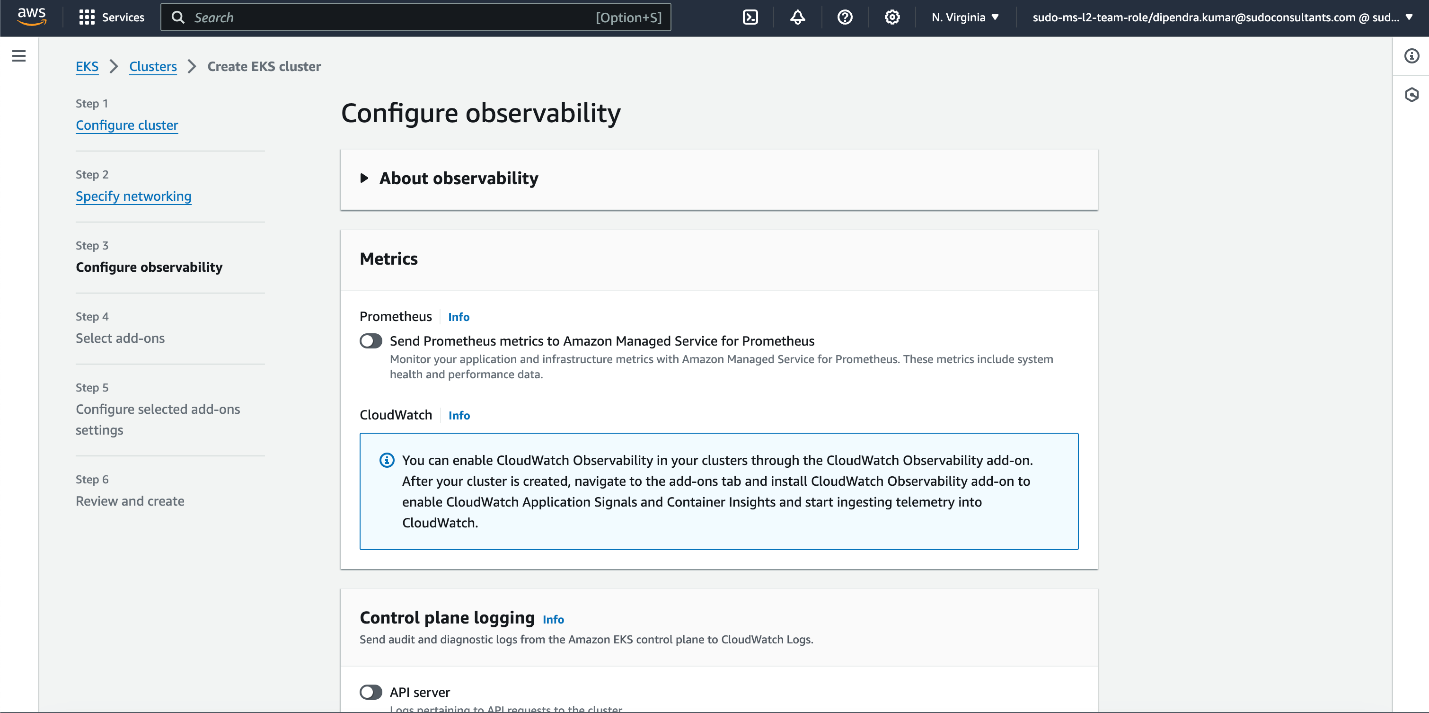
6. Select Add-ons: Choose the add-ons you want to include in your cluster.
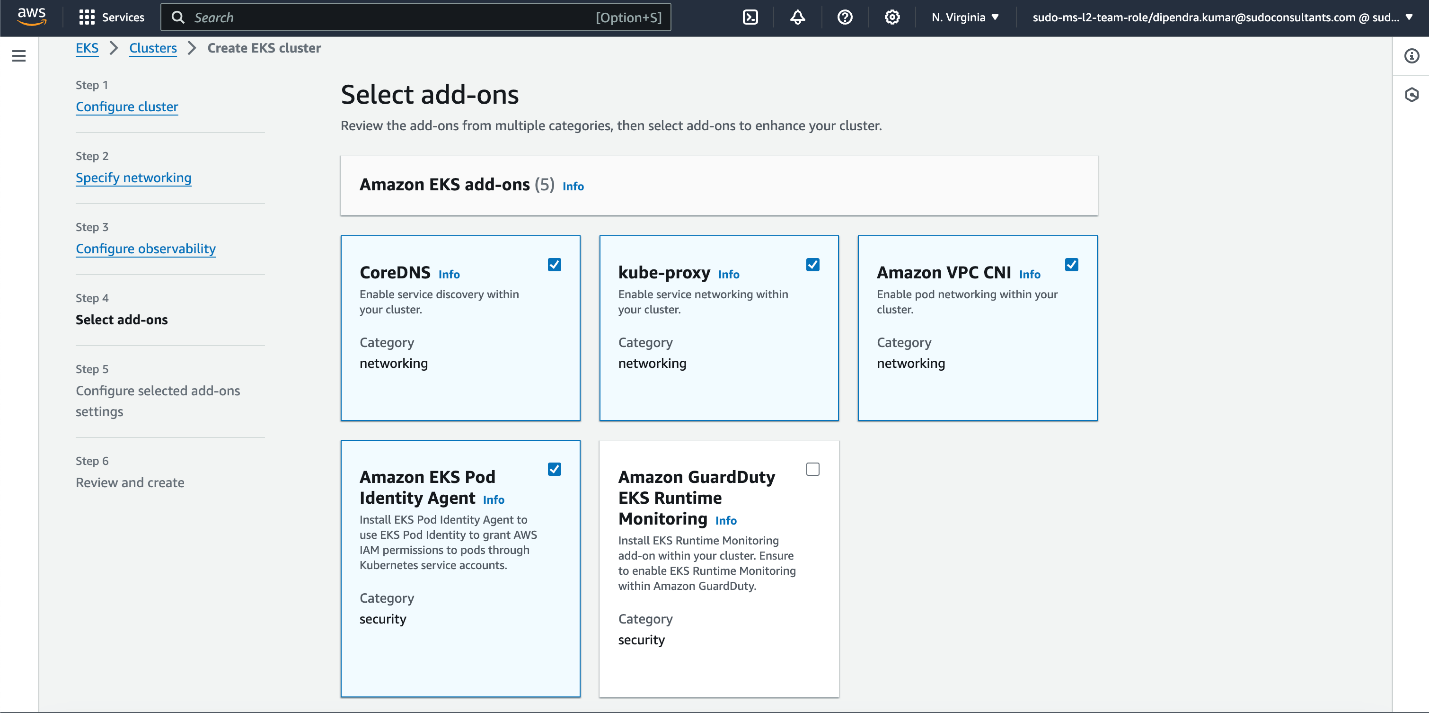
7. Review and Create: Review your settings and click “Create.”
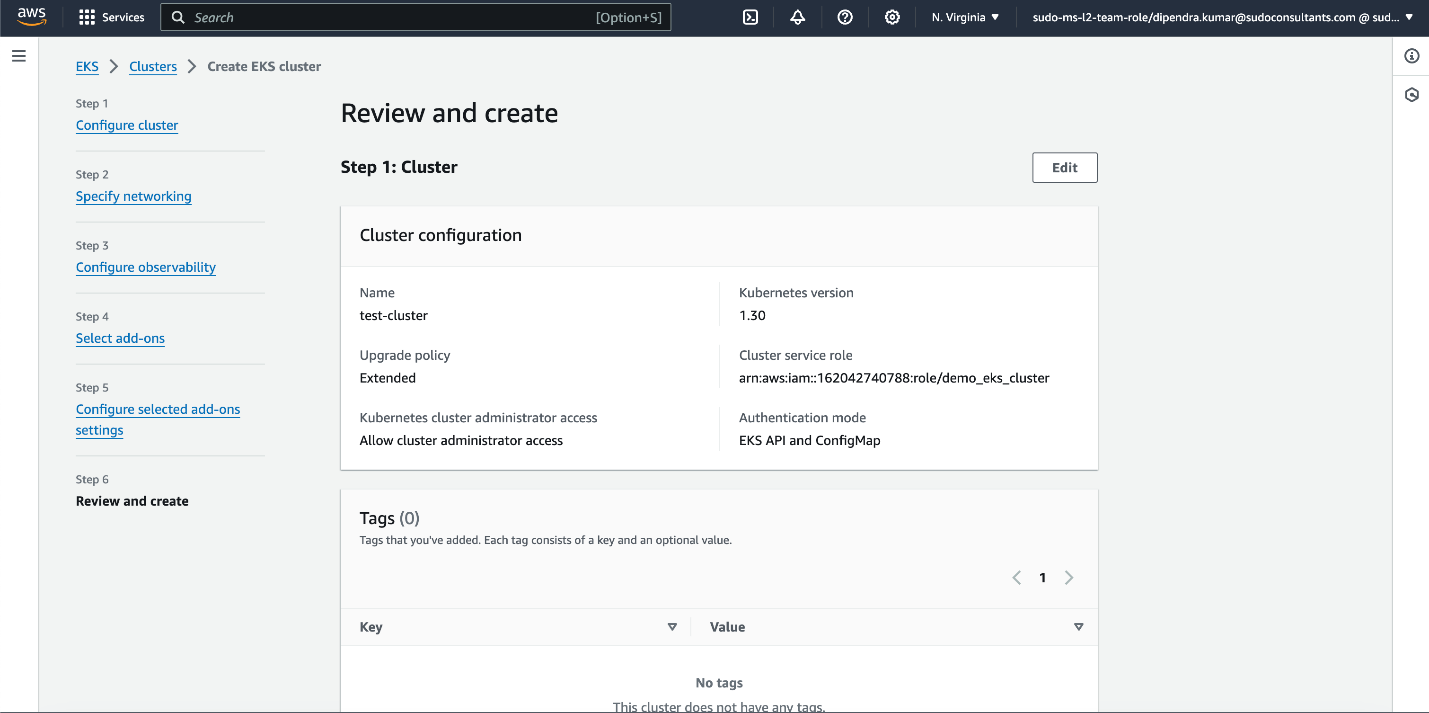
Step 2: Set Up Your Nodes
After creating the cluster, you need to set up the nodes that will run your Kubernetes workloads. You can choose between different node types, such as managed nodes or AWS Fargate:
Managed Nodes: These are Amazon EC2 instances managed by EKS.
AWS Fargate: A serverless computer engine that lets you run Kubernetes pods without managing EC2 instances.
To create managed nodes, you can create using eksctl command or create manually.
To create manually, follow the following steps:
- Go inside the cluster and then click on computer section. Click on add node group:
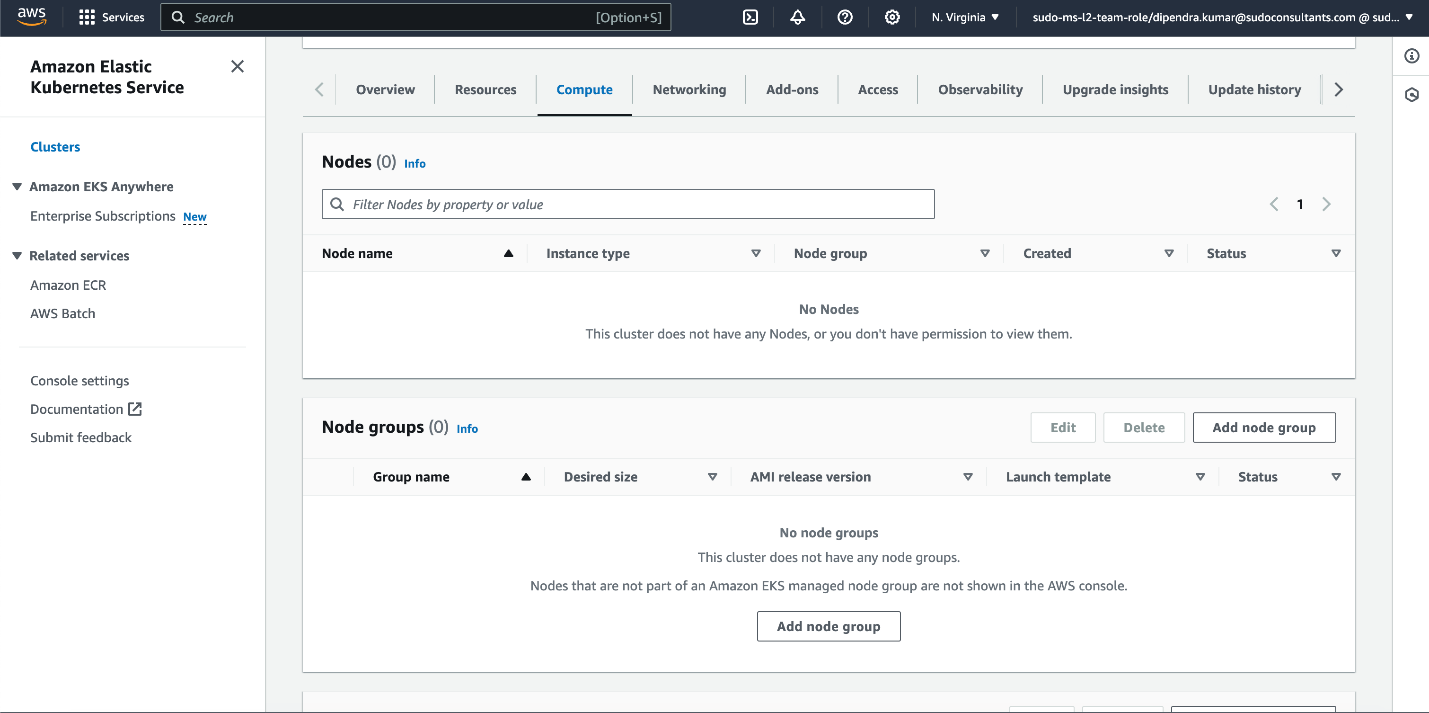
2. Give a meaning full name and select the iam role
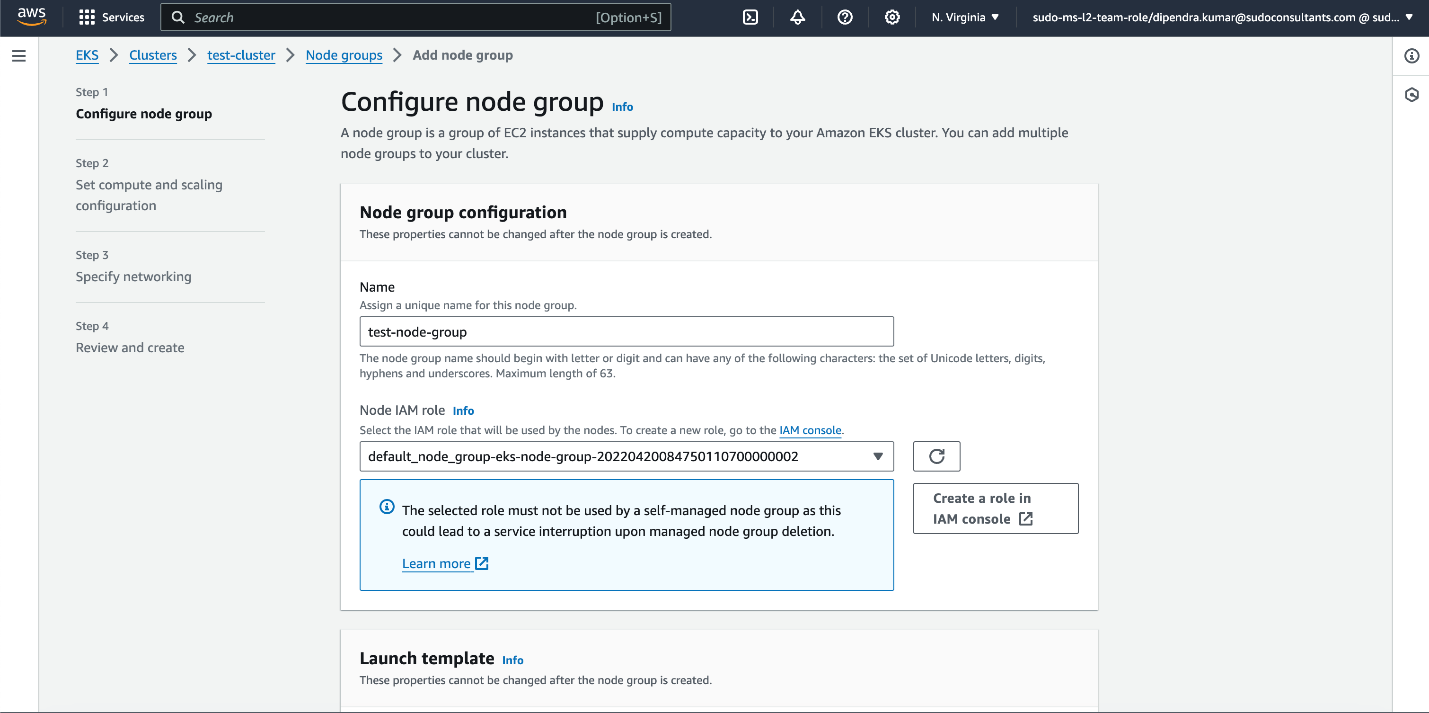
3. Select the ami and scaling types
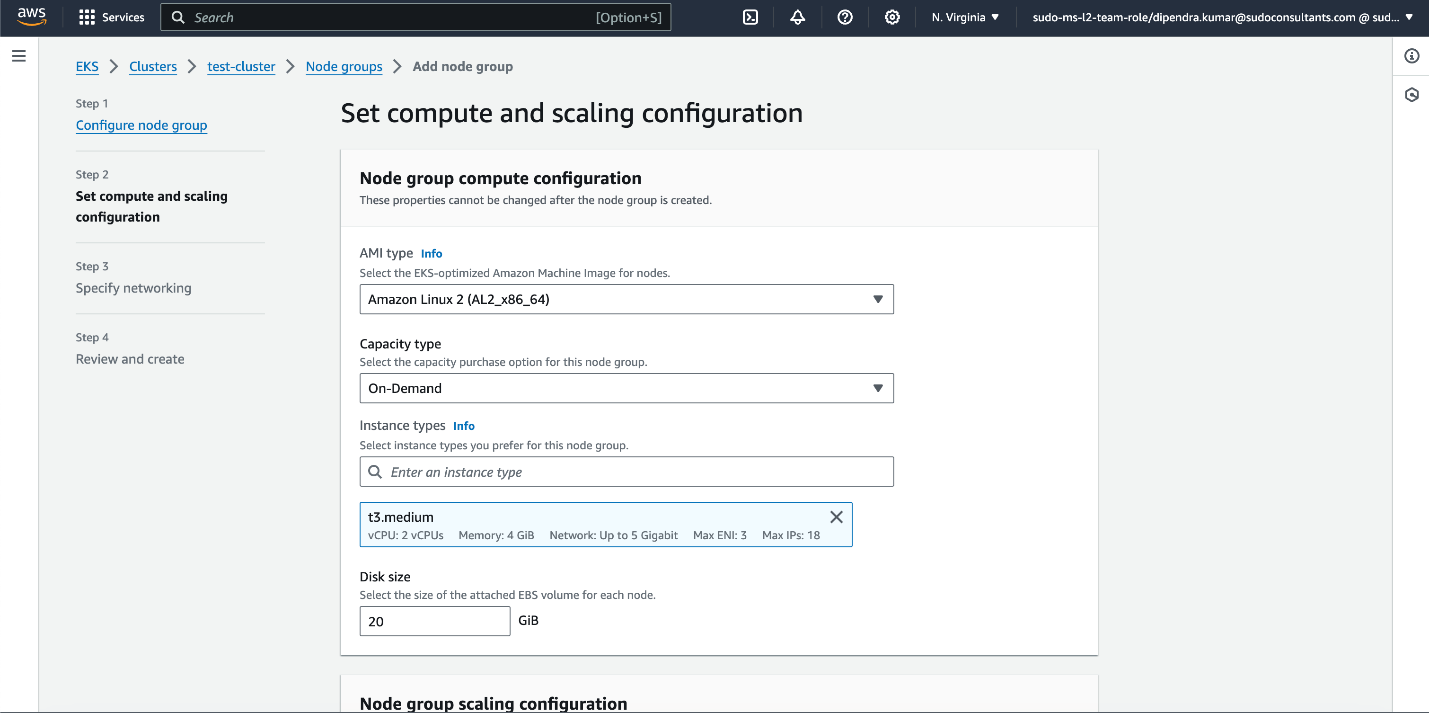
4. Select the subnets
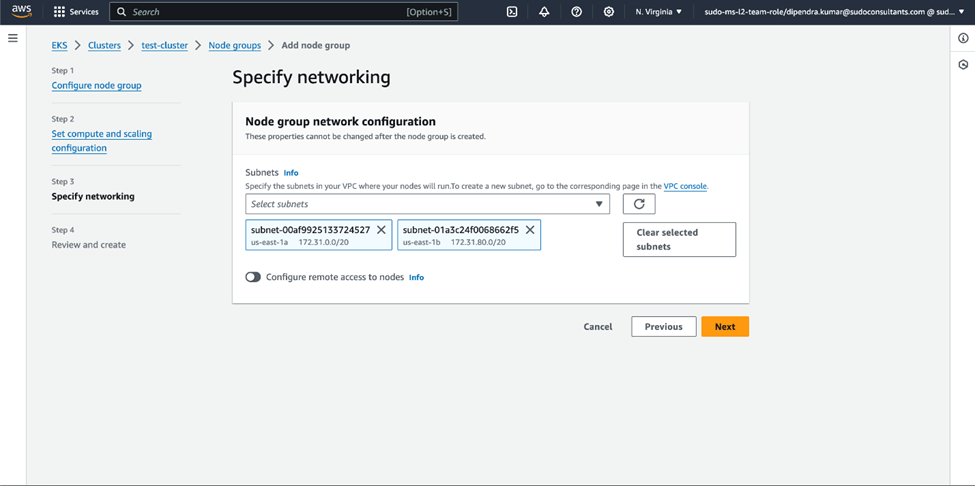
5. Review and create
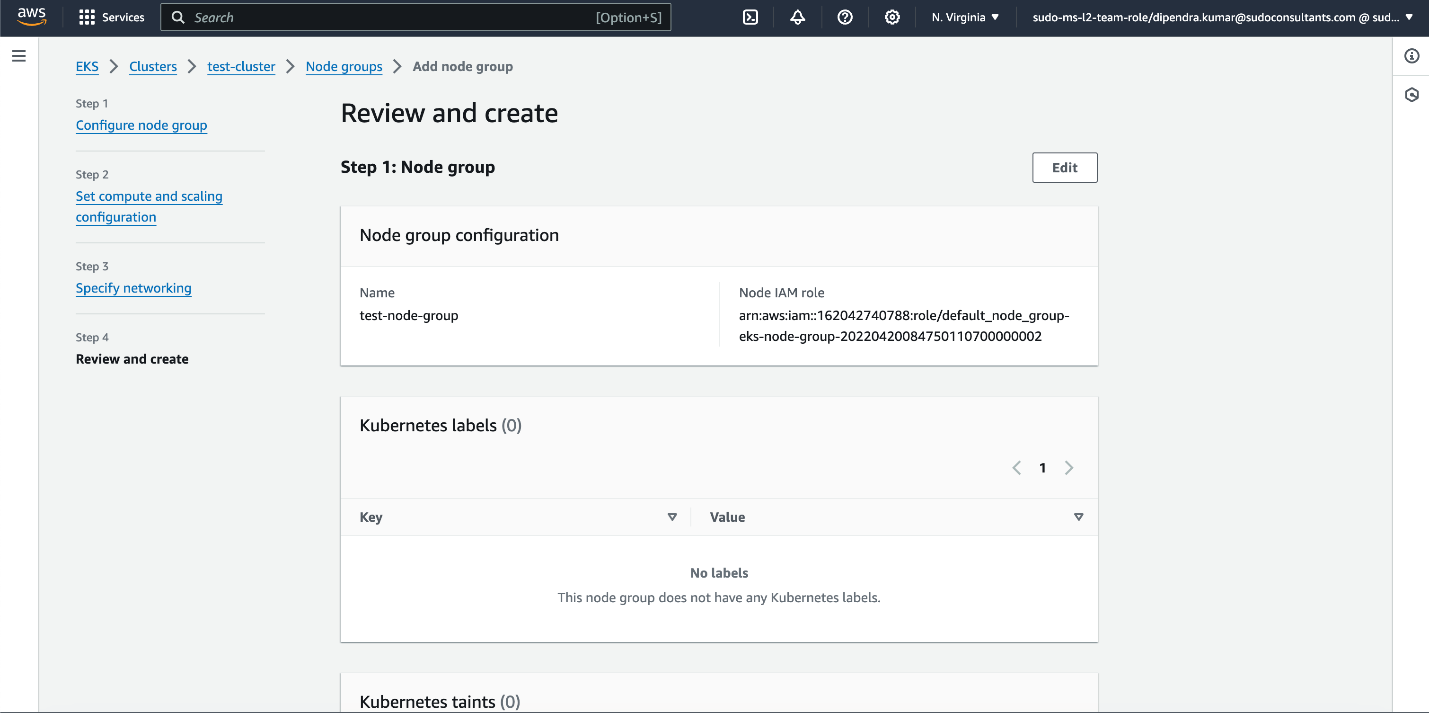
Step 3: Configure kubectl
To manage your EKS cluster, you need to configure kubectl to communicate with it. Use the following command to update your kubeconfig file:
Verify the connection by running:
Step 4: Deploy Applications
Now that your EKS cluster and nodes are set up, you can deploy your applications. Create a Kubernetes deployment file, for example nginx-deployment.yaml:
Apply the deployment using kubectl:
Step 5: Manage and Scale Your Cluster
EKS supports horizontal pod autoscaling based on CPU or custom metrics. To enable autoscaling, you need to install the Kubernetes metrics server and configure the Horizontal Pod Autoscaler (HPA).
Install the metrics server:
Create an HPA configuration file, for example hpa.yaml:
Apply the HPA configuration:
Step 6: Monitor and Troubleshoot
Amazon EKS integrates with AWS CloudWatch for logging and monitoring. You can use the EKS console to visualize and troubleshoot your Kubernetes applications. Additionally, EKS supports various observability tools that help you monitor the health and performance of your cluster.
Conclusion
Setting up your first EKS cluster involves several steps, but with the right tools and guidance, it becomes manageable. By following this guide, you can create, configure, and manage your EKS cluster efficiently. Whether you’re deploying applications or scaling your workloads, Amazon EKS provides a robust platform for running Kubernetes on AWS.
Remember, SUDO Consultants is here to help you every step of the way. Our expertise in AWS and Kubernetes ensures that you get the most out of your cloud investment. Contact us today to learn more about how we can assist you in your cloud journey.
By leveraging Amazon EKS, you can focus on building and deploying your applications without worrying about the underlying infrastructure. Happy clustering! This guide should help you set up your first EKS cluster with ease. If you have any questions or need more assistance, contact SUDO Consultants. We’re here to help you succeed in your cloud endeavors.