What is AWS Well Architected Tool?
The AWS Well-Architected Tool is a comprehensive service designed to help cloud architects optimize their applications and workloads according to AWS’s best practices. Introduced by Amazon Web Services, this tool facilitates the evaluation of architectures to ensure they are secure, high-performing, resilient, and cost-effective. By leveraging the AWS Well-Architected Framework, the tool provides a structured way to assess and improve systems by aligning them with the six foundational pillars: operational excellence, security, reliability, performance efficiency, cost optimization, and sustainability.
Using the AWS Well-Architected Tool begins with defining a workload, which encompasses the set of resources and code that constitute an application or solution. Architects can then conduct reviews using a series of questions that probe the alignment of the workload with AWS best practices across the pillars. This process not only identifies high-risk issues but also offers prioritized recommendations for improvements, making it an invaluable resource for continuous enhancement of cloud infrastructures.
Moreover, the tool supports integration with other AWS services and third-party applications, enhancing its utility and flexibility. It allows for the creation of custom lenses, which are sets of questions tailored to specific industry needs or technology domains, thus providing more relevant insights and guidance. The tool also emphasizes continuous improvement by enabling regular reviews and updates to ensure that workloads remain aligned with evolving best practices. Additionally, it helps in identifying and managing risks, providing a clear path for remediation and improvement.
In essence, the AWS Well-Architected Tool is pivotal for organizations aiming to harness cloud technologies effectively. It supports architects in making informed decisions that lead to more robust, efficient, and secure cloud environments, ultimately driving better business outcomes.
How to Remove a Workload from the AWS Well-Architected Tool
- Navigate to the AWS Management Console and log in with your AWS account credentials.
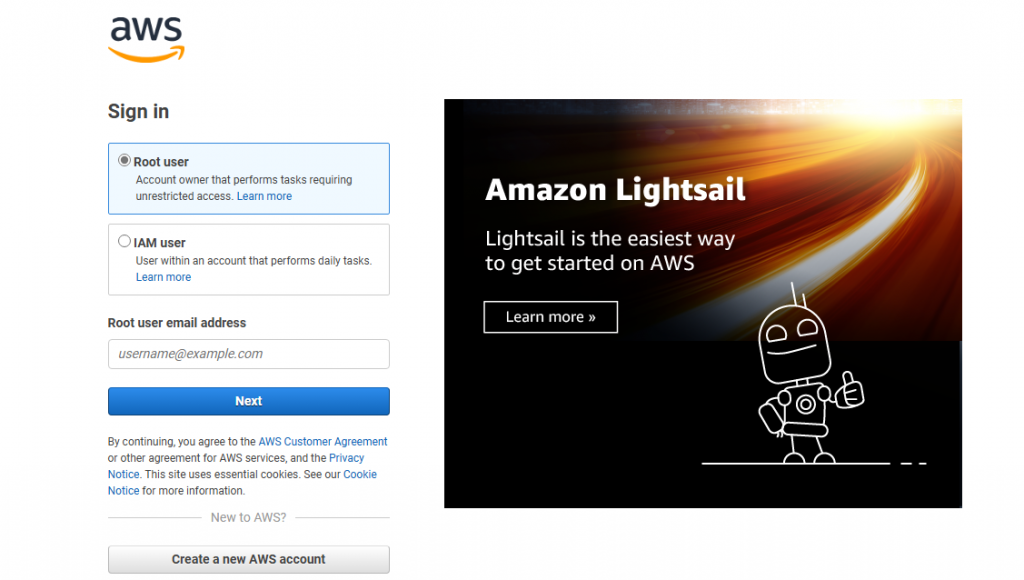
- Use the search bar within the console to find the AWS Well-Architected Tool.
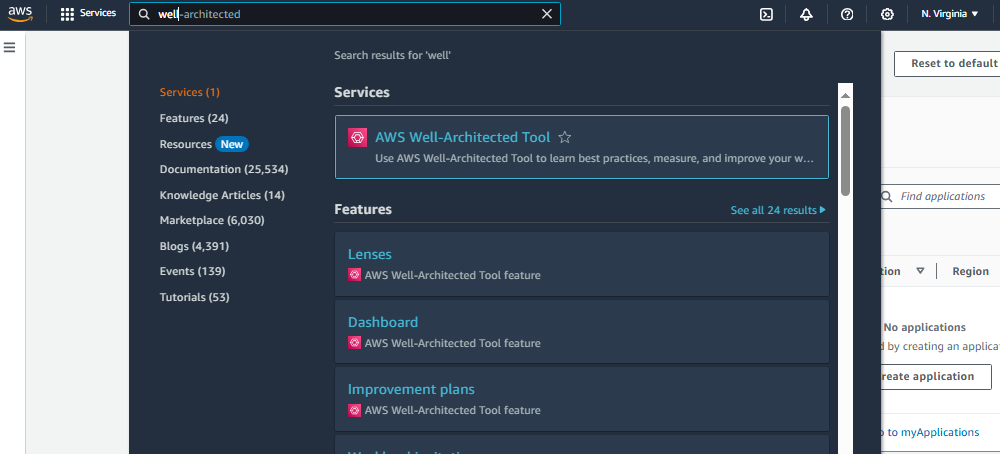
- Select the AWS Well-Architected Tool from the search results to access its interface.
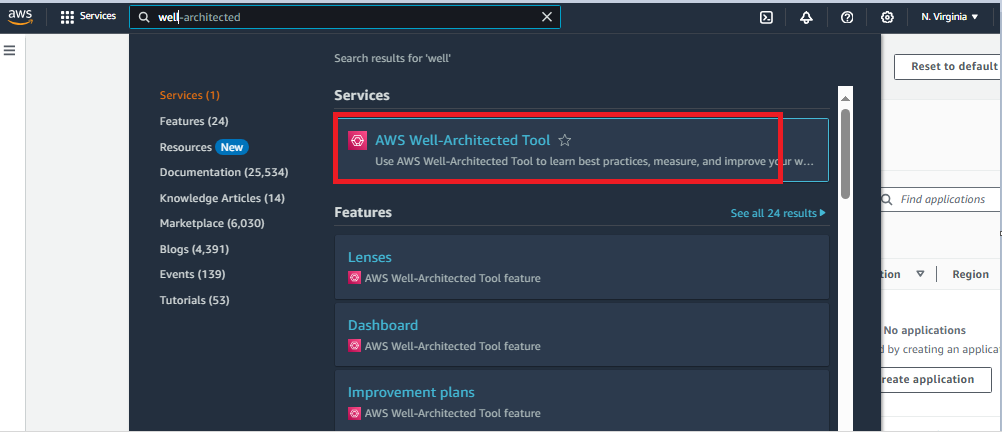
- There is no traditional installation process required, as the tool is cloud-based and directly accessible through the AWS Management Console.
- Create or select an existing IAM (Identity and Access Management) role that has the necessary permissions to use the AWS Well-Architected Tool, such as the ‘WellArchitectedConsoleReadOnlyAccess’ policy for read-only access or the ‘WellArchitectedConsoleFullAccess’ policy for full access.
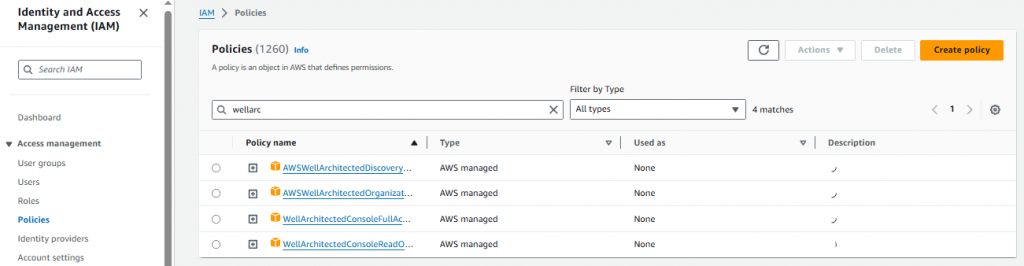
- Follow the guidance provided in the AWS Management Console to set up the IAM role correctly, ensuring you have the appropriate access rights.
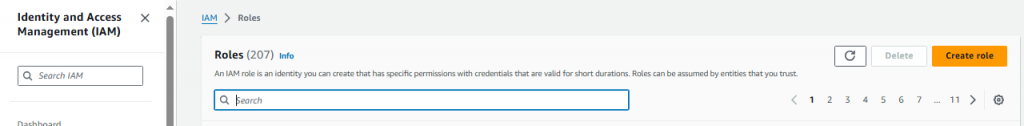
- Begin using the AWS Well-Architected Tool to evaluate your cloud architectures against AWS best practices, optimizing for security, reliability, and efficiency.
How to Run AWS Well Architected Tool
Here are the key pointers on how to access and use the AWS Well-Architected Tool:
- Accessing the Tool:
- Log into the AWS Management Console with your AWS account credentials.
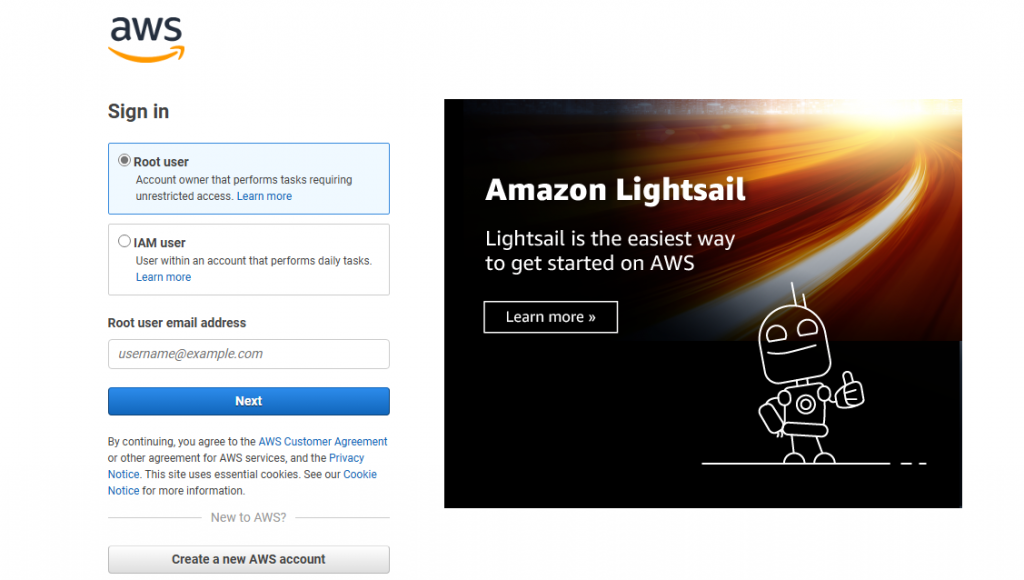
- Use the search function within the console to locate the AWS Well-Architected Tool.
- Using the Tool:
- No installation is required as the tool is cloud-based and integrated within the AWS Management Console.
- Ensure you have the appropriate IAM (Identity and Access Management) permissions to use the tool effectively.
- Defining and Reviewing Workloads:
- Start by defining your workload, which includes details such as the environment, region, and industry type.
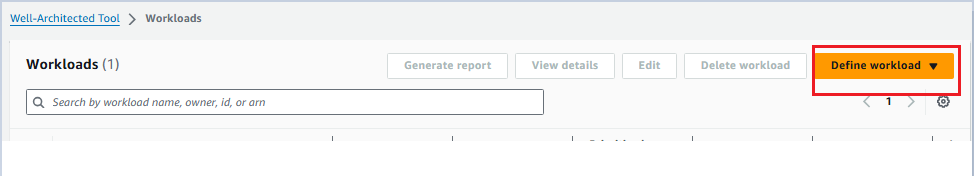
- Conduct reviews of your workload by answering questions based on the five pillars of the AWS Well-Architected Framework: operational excellence, security, reliability, performance efficiency, cost optimization, and sustainability.
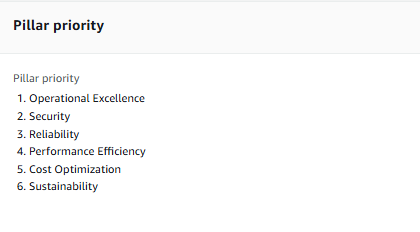
- Improvement and Tracking:
- The tool provides feedback and recommendations for improving your architecture.
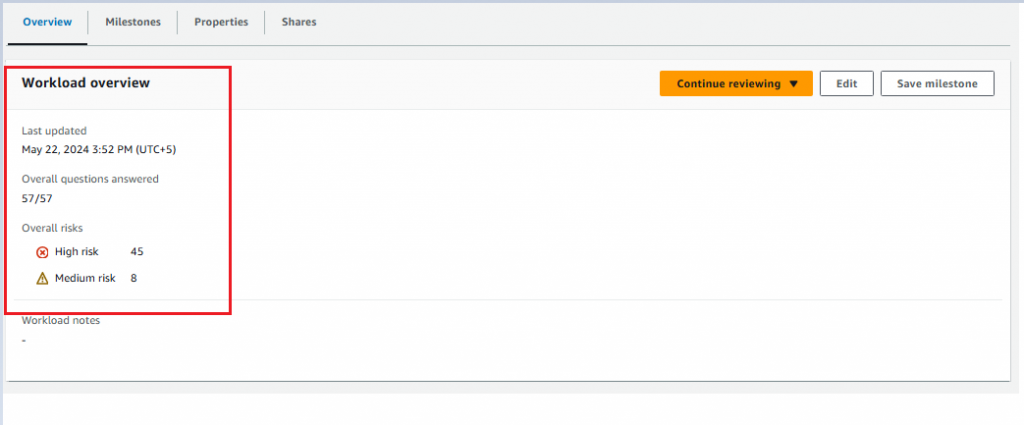
- Track progress and improvements over time by saving milestones and improvement plans.
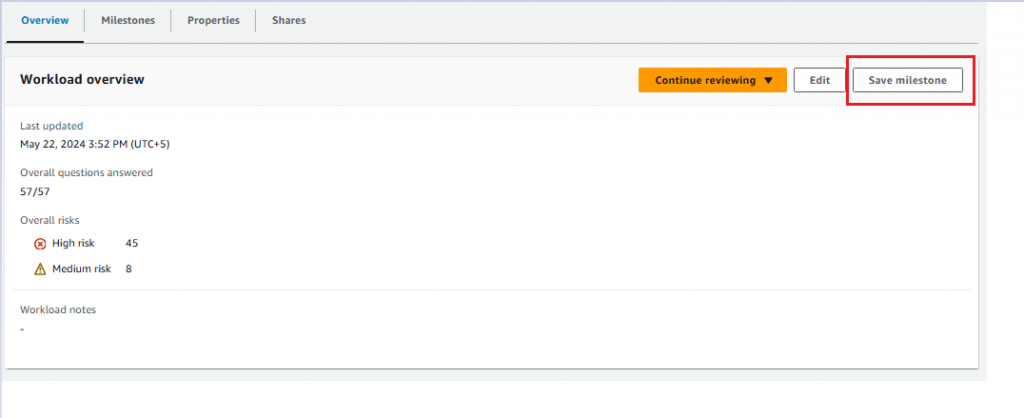
- Customization and Collaboration:
- Utilize custom lenses to tailor the guidance to specific industry needs or technology domains.
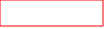
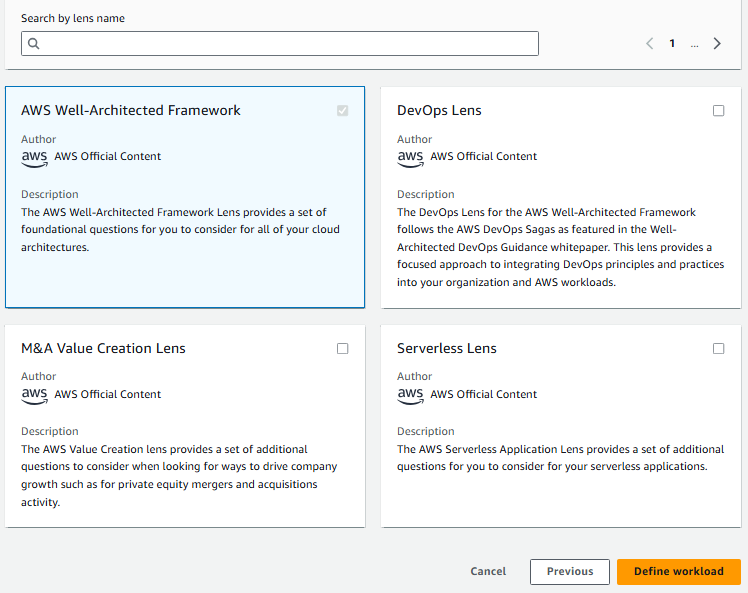
- Share workload visibility and collaborate with other reviewers to streamline the evaluation process.
- Continuous Evaluation:
- Regularly use the tool to evaluate your workloads, identify high-risk issues, and implement recommended improvements to enhance the architecture’s alignment with AWS best practices.
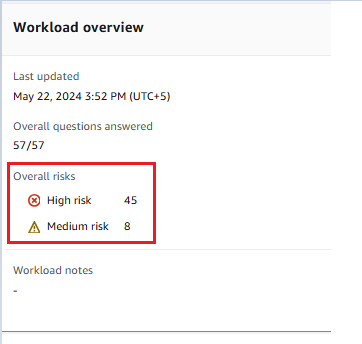
These steps and features help users optimize their cloud architectures effectively, ensuring they are secure, efficient, and cost-effective according to AWS standards.
How to Remove AWS Well Architected Tool
To remove the AWS Well-Architected Tool, follow these detailed steps:
Access the AWS Management Console: Begin by signing into your AWS Management Console.
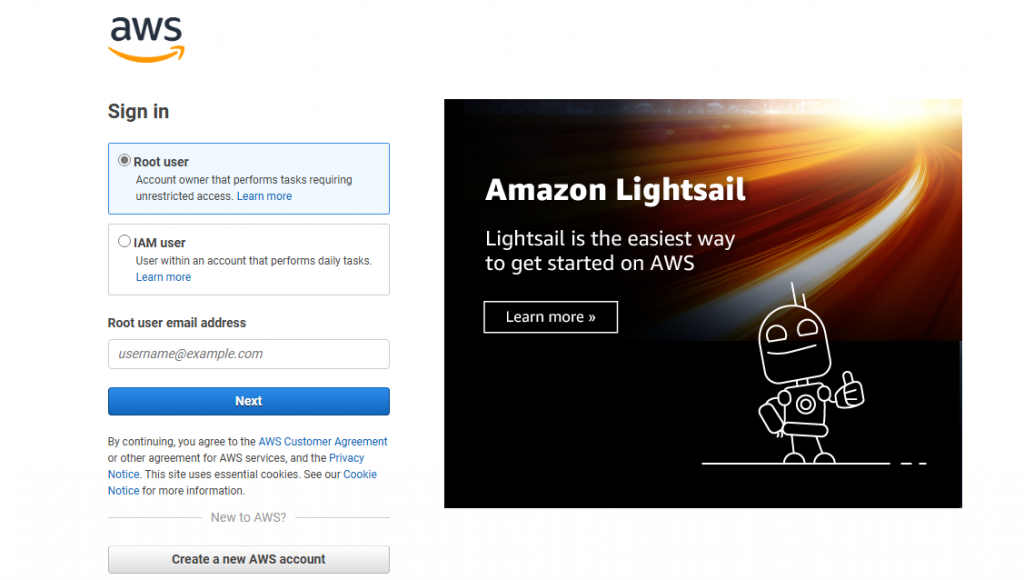
Navigate to the Well-Architected Tool: Open the AWS Well-Architected Tool console from your dashboard.
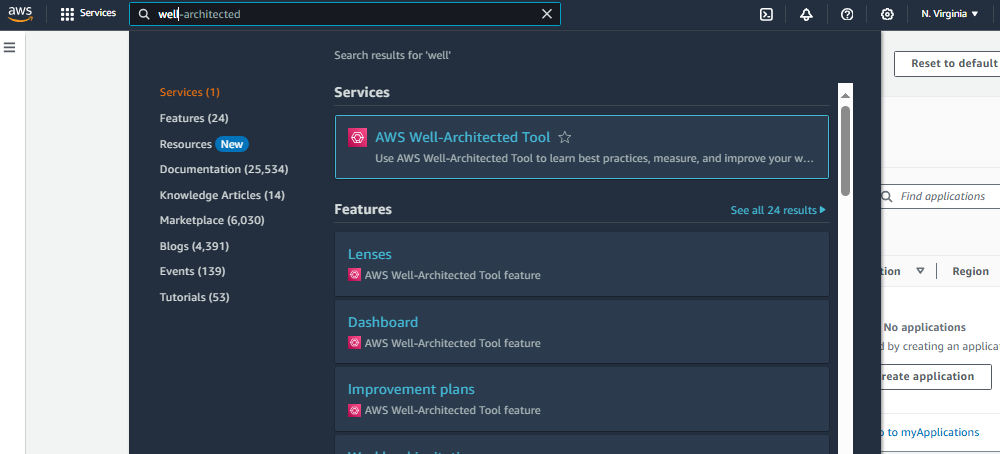
Select the Workload: In the left navigation pane, click on “Workloads” to view a list of your current workloads.
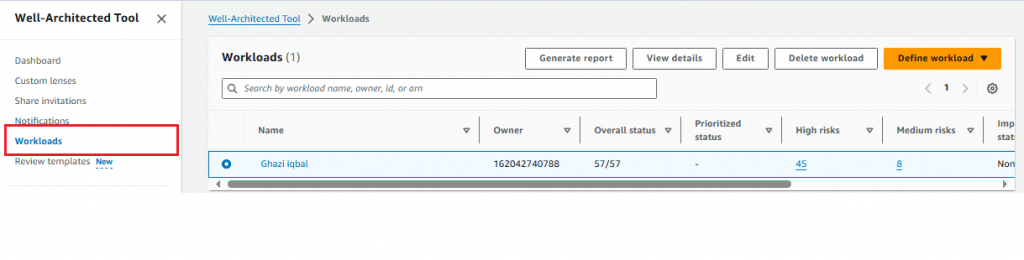
Choose the Workload to Delete: From the list, select the workload that you no longer need.
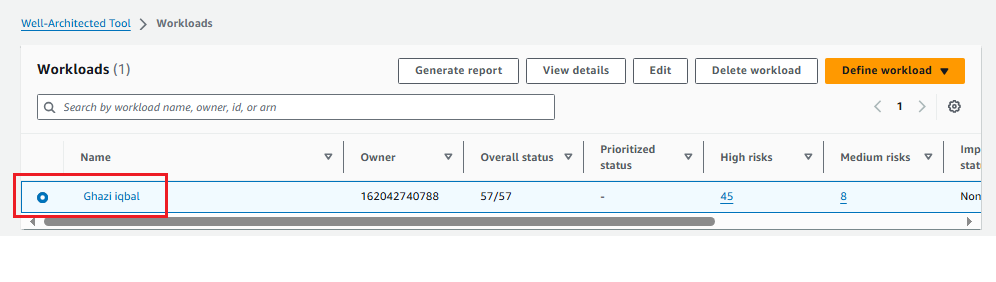
Initiate the Deletion Process: After selecting the workload, click on “Delete” to start the process of removing the workload.
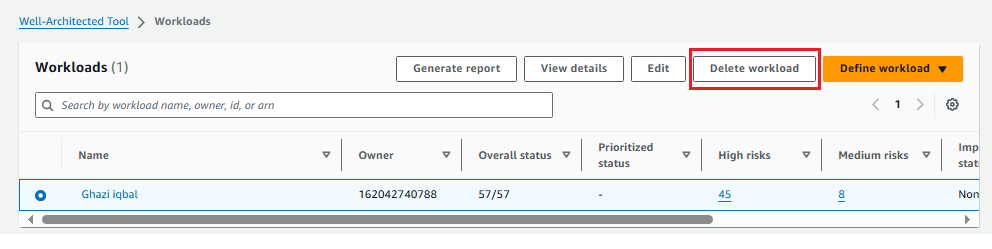
Confirm the Deletion: A confirmation window will appear; click “Delete” again to confirm that you want to permanently remove the workload and all associated data.
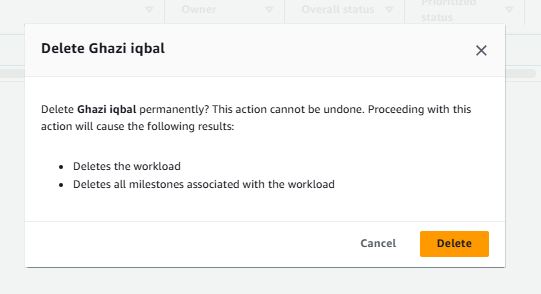
Complete the Removal: Once confirmed, the workload and all its data will be permanently deleted from the AWS Well-Architected Tool.
It’s important to note that deleting a workload is irreversible and results in the permanent removal of all associated data.
Conclusion:
The AWS Well-Architected Tool is a crucial component in the toolkit of any organization that relies on AWS for its cloud infrastructure. By leveraging this tool, businesses can enhance their cloud security, ensuring that their data and systems are protected against current and emerging threats. The tool’s ability to provide detailed assessments and actionable recommendations makes it an invaluable resource for maintaining a secure and resilient cloud environment. However, it’s important to emphasize the need for continuous improvement and regular reviews to maintain effective cloud governance. The tool facilitates periodic evaluations of workloads, identifying high-risk issues, and recording improvements over time. This iterative process ensures that architectures remain aligned with evolving best practices, enabling organizations to proactively address potential risks and optimize their cloud infrastructure for security, reliability, performance, and cost-effectiveness.
In summary, the AWS Well-Architected Tool not only supports the architectural design of cloud systems but also plays a critical role in enhancing cloud security. Its comprehensive review capabilities and continuous improvement recommendations provide organizations with the confidence that their cloud environments are both robust and secure.

