A hybrid cloud strategy is a solution that combines on-premises infrastructure with public cloud services like Amazon Web Services (AWS).
This strategy enables organizations to reap the benefits of both environments, such as the ability to scale resources on-demand and the flexibility to run applications in the environment that best meets their requirements.
This blog will walk you through the steps of developing a hybrid cloud strategy with AWS.
We’ll talk about the most important things to think about when building a hybrid cloud environment, the advantages of using AWS for your hybrid cloud strategy, and the steps for putting an AWS hybrid cloud strategy into action.
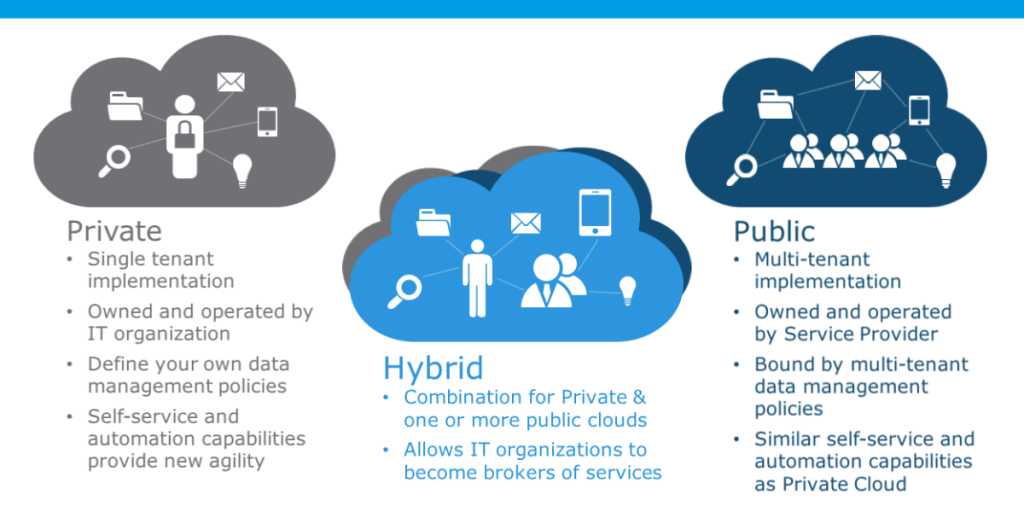
Step 1: Determine your business needs and goals
Before you start building a hybrid cloud strategy with AWS, it’s important to first understand your business needs and goals. This will help you determine which workloads are best suited for the public cloud and which should remain on-premises.
Some common business needs and goals that may influence your hybrid cloud strategy include:
- Scalability: Do you need the ability to quickly scale resources up or down based on demand?
- Cost savings: Are you looking to reduce costs by taking advantage of the pay-as-you-go pricing model offered by the public cloud?
- Data security: Do you have specific security requirements that need to be met, such as compliance with industry regulations or the need to store sensitive data on-premises?
- Disaster recovery: A hybrid cloud strategy can help to improve disaster recovery efforts by allowing an organization to use the cloud as a backup for on-premises resources.
Step 2: Evaluate your current infrastructure
Once you have a clear understanding of your business needs and goals, the next step is to evaluate your current infrastructure.
Some key considerations when evaluating your current infrastructure include:
- Workload dependencies: Are there any dependencies between your on-premises and cloud-based workloads?
- Network connectivity: How will you connect your on-premises and cloud-based workloads?
- Data storage: How will you store and manage data in both environments?
Step 3: Choose the right AWS services
Once you have a clear understanding of your business needs and goals, and have evaluated your current infrastructure, the next step is to choose the right AWS services to support your hybrid cloud strategy.
There are a wide range of AWS services that can be used in a hybrid cloud environment, including:
- Amazon Elastic Compute Cloud (EC2): This service allows you to launch and manage virtual servers in the cloud.
- Amazon Simple Storage Service (S3): This service provides secure, scalable object storage in the cloud.
- Amazon Virtual Private Cloud (VPC): This service allows you to create a virtual network in the cloud, enabling you to securely connect your on-premises and cloud-based workloads.
- AWS Direct Connect: This service allows you to establish a dedicated network connection between your on-premises infrastructure and the AWS cloud.
Step 4: Connect your on-premises and cloud-based workloads
Once you have chosen the right AWS services for your hybrid cloud strategy, the next step is to connect your on-premises and cloud-based workloads. There are several options for doing this, including:
- AWS Direct Connect: This service allows you to establish a dedicated network connection between your on-premises infrastructure and the AWS cloud.
- VPN connection: You can use a virtual private network (VPN) connection to securely connect your on-premises and cloud-based workloads over the internet.
- AWS Transit Gateway: This service allows you to connect your on-premises and cloud-based workloads using a central
To Summarize – Hybrid Cloud Strategy tips
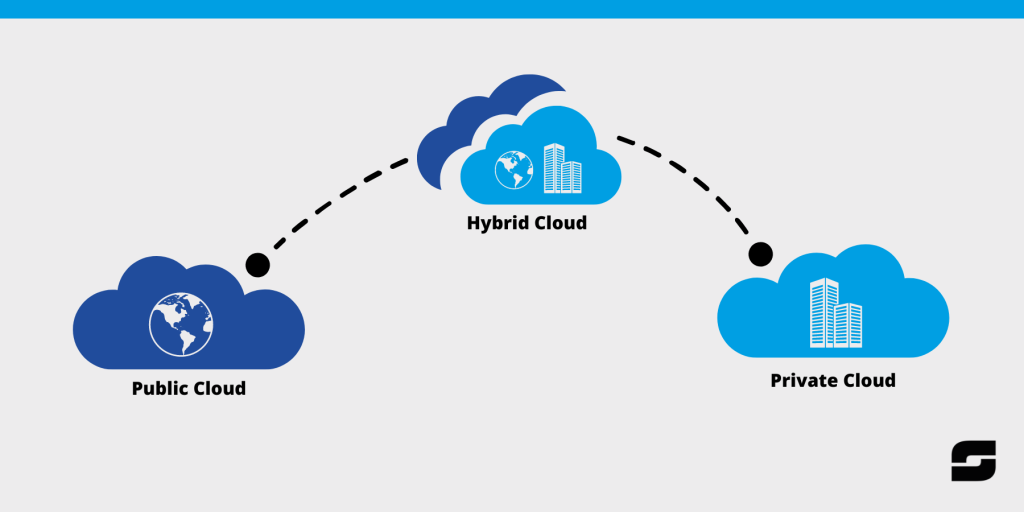
- First and foremost, it’s important to assess your organization’s needs before diving into a hybrid cloud strategy. Think about factors like data storage, workload requirements, security concerns, and compliance requirements.
- Next, identify which workloads are a good fit for the public cloud, and which should stay on-premises or in a private cloud. Data sensitivity, regulatory requirements, and the need for low latency are all important considerations.
- To ensure that your hybrid cloud strategy aligns with your overall business goals and objectives, it’s a good idea to establish a governance model. This might include policies and procedures for cloud resource management, security, and compliance.
- Finally, don’t forget to continuously monitor and optimize your hybrid cloud environment. Use tools and best practices to track performance, identify areas for improvement, and make adjustments as needed to ensure that your hybrid cloud strategy is running smoothly.
conclusion
Building a hybrid cloud strategy with AWS allows organizations to take advantage of the benefits of both on-premises infrastructure and public cloud services. By understanding your business needs and goals, evaluating your current infrastructure, choosing the right AWS services, and connecting your on-premises and cloud-based workloads, you can create a hybrid cloud solution that meets the specific needs of your organization.
Implementing a hybrid cloud strategy can bring numerous benefits, such as the ability to scale resources on-demand, cost savings through the pay-as-you-go pricing model, and the flexibility to run applications in the environment that best meets their needs. With the wide range of AWS services available, you can create a customized hybrid cloud solution that meets the specific needs of your organization.
Are you looking to optimize your business with the latest cloud, DevOps, and security solutions? Look no further than SUDO, the premier AWS partner in the UAE.
Our team of experts is dedicated to helping you run your business smoothly, efficiently, and securely, no matter what your specific needs may be. Trust us to be your go-to partner for all things cloud, DevOps, and security.

