Importance of Implementing DevOps Best Practices
Traditional development methods encouraged all the developers and associated people to work in isolation which resulted in more errors and slower release of the software. It became extremely difficult to maintain a scalable infrastructure by following the traditional development approach. On the other hand implementing DevOps practices provide the following advantages.
- Faster Product Release
- Improved Collaboration
- Increased Reliability and Stability
- Cost Efficiency
Overview of AWS Tools for DevOps
If you are wondering how to implement DevOps best practices then you can always count on Amazon Web Services . AWS provides various tools and services which help in different stages of software development life cycle.
CodePipeline
For the automation of build, test and deployment phases, a CI/CD pipeline is used. CodePipeline is a fully managed service that enables continuous integration and continuous delivery service.
CodeBuild
AWS CodeBuild is a build service that compiles the source code first, runs relevant tests and produces artifacts which can be deployed.
CodeDeploy
As the name suggests, CodeDeploy is a deployment service that automates the deployment phase to various computer services. The compute services are as follows; Amazon EC2 instance, On-Premises servers and Lambda functions.
CloudFormation
If you want to create and manage different AWS resources in a consistent manner then use AWS CloudFormation. It is a service that allows defining and provisioning infrastructure as code.
AWS Lambda
AWS Lambda is a compute service that allows you to run the code without managing the servers. It is mostly used for serverless architectures.
Understanding DevOps Best Practices
Collaboration and Communication
DevOps practices emphasize communication and collaboration the most. These two principles allow a smooth workflow. By creating a collaborative work environment all the teams including development, operations and stakeholders can communicate easily. If the issue concerns a geographical location then AWS Chime and AWS Chatbot can be used for real-time communication.
Automation
Introducing automation on various development stages can reduce manual intervention allowing efficiency to be increased and reducing error rate. AWS offers users to use AWS Lambda and AWS CloudFormation as automation tools. Faster and reliable product release is ensured when build, test and deployment stages are automated.
Continuous Integration
Frequent integration of code in a shared repository is what Continuous Integration is. In the shared repository, automated builds and tests are planned and performed. You will be needing AWS CodeBuild and AWS CodePipeline for implementing CI. CodeBuild is used to handle the build processes whereas CodePipeline is responsible for automating the CI/CD pipeline. Implementing this pipeline will reduce integration issues.
Continuous Delivery and Deployment
To further extend the principles of CI, Continuous Delivery and Continuous Deployment come into picture. They ensure that the changed code is not only integrated and tested but is also ready for deployment. Combining AWS CodeDeploy and AWS CodePipeline will help you to implement continuous delivery and continuous deployment.
Monitoring and Feedback Loops
Amazon CloudWatch and AWS CloudTrail are used for monitoring and tracking API calls along with the changes made to the resources respectively. Both of these tools help the organizations to collect information regarding system performance, detect potential issues and provide feedback for frequent improvement.
AWS Tools for DevOps
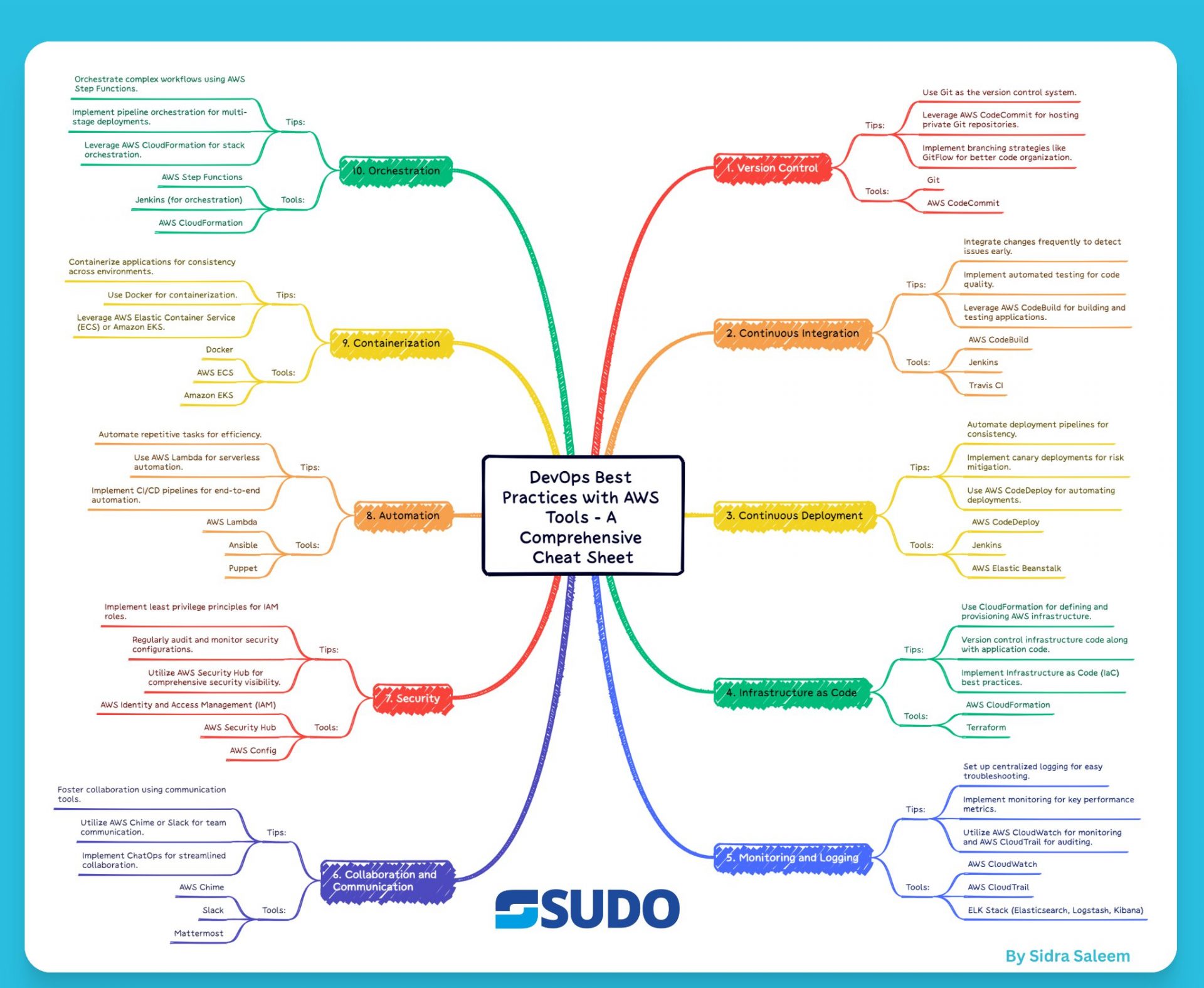
AWS CodePipeline
Overview
AWS CodePipeline is a CI/CD service that helps organizations to automate the build, test and deployment stages of the development cycle. It also allows the delivery of high-quality software at a much faster rate.
Key Features
Pipeline Workflow
With the help of CodePipeline users can define stages and various actions to create a pipeline specific to their application. These stages include repositories, source code, testing, build processes and deployment to different environments.
Integration
Integrating CodePipeline with other AWS services is easier than before. You can integrate AWS CodeDeploy, AWS CodeBuild, and AWS Lambda with CodePipeline. This helps in simplifying the overall workflow.
Storing Artifact
The artifacts produced at the time of build and deployment processes are stored and managed by CodePipeline. This ensures traceability and consistency throughout the product release lifecycle.
Visualization and Monitoring
You can also view the visual representation of the pipeline using CodePipeline dashboard. This makes it easier for teams to monitor the progress side by side. Moreover, if you integrate AWS CloudWatch then you will be allowed to view detailed monitoring and logging.
Use Cases
You can automate the deployment stage of web applications by integrating AWS CodeDeploy with CodePipeline. This integration will allow a consistent and smooth product release process.
There are many organizations using microservices architecture. CodePipeline can easily manage the deployment of these micro-services by making sure that consistency is maintained across the application.
Creating multiple environments within a pipeline is no more difficult as you can use CodePipeline for it. It comes in handy when you need to manage the development, testing as well as production environments having separate configurations.
AWS Tools for DevOps
AWS CodeBuild
Overview
AWS CodeBuild is an AWS service which is responsible for the compilation of source code, running several tests and producing artifacts which can be deployed easily. CodeBuild can scale on its own and also supports CI/CD workflows.
Key Features
It is the quality of CodeBuild that it automatically scales the resources based on the number of builds and size. Quick and efficient build processes are ensured. The overall cost is also optimized because charges are only made for the capacity that is used.
CodeBuild supports a range of build tools and programming languages. If the build environment needs some specific requirements then you can create custom build environments. It provides flexibility in the development process.
You can easily integrate CodeBuild with repositories such as GitHub, Bitbucket and AWS CodeCommit. After this integration, the build is automatically triggered whenever there is a change in the code.
All the build artifacts are managed by CodeBuild because they are needed for further testing and deployment. The artifacts can be integrated with AWS CodePipeline to experience a complete end-to-end workflow.
To have your hands on detailed build logs you can integrate CodeBuild with AWS CloudWatch. It also enables real-time monitoring for analysis along with troubleshooting.
Integration with Other AWS Services
The design of AWS CodeBuild is made in such a way that it seamlessly works with other services as well. You can integrate it easily with AWS services without facing any issue.
You can use CodeBuild as a build provider so that developers are allowed to merge it into the CI/CD pipelines. After this the release process is streamlined and automated.
After the build process is finished, now comes the time to deploy the artifacts to different environments. This can be done using CodeDeploy. This integration ensures continuous delivery along with consistent deployments.
In order to have serverless deployments you can integrate CodeBuild with AWS Lambda. It will allow the developers to build, test and deploy the applications (serverless) effectively.
AWS Tools for DevOps
AWS CodeDeploy
Overview
AWS CodeDeploy service automates the deployment of applications to various compute services. With the help of CodeDeploy releasing new features, updating applications and rolling back the deployments have become easier than before. You will experience flexibility for different use cases.
Key Features
With the help of CodeDeploy there is no need for manual intervention as the deployment stage gets automated. Due to this, the error rate significantly drops and consistent deployments are ensured across various environments.
CodeDeploy shows great deployment support for a range of different applications which include web applications, serverless functions and microservices.
If you come across any issue during the deployment phase then you will be taken back to the stable version automatically with the help of rollback functionality offered by CodeDeploy.
CodeDeploy also monitors the instances’ health during the deployment and after the deployment. In case of an issue the deployment process can be stopped.
For creating a CI/CD pipeline, CodeDeploy can be integrated with AWS CodeBuild, AWS CodePipeline and other compute services. Your application will experience a smooth transition from build to deployment stage.
Deployment Strategies
Following are some of the deployment strategies supported by AWS CodeDeploy.
In-Place Deployment
The new version of the application replaced the previous version through deployment to the existing instances. You can use this strategy for applications that can only tolerate a shorter downtime during the deployment phase.
Blue/Green Deployment
Instead of deploying the new version of the application to the existing instances (Blue), it is deployed on separate instances (Green). After validating the new version, all the traffic gets shifted from Blue to Green instances.
Canary Deployment
CodeDeploy shifts the traffic present on the existing instances to the new version gradually and that too in small increments. Due to this, the errors and issues are detected early during the deployment process.
AWS Tools for DevOps
AWS CloudFormation
Overview
AWS CloudFormation is an IaC service. It allows users to define AWS infrastructure in a declarative manner. All the resources and architecture that is needed by the application are described using templates written in YAML or JSON format. Through this approach you can experience consistent infrastructure deployments.
Infrastructure as Code (IaC)
IaC – Infrastructure as Code is mentioned as a key concept in DevOps. It emphasizes on using the code in order to automate the management and provisioning of infrastructure. In order to define the infrastructure as code you can always count on AWS CloudFormation. Using this approach will provide you with the following benefits.
Version Control
Standard version control systems can be used for the versioning of Infrastructure code. This enables tracking all the changes which have happened over time, having a collaborative environment and going back to the previous configurations.
Reusability
The templates can be reused easily across various environments so that the consistency is ensured in infrastructure configurations. The errors which are likely to be caused due to manual configurations are also reduced.
Documentation
CloudFormation templates serve the role of documentation. All the operators and developers can easily understand the architecture by examining the template thoroughly. It promotes transparency and knowledge sharing.
Benefits of Using AWS CloudFormation
If you automate infrastructure provisioning and management using AWS CloudFormation then you will be offered with numerous advantages.
Automation and Consistency
The creation and management of AWS resources can be automated using CloudFormation. It ensures consistency across deployments and reduces risk of manual errors. When the error rate is reduced then the reliability of the infrastructure is enhanced.
Scalability
Another functionality that can be experienced using CloudFormation is scalability. You can design the templates in such a way that it scales with the application’s requirements. It ensures that the infrastructure adapts to the changing workloads.
Resource Dependency Management
CloudFormation automatically handles the order in which resources are created as well as updated. Using this approach ensures that the resources are created and updated in the right sequence.
Rollback and Roll-forward
In case any update or deployment fails, CloudFormation automatically rolls you back to the stable version. This feature becomes useful in maintaining application’s reliability and availability.
AWS Tools for DevOps
AWS Lambda
Serverless Computing
The best serverless compute service offered by AWS is AWS Lambda. Using this service will eliminate the need of managing the servers. If you make use of AWS Lambda then your job would be to upload the code only while AWS takes care of the infrastructure. Along with this, AWS also takes care of the scalability. Using serverless computing will provide you with the following benefits.
Scalability
Lambda performs automatic scaling of your application in response to the traffic. When a function is executed, it is counted as a single and independent event. This enables on-demand scaling.
Cost-Efficiency
You will not be charged for hidden services. Only the compute time which is consumed by your code will generate its bill. You don’t even have to pay for idle server time.
Event-Driven Model
Lambda functions hold this specialty that they can be triggered by external events and AWS services. It allows you to build event-driven architectures.
Integration with DevOps Workflows
It is easy to integrate AWS Lambda with DevOps workflows. It enhances efficiency as well as automation in the development lifecycle. The key points include:
Lambda functions can be integrated in your CI/CD pipeline. Tasks such as code deployment, testing and validation can be automated ensuring a faster product release process.
Events such as AWS CodePipeline, Amazon S3 and AWS CloudFormation trigger Lambda functions. This model exhibits automated responses to the changes which occur in the environment.
Lambda functions are customizable. You can make customizations in order to integrate them with DevOps services and tools. Lambda can be used to perform security checks, process logs or initiate actions based on some criteria which is pre-defined.
Use Cases
There are many use cases of AWS Lambda which can be used within DevOps context as well.
Automated Code Deployment
The code deployment automation can be made possible using Lambda functions. It ensures that new updates and features are deployed to the production environment easily.
Continuous Monitoring
You can implement Lambda functions for alerting and continuous monitoring. For every monitoring event or CloudWatch Alarms, you can trigger a Lambda function.
Serverless Microservices
Another impressive feature of Lambda function is that you can develop and deploy serverless microservices by using them. When implementing serverless services, the need for managing infrastructure gets eliminated making the process easier.
Use Lambda functions for transforming and processing data. In order to process files use Amazon S3 while to transform the data you can use Amazon DynamoDB table.
Practical Implementation Steps (Console and CLI-based steps)
Setting Up AWS Account and IAM Roles
Console Steps
- Signing-in to AWS Console
- Navigate to the AWS Management Console.
- Enter your AWS account credentials and perform a sign-in.
- Accessing IAM Service
- Click and Open the IAM (Identity and Access Management) service.
- Creating IAM Roles
- Create roles for your CodePipeline, CodeBuild, and CodeDeploy.
- Make sure these roles have the permissions to perform interaction with other AWS services.
CLI Steps
# Create IAM roles for CodePipeline, CodeBuild, and CodeDeploy
aws iam create-role --role-name CodePipeline-Role --assume-role-policy-document file://trust-policy.json
aws iam create-role --role-name CodeBuild-Role --assume-role-policy-document file://trust-policy.json
aws iam create-role --role-name CodeDeploy-Role --assume-role-policy-document file://trust-policy.jsonCreating a CodePipeline for CI/CD
Console Steps
- Accessing CodePipeline
- Open the CodePipeline service present in AWS Management Console.
- Creating a New Pipeline
- Click on “Create pipeline” option.
- Follow the wizard.
- Configure source (e.g., AWS CodeCommit, GitHub), build (AWS CodeBuild), and deployment (AWS CodeDeploy) stages.
CLI Steps
# Create a CodePipeline
aws codepipeline create-pipeline --cli-input-json file://codepipeline-definition.jsonConfiguring CodeBuild for Automated Builds
Console Steps
- Accessing CodeBuild
- Open the CodeBuild service present in the AWS Management Console.
- Creating a Build Project
- Click on “Create build project” option.
- Configure source, environment (e.g., runtime, compute type), and buildspec settings.
CLI Steps
# Create a CodeBuild project
aws codebuild create-project --cli-input-json file://codebuild-definition.jsonImplementing CodeDeploy for Seamless Deployments
Console Steps
- Accessing CodeDeploy
- Open the CodeDeploy service present in the AWS Management Console.
- Creating an Application and Deployment Group
- Click on the “Create application” option.
- Configure the settings.
- Create a deployment group within the application and specify the related deployment settings.
CLI Steps
# Create a CodeDeploy application
aws deploy create-application --application-name MyDemoApp
# Create a CodeDeploy deployment group
aws deploy create-deployment-group --cli-input-json file://deployment-group-definition.jsonInfrastructure as Code with AWS CloudFormation
Console Steps
- Accessing CloudFormation
- Open the CloudFormation service present in the AWS Management Console.
- Creating a Stack
- Click on the “Create stack” option.
- Upload a CloudFormation template (YAML or JSON format) specifying your infrastructure.
CLI Steps
# Create a CloudFormation stack
aws cloudformation create-stack --stack-name MyStack --template-body file://cloudformation-template.yamlLeveraging AWS Lambda for Serverless Functions
Console Steps
- Accessing Lambda
- Open the Lambda service present in the AWS Management Console.
- Creating a Lambda Function:
- Click on the “Create function” option.
- Configure your function, including the runtime, role (IAM), and trigger (e.g., API Gateway, S3 event).
CLI Steps
# Create a Lambda function
aws lambda create-function --function-name MyLambdaFunction --runtime nodejs14.x --handler index.handler --role arn:aws:iam::123456789012:role/MyLambdaRole --zip-file fileb://function.zipBest Practices for DevOps on AWS
Security Considerations
IAM Roles and Permissions
- Apply the principle of least privilege when using IAM roles. Assign the most necessary permissions to the roles.
- Make sure IAM policies align with security requirements by regularly reviewing them.
Secure CodePipeline
- Implementing AWS Key Management Service will ensure a secure key management.
- Make sure to encrypt the artifacts and source code in transit.
Secure CodeBuild Environments
- If you want sensitive information to be protected then use private build environments.
- Update build environment images regularly to include the security patches.
Secure CodeDeploy Deployments
- For validated and secure deployments, implement CodeDeploy AppSpec.
- Encrypt application’s data during deployment using AWS Key Management Service.
Scalability and Performance Optimization
Auto-Scaling
- Implement auto-scaling groups for your EC2 instances so that the capacity can be adjusted automatically on demand.
- Make use of Lambda functions to build serverless architectures without having to manage infrastructure.
Optimize CodeBuild Compute
- Choose the right type and size for your CodeBuild projects keeping in mind the workload.
- Utilize spot instances for cost savings if the build time flexibility can be compromised.
Deployment Strategies
- As discussed before, try to implement Blue/Green deployments using CodeDeploy.
- To detect the issues early and roll out changes, use canary deployments.
Monitoring and Logging with AWS CloudWatch
Centralized Logging
- You can use CloudWatch Logs for centralizing the logs from AWS applications and services.
- To manage storage costs, you can set up retention policies.
Custom Alarms and Metrics
- Activate CloudWatch Alarms to have alerts on performance issues.
- Create custom metrics to monitor indicators which are specific to application.
Insights
- CloudWatch Insights can be used for troubleshooting and advanced log analytics.
- To identify performance bottlenecks, implement AWS X-Ray.
Managing Configurations Using AWS Systems Manager
Parameter Store
- Make use of AWS Parameter Store to store as well as manage configuration parameters securely.
- Implement parameter versioning and hierarchies for easy maintenance.
Automation Documents
- Use Automation Documents to define and execute operational tasks.
- You can also create custom automation documents to automate specific configuration processes.
State Manager for Consistency
- Use a state manager to maintain consistent configurations across all the instances.
- To ensure continuous compliance you need to schedule regular state manager associations.
Case Study: Real-world Implementation – Weever Apps and base2Services
Overview of Weever Apps
Weever Apps is a technology based company that provides all the enterprise-class and cloud-based applications which are designed to increase the work efficiency. The solutions provided by this company helps the team members to complete the tasks efficiently and focus on the delivery of high-quality software to the users.
Challenges Faced Before Implementing DevOps Best Practices
Before the DevOps practices came into practical form, Weever Apps faced many challenges in the deployment and development processes. For instance, Weever Apps had concerns about infrastructure management. The need for allocating the resources efficiently, ability to focus on software development without having to worry about the infrastructure remain the most prominent ones. Moreover, the deployment process was not as efficient as desired. The delivery of new features was consistently delayed. Due to this the need for an automated pipeline became essential.
Solutions Provided by AWS Tools (base2Services Partnership)
After facing all these issues, Weever Apps made a decision to migrate to AWS in order to manage their DevOps processes. Base2Services was chosen by Weever Apps as it is an advanced consulting partner in APN (AWS Partner Network). Following are the solutions provided by base2Services and AWS tools.
Infrastructure Management with AWS
- Weever Apps use AWS services for effective infrastructure management. This includes using Amazon EC2 and AWS resources.
DevOps Partnership with base2Services
- Base2Services played the role of an extension of Weever Apps’ DevOps team. Their tasks include managing the entire migration to AWS, collaborative building of the agile deployment process, and architecting the environment etc.
Automated Deployment Process
- By implementing an agile deployment process, Weever Apps accelerated the process of delivering features to the customers. This process includes collaborative code repositories and well-orchestrated code commits.
Collaborative Projects
- Weever Apps and base2Services collaborated on various projects including adoption of content-delivery systems. This system was based on Amazon S3 and Amazon CloudFront.
Results and Benefits Achieved
The collaboration between base2Services and Weever Apps along with DevOps practices allowed users to experience the following outcomes.
- Focus on Software Development
- Accelerated Feature Delivery
- Efficient Use of AWS Investment
- Seamless DevOps Partnership
Tips for Troubleshooting and Optimization
Common Issues and How to Address Them
- Deployment Failures
Deployment failures occur when any error or misconfiguration occurs in the application code.
To solve this problem you need to do thorough testing in a pre-production environment. Moreover, use canary deployments and rollback strategies.
- Build Failures in CodeBuild
Build failures usually occur due to code errors, environment issues or dependencies.
To solve this update the dependencies regularly and use a consistent build environment.
- Performance Bottlenecks
When there is resource limitation or presence of inefficient code then the issue of bottleneck arises.
To solve this, implement AWS X-Ray for tracing and use AWS CloudWatch to monitor the application’s performance.
- IAM Permission Issues
You cannot access resources if there is some issue with IAM permission.
To solve this use the IAM roles correctly, update and review the IAM policies and follow least privilege principle.
Continuous Improvement Strategies
- Conduct regular retrospectives to keep reviewing the deployment and development processes.
- Make sure maximum automation is enhanced in the CI/CD pipeline.
- Encourage the sharing of knowledge within the DevOps teams.
- It is important to implement efficient feedback loops between the operations and development.
Conclusion
Whenever you are dealing with the implementation of DevOps, make sure to remember that it is a transformative approach that helps a lot in the revolutionizing of software development processes. Make the best use of the tools, embrace principles and keep refining your practices to get the best out of DevOps. Get yourself on this DevOps journey where you can seize the opportunity to innovate and deliver the exceptional software experiences. If you are looking for best devops certified cloud consultants, you’ll find SUDO Consultants to be the leaders among AWS service providers and cloud consultants.

