
Imagine running a business where your software powers countless organizations, but one security flaw could bring it all crashing down. That’s the reality that Independent Software Vendors (ISVs) face every day. To thrive in today’s fast-paced digital landscape, ISVs not only need to deliver innovative solutions but also ensure their cloud-hosted applications meet the highest standards of scalability, reliability, and security. AWS steps in as the trusted partner, offering a powerful suite of tools to protect applications, data, and customer trust.
What are ISVs
Independent Software Vendors (ISVs) deliver innovative software solutions, often hosting applications in the cloud to meet their customers’ scalability and reliability demands. However, with great scalability comes the responsibility of ensuring robust security and compliance. AWS provides various tools and services to help ISVs safeguard their applications, data, and customer trust.
Why Security is Critical for ISVs
Independent Software Vendors (ISVs) often manage sensitive data, such as personally identifiable information (PII), financial records, or intellectual property. Neglecting to establish robust security measures can result in:
- Data breaches: Resulting in loss of trust and legal penalties.
- Downtime: Impacting customer operations and satisfaction.
- Regulatory non-compliance: Leading to fines or restrictions.
AWS provides security tools and features that enable ISVs to safeguard their applications, adhere to regulations, and sustain customer trust.
Best Practices for ISVs on AWS
Here’s a complete guide to security best practices for Independent Software Vendors (ISVs):
1. Implement Strong Identity and Access Management (IAM)
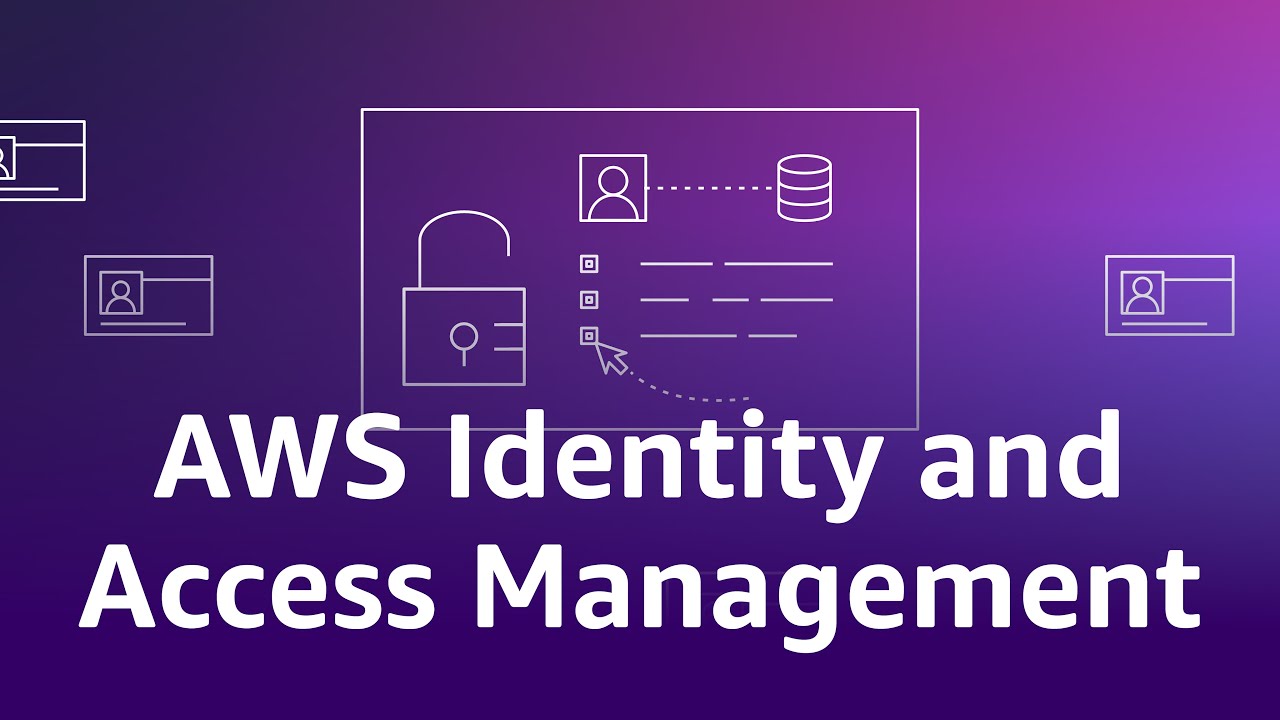
Why It Matters: Controlling who can access your AWS resources is the foundation of a secure cloud environment.
Best Practices:
- Use AWS IAM Roles for secure resource access instead of hardcoded credentials.
- Enforce Multi-Factor Authentication (MFA) for all users.
- Apply the principle of least privilege by granting only the permissions required for a task.
AWS Tools to Use:
- AWS IAM Access Analyzer: To identify and remediate overly permissive policies.
- AWS Organizations: For centralized account management and access control.
2. Protect Against Distributed Denial-of-Service (DDoS) Attacks

Why It Matters: DDoS attacks can disrupt services and affect availability, resulting in revenue loss and diminished customer trust.
Best Practices:
- Implement AWS Shield Advanced to identify and mitigate sophisticated DDoS attacks.
- Use Elastic Load Balancer (ELB) to distribute traffic across multiple instances.
- Implement rate-limiting rules with AWS WAF (Web Application Firewall).
AWS Tools to Use:
- AWS Shield: For real-time attack detection and mitigation.
- AWS WAF: For application-layer security.
3. Monitor and Audit Activity
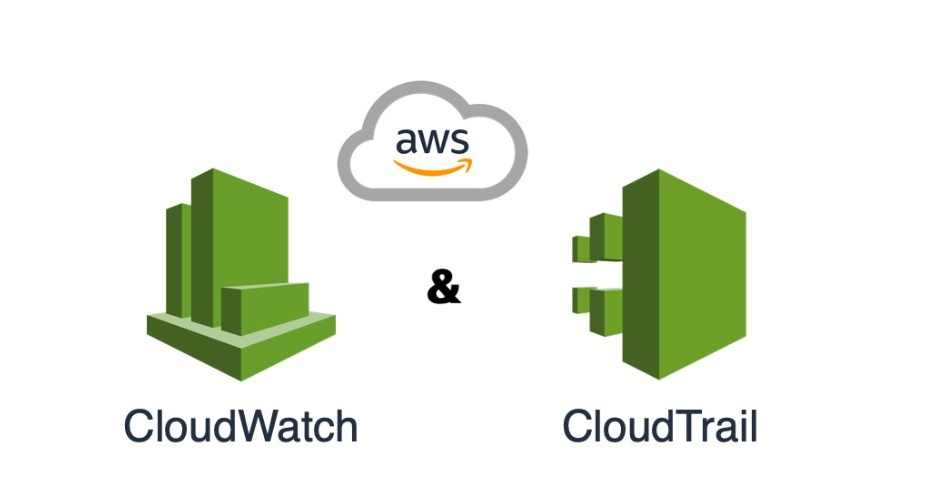
Why It Matters: Proactive monitoring helps detect anomalies, unauthorized access, or suspicious activity.
Best Practices:
- Enable AWS CloudTrail to track all API activity in your account.
- Use Amazon CloudWatch to set up alerts for unusual activity.
- Consistently review logs to ensure compliance and conduct security audits.
AWS Tools to Use:
- CloudTrail: To log and monitor API calls and account activity.
- AWS CloudWatch: This service is used for monitoring, allowing you to take timely action based on any alerts.
4. Encrypt Data at Rest and in Transit

Why It Matters: Encryption protects sensitive data, keeping it secure even if it is intercepted or accessed without authorization.
Best Practices:
- Use AWS Key Management Service (KMS) to manage encryption keys securely.
- Ensure that all data stored in Amazon S3, RDS, and DynamoDB is encrypted.
- Enable TLS (Transport Layer Security) for secure data transmission.
AWS Tools to Use:
- AWS KMS: For key management and encryption.
- AWS Certificate Manager (ACM): To manage SSL/TLS certificates.
5. Regularly Patch and Update Systems
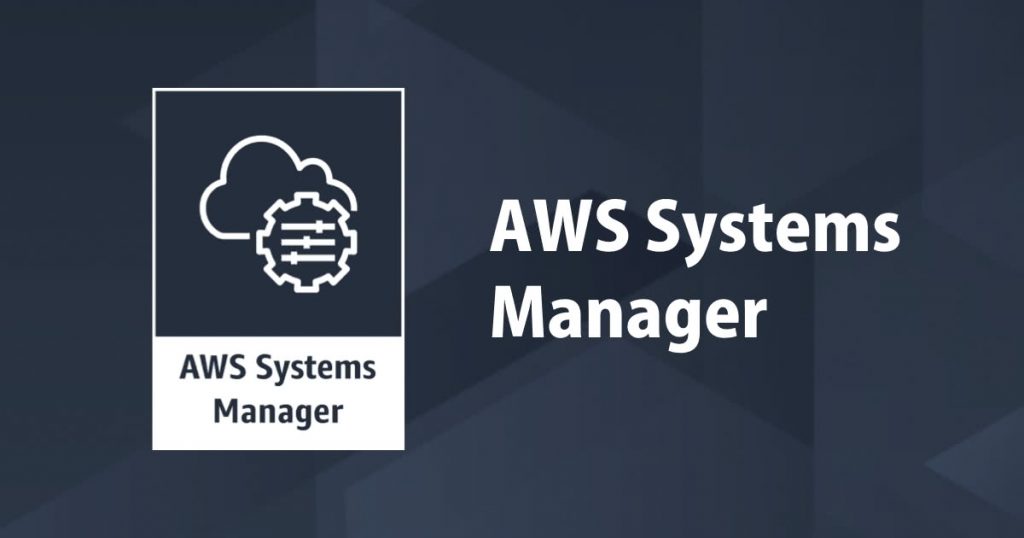
Why It Matters: Outdated software may have vulnerabilities that hackers can exploit.
Best Practices:
- Use AWS Systems Manager Patch Manager to automate patching of EC2 instances.
- Deploy Amazon Inspector to identify vulnerabilities and prioritize remediation.
AWS Tools to Use:
- Amazon Inspector: This is for conducting security assessments and identifying vulnerabilities.
- Patch Manager: To improve the process of managing software patches.
6. Ensure Compliance with Regulations

Why It Matters: Compliance is essential for businesses that handle sensitive data, particularly in regulated industries such as healthcare and finance.
Best Practices:
- Use AWS Artifact to access compliance reports for audits.
- Implement predefined compliance templates in AWS Config.
- Follow regulations such as HIPAA, GDPR, or SOC 2, depending on your industry.
AWS Tools to Use:
- AWS Artifact: This is for compliance documentation.
- AWS Config Conformance Packs: To automate compliance checks.
7. Backup and Disaster Recovery
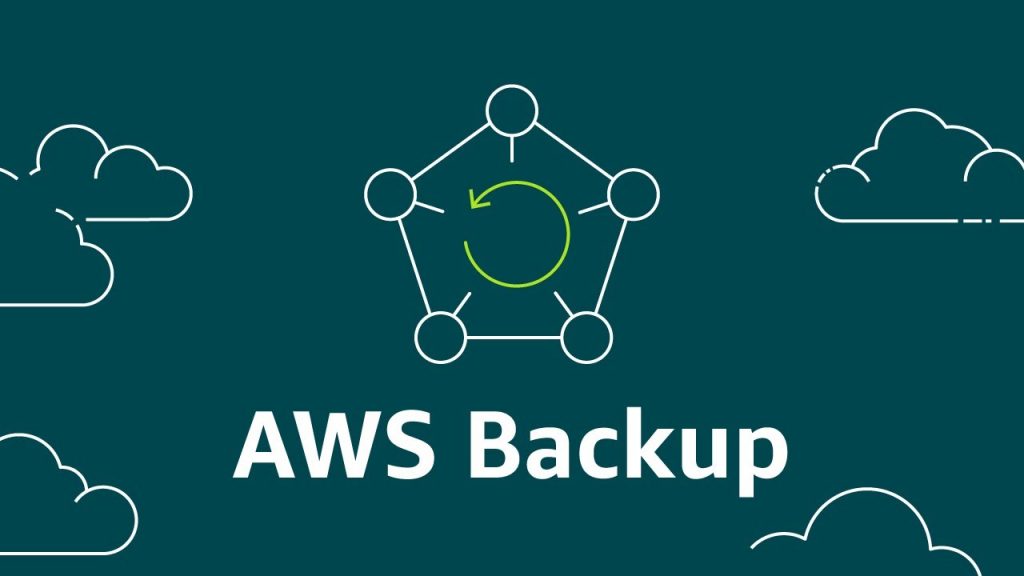
Why It Matters: Backups ensure business continuity in case of accidental data loss or malicious attacks.
Best Practices:
- Use AWS Backup to automate and centralize backup processes.
- Set up cross-region replication to ensure disaster recovery.
AWS Tools to Use:
- AWS Backup: For centralized backup management.
- Amazon S3 Cross-Region Replication: For disaster recovery.
Conclusion
Security is not just a requirement for ISVs; it’s a competitive advantage. By adopting these best practices and leveraging AWS’s robust security tools, ISVs can protect their applications, comply with regulations, and build trust with their customers. Start securing your AWS environment today and pave the way for sustainable growth.


