HashiCorp Terraform is an open-source tool for managing infrastructure as code. Users can use a simple declarative language to define and deploy infrastructure resources like virtual machines, storage, and networking.
One of the many cloud providers supported by Terraform is Amazon Web Services (AWS).
In this blog post, we will focus on using Terraform to manage Amazon Elastic Kubernetes Service (EKS) clusters.
Why Use Terraform with Amazon EKS?
There are several benefits to using Terraform with Amazon EKS:
Version Control: Terraform configuration files are stored in version control systems like Git, allowing users to track changes to their infrastructure over time. This can be especially useful when working in teams, as it allows multiple users to make changes and collaborate on infrastructure updates.
Reusability: Terraform configurations can be modularized and reused across different environments and projects. This means that you can define a set of resources once and use it in multiple places, reducing the need to recreate the same infrastructure repeatedly.
Collaboration: Terraform supports collaboration through workspaces, which allow multiple users to work on the same infrastructure concurrently. This can be especially useful when working on larger projects with a distributed team.
Infrastructure as Code: With Terraform, users can define their infrastructure in a simple, declarative language, making it easy to understand and maintain. This is especially useful for teams that follow the principles of infrastructure as code, which promote the use of version control and automation to manage infrastructure.
Cost savings: By using Terraform to manage your Amazon EKS clusters, you can ensure that resources are properly provisioned and optimized for cost. This can help reduce unnecessary spending on resources that are not being used.
Improved security: Terraform allows users to define resource policies and enforce compliance standards, which can help improve the security of your infrastructure.
Getting Started with Terraform and Amazon EKS
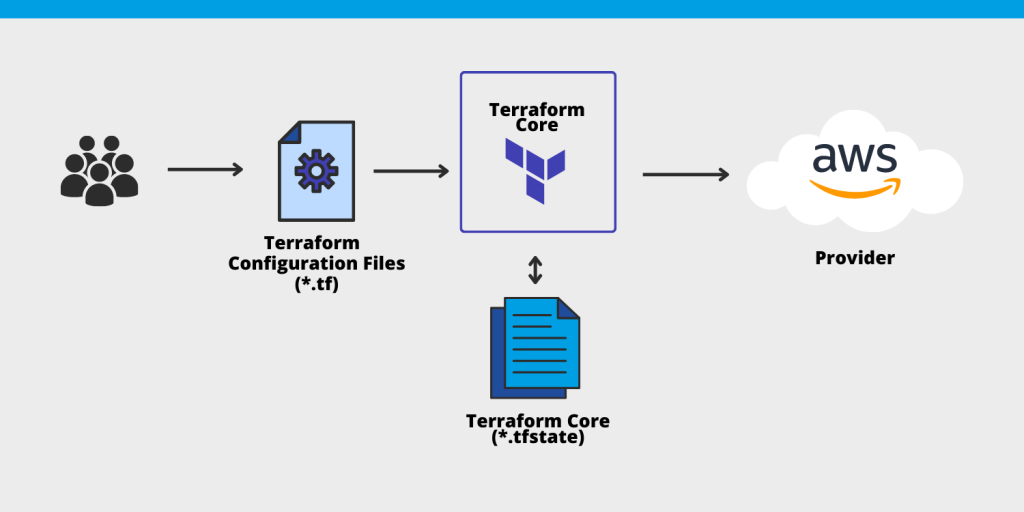
Before you can start using Terraform to manage your Amazon EKS clusters, you’ll need to do the following:
- Install Terraform: Follow the instructions on the Terraform website to install Terraform on your local machine.
- Configure AWS credentials: In order to use Terraform with AWS, you’ll need to configure your AWS credentials. You can do this by creating an AWS access key and secret key and storing them in a file called credentials in your ~/.aws directory.
- Install the AWS Provider: Terraform supports a wide range of cloud providers, including AWS. In order to use Terraform with AWS, you’ll need to install the AWS provider. This can be done by running the following command:
terraform init
This will install the necessary plugins and configure your Terraform environment.
Creating an Amazon EKS Cluster with Terraform
Once you have your environment set up, you can use Terraform to create an Amazon EKS cluster. Here’s an example of how to do this:
# Configure the AWS Provider
provider "aws" {
region = "us-west-1"
}
# Create an Amazon EKS cluster
resource "aws_eks_cluster" "my_cluster" {
name = "my-cluster"
role_arn = "arn:aws:iam::123456789012:role/eksServiceRole"
vpc_config {
security_group_ids = ["sg-12345678"]
subnet_ids = ["subnet-12345678", "subnet-87654321"]
}
}
This configuration file creates an Amazon EKS cluster called “my-cluster” in the us-west-1 region. It also specifies the IAM role that will be used for the cluster and the VPC configuration
Tips when Using Terraform with Amazon EKS
Modularize your configurations: Consider breaking your Terraform configurations into smaller, more reusable modules. This can make it easier to manage and maintain your infrastructure over time.
Use resource policies: Terraform allows you to define resource policies that specify which actions are allowed on a particular resource. This can help enforce compliance standards and improve the security of your infrastructure.
Test your configurations: It is important to test your Terraform configurations before deploying them to production. Use the terraform plan command to preview the changes that will be made to your infrastructure, and the terraform apply command to apply those changes.
Use automation: Automate as much of the infrastructure management process as possible using Terraform. This can save time and reduce the risk of errors associated with manual processes.
Monitor your infrastructure: Regularly monitor your infrastructure to ensure that it is running as expected and to identify any potential issues. Terraform provides a number of resources, such as the aws_eks_cluster resource, that can be used to monitor your Amazon EKS clusters.
Conclusion
In conclusion, using HashiCorp Terraform with Amazon EKS can greatly simplify the process of managing your Kubernetes clusters.
With Terraform, you can define your infrastructure in a simple, declarative language and use version control and automation to manage your resources. This can save time, improve efficiency, and reduce the risk of errors associated with manual processes.
Additionally, by using Terraform with Amazon EKS, you can take advantage of features such as resource policies and workspaces to improve the security and collaboration of your infrastructure.
Overall, using Terraform with Amazon EKS can provide a number of benefits that can help you effectively manage and optimize your Kubernetes clusters.

