
Terraform is an open-source tool used to manage infrastructure and application deployments. It lets developers define and deploy their entire cloud infrastructure with just a few lines of code.
This makes it much easier for teams to manage their cloud environments and can significantly reduce development time.
Let’s explore how Hashicorp’s Terraform works and how it can benefit your organization.
What Does Terraform Do?
Terraform is a tool for managing cloud infrastructure resources, such as:
- Virtual machines
- Storage accounts
- Networks
- Databases.
It uses configuration files written in the HCL (Hashicorp Configuration Language) to describe what resources need to be created or modified. These files are then applied to the target environment using the terraform apply command. This allows developers to quickly create or change cloud resources without having to manually configure each component.
In addition, Terraform also provides a state file that records all of the changes that have been made using Terraform apply commands. This allows developers to track changes over time and easily roll back any undesired changes with minimal effort.
The Core Components of Terraform
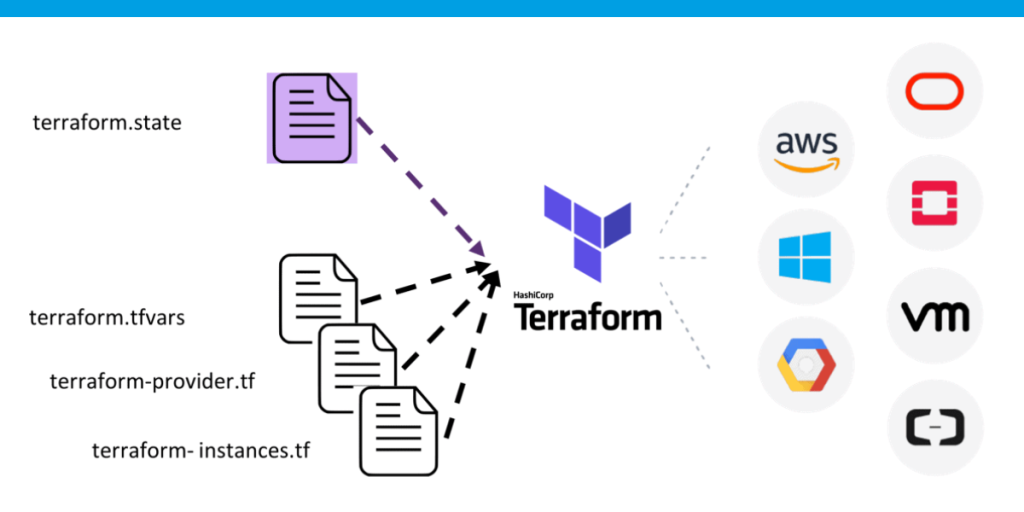
There are two core components of Terraform:
- Terraform language and command-line interface (CLI). This is used to define and store configuration files in human readable text format. These files are written in HashiCorp Configuration Language (HCL) and provide instructions on how to provision resources such as VMs, databases, databases clusters, storage etc. The command line interface provides a number of commands that are used to manage your configuration files including validation and execution operations.
- The Backend API which is responsible for storing the state of your infrastructure in an encrypted file called “terraform.tfstate”. This file is stored on a centralized server which allows users to collaborate on projects more easily as well as track changes over time by using version control tools like Git.
Plugins for Various Providers
Terraform comes with plugins for many major cloud providers, such as AWS. Users can deploy their infrastructure using native SDKs instead of writing their own code or using third-party automation tools like Chef or Puppet.
Furthermore, these plugins also provide support for different types of resources such as compute instances, storage buckets, databases etc., making it much easier to deploy complex architectures quickly.
The Provider Model
The Provider model in Terraform makes it easy to switch between different cloud providers without having to rewrite your code or change your workflow significantly.
By providing abstractions over the underlying APIs each provider exposes through its SDKs and CLIs, you can switch providers without making too many changes in your configurations or codebase. This makes life easier when you want to migrate from one provider to another or even use multiple providers at once for redundancy purposes.
How Does Terraform Work?
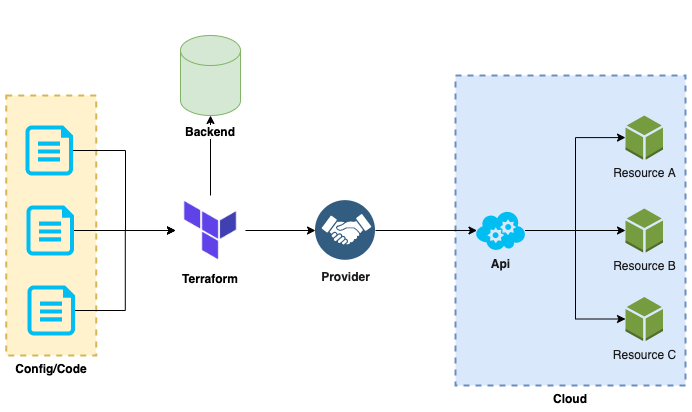
Terraform works by using a declarative language to describe your desired state for the configuration of your system or application.
This language consists of configuration files that contain “providers”, which are API calls against various cloud providers (e.g., AWS or GCP).
These API calls are translated into API requests that are sent to the cloud provider’s API endpoint(s).
The API request contains information about what type of resource should be created or changed, as well as any parameters associated with that resource.
The cloud provider then responds with a status message indicating if the request was successful or not. If successful, the requested change will occur on the target system or application.
Terraform also uses “provisioners,” which are scripts written in either Bash or PowerShell that can be ran after a resource has been successfully configured on a cloud platform. These provisioners allow users to run custom actions on their systems such as deploying software packages or running tests against newly deployed instances. This lets users check that their systems are set up correctly before putting them into production environments.
Advantages of Using Terraform
The biggest benefit of using Terraform is that it makes creating and managing cloud infrastructure resources easier.
It allows developers to define their entire cloud environment in just a few lines of code, making it much faster and easier than manually configuring each component individually.
Additionally, since these configuration files are written in HCL they are portable across different platforms and toolsets, allowing them to be used with other popular DevOps tools such as Ansible or Chef.
Finally, because terraform keeps track of all changes via its state file, developers can easily roll back undesired changes with minimal effort – saving time and reducing risk.
Conclusion
Terraform is an open-source tool used for managing cloud infrastructure resources in an efficient manner. With its simple HCL-based configuration language, teams can quickly define their entire cloud environment in just a few lines of code – significantly reducing development time while still maintaining control over their environment.
Additionally, its state file feature enables teams to easily track changes over time and roll back unwanted configurations with minimal effort – eliminating risk while increasing productivity within your organization’s DevOps process.
Terraform offers a powerful platform for automating cloud infrastructure deployments efficiently and effectively with its core components combined with provider plugins that provide native support for various cloud services like compute instances and storage buckets along with a provider model that enables you to switch between different providers without significant effort or rewriting codebase completely.
With this combination of features, it’s no wonder why Terraform has become so popular among DevOps professionals around the world!