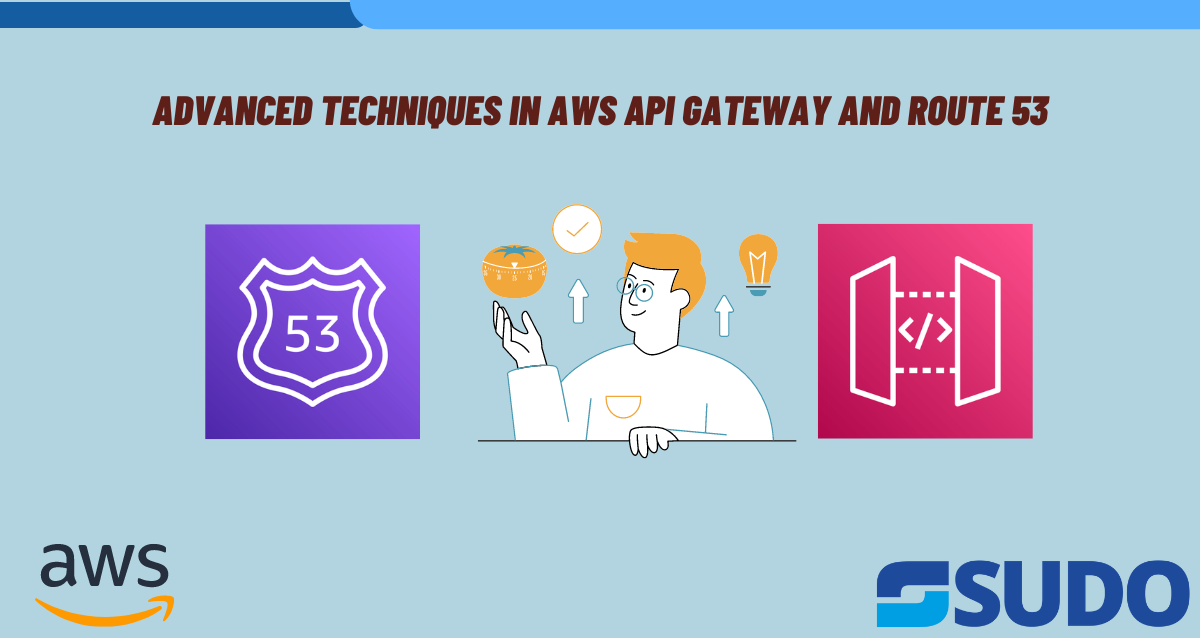
Introduction
In the AWS world, there are lots of services to use but out of all these services only two stand out for their roles. AWS API Gateway and Route 53; these both services help in the management and optimization of the cloud infrastructure.
Brief Overview of AWS API Gateway and Route 53
AWS API Gateway is an AWS service that deals with the creation, publishing, maintaining and monitoring the APIs. It is a critical component of modern applications that acts as a front door. It also allows accessing data, business logic as well as functionality from backend services.
AWS Route 53 is a cloud Domain Name System web service. It is designed to route end users to applications available on the internet by translating their domain names into IP addresses. It helps in providing a cost-effective and reliable route to the end users.
Importance of Mastering Advanced Techniques in These Services
AWS API Gateway and Route 53 provides assistance in accomplishing basic tasks. However, it is difficult to master their advanced techniques. However, diving deeper into these services will enable developers to get familiar with such features that will help in improving scalability, overall performance and security.
Mastering advanced techniques related to these services is important for achieving optimal results when it comes to complex cloud environments. These techniques allow customizing API behavior, optimizing routing decisions and enhancing security measures.
Overview of What Will Be Covered in the Article
In this particular article, we will be discussing regarding the advanced techniques offered by AWS API Gateway and Route 53 to achieve optimal results, stay tuned!
Advanced Techniques in AWS API Gateway
- Configuring SSL/TLS certificates and custom domain names.
- Implementing caching strategies for better performance.
- Managing API keys and usage plans for more control.
- Implementing custom authorizers for having fine-grained access control.
Advanced Techniques in AWS Route 53
- Traffic flow management strategies for optimal route.
- Configuring health checks and failure rates to ensure high availability.
- Exploring routing policies.
- Implementing additional security features and DNSSEC for enhanced protection.
By taking help from real-world scenarios, we will try to convey the importance of these advanced techniques in solving common problems and optimizing the performance. By the end, the readers will have sufficient knowledge regarding these techniques.
Advanced Techniques in AWS API Gateway
AWS API Gateway has made it possible for the developers to fine-tune their APIs in order to achieve optimal performance, scalability and security. Let us explore some of the key advanced features of AWS API Gateway, shall we?
Custom Domain Names
- Setting up Custom Domain Names for APIs
- Custom domain names are meant to provide professional endpoint for your APIs.
- Go to API Gateway console, select your preferred API and then choose “Custom Domain Names”.
- Keep following the prompt and specify the custom domain name, certificate and base path mappings.
- Configuring SSL/TLS Certificates
- You need to take extra precautions when exposing your APIs over the internet.
- API Gateway supports SSL/TLS encryption meant for securing data in transit.
- Obtain an SSL/TLS certificate.
- Now associate the certificate with the custom domain name using API Gateway console.
- Managing Custom Domain Names to API Gateway Endpoints
- After successfully configuring the domain name and dealing with SSL certificate, map them to your API Gateway endpoints.
- Configure the base path mappings to route the requests from custom domain to the relevant API Gateway stage.
API Gateway Caching
- Understanding Caching Mechanisms in API Gateway
- API Gateway caching is responsible in reducing the latency and service cost of API requests by caching responses.
- You can enable caching at stage level and then make further configurations.
- Configuring Caching Settings for Improved Performance
- In the console, head towards the “Stage Settings” and enable caching.
- Make configurations to cache capacity and data encryption as per your application’s requirements.
- Cache Key Parameters and Cache Invalidation Strategies
- The purpose of cache key parameters is that they determine which request parts are used to generate cache key.
- To have optimal cache utilization, configure the cache key settings.
- Implement the cache invalidation strategies so that the cache refreshes every time there is a change in data.
Usage Plans and API Keys
- Implementing Usage Plans for API Throttling and Billing
- If you want to control and monitor the access to your APIs then utilize usage plans.
- Define the usage plans with quote limits, throttling limits and billing settings.
- Associate the usage plans with API stages to have access control.
- Creating and Managing API Keys
- API keys are helpful in authenticating the clients and tracking usage metrics.
- Generate the API keys using API Gateway console and distribute them to the clients who are authorized.
- Monitor the usage and revoke keys if necessary.
- Integration with AWS Identity and Access Management
- To have fine-grained access control, integrate the API Gateway with IAM.
- Use IAM roles to invoke APIs from other AWS services securely.
Custom Authorizers
- Implementing Custom Authorizers for API Authentication and Authorization
- To implement custom authentication and authorization logic, use custom authorizers.
- Use Lambda functions to validate the JWT tokens or other authentication mechanisms.
- Make sure to authorize the access considering user roles, attributes and groups.
- Using Lambda Functions for Custom Authorizers
- Create Lambda functions receiving authorization tokens as their input and returning IAM policies.
- For controlling access at the request level, integrate Lambda authorizers with API Gateway methods.
- Fine Grained Access Control using Custom Authorizers
- Utilize custom authorizers to enforce role-based access controls and attribute-based access controls.
- For efficient authorization checks, combine custom authorizers with API Gateway caching.
Advanced Techniques in AWS Route 53
AWS Route 53 offers services related to DNS and traffic management that ensure reliability, performance and high availability for internet applications. Let us explore some of these advanced techniques, shall we?
Traffic Flow Management
- Overview of Traffic Flow Management in Route 53
- Traffic flow management helps users to route the traffic to the best available endpoint. This thing depends on factors like geographical location, routing policies and health checks.
- It optimizes application performance and availability.
- Implementing Weighted Routing for Traffic Distribution
- Weighted routing traffic splits the traffic between different endpoints depending on the specified weights.
- Configure the weighted routing policies to distribute the traffic proportionally.
- Using Latency-Based Routing for Improved User Experience
- The traffic will be directed to the endpoint utilizing lowest network latency if you use Latency-based algorithms.
- Configure the routing policies in such a way that the traffic is handled dynamically based on real-time latency measurements between the endpoints and users.
Health Checks and Failover
- Configuring Health Checks for Monitoring Endpoint Health
- Health checks are used to monitor the health as well as the availability of endpoints which are associated with Route 53.
- Set up health checks for assessing the health of your endpoints.
- Implementing Failover Policies for High Availability
- Failover policies are responsible for automatically rerouting the traffic to other standby endpoints when the primary ones become unhealthy.
- Configure the failover routing policies in order to decide primary and secondary endpoints. Also deal with failover conditions.
- Integrating with AWS Services like CloudWatch for Automated Health Monitoring
- Integrate Route 53 and AWS CloudWatch for comprehensive alerting and monitoring.
- You can also setup alarms for certain situations.
Routing Policies
- Exploring Routing Policies in Route 53
- Route 53 helps in customizing traffic routing behavior based on certain criteria using routing policies.
- Policies include weighted routing, geolocation routing, and simple routing etc.
- Best Practices for Choosing the Appropriate Routing Policy
- Make sure to consider geographic distribution of users, application architecture and traffic distribution when selecting the routing policies.
- Evaluate the availability and cost for each routing policy.
- Advanced Scenarios and Use Cases for Each Routing Policy
- Get familiar with advanced routing scenarios including global load balancing, multi-region failover and blue-green deployments.
- Decide the most suitable routing policies and then configure them according to your use case.
DNSSEC and Security Features
- Understanding DNSSEC and its Importance in Securing DNS Infrastructure
- DNSSEC is a suite of extensions to Domain Name Service which adds cryptographic authentication to DNS responses.
- It also helps in the protection against DNS spoofing.
- Enabling DNSSEC for Route 53 Hosted Zones
- You will have to enable DNSSEC for Route 53 hosted zones in order to digitally sign DNS records and provide end-to-end authentication.
- Follow the best practices for the management of DNSSEC keys and signatures.
- Additional Security Features and Best Practices for Securing Route 53 Configurations
- Make use of the best security practices such as limiting access to Route 53 and IAM roles.
- Manage DNS resolution securely by utilizing Route 53 features like VPC endpoints etc.
Case Studies and Real-World Examples
In this section, we will discuss some real world scenarios that will tell us the practical application of all these advanced techniques.
Case Study 1: Implementing a Scalable API with Custom Domain Names and Caching in API Gateway
Background
A company is experiencing rapid growth and is in a need to scale its API infrastructure to handle the increasing traffic without compromising on the reliability and performance.
Solution
- The company configures custom domain names for its APIs. It will provide a professional endpoint for clients. To enable secure communication between the API and client, they will set up SSL/TLS certificates.
- The company enables caching in the API Gateway to reduce latency and improve the performance. It can effectively cache the responses from backend services reducing the load by configuring the cache key and settings.
Results
- Clients have a professional endpoint with the help of custom domain name.
- The cache enabling improved the API performance and reduced the cost.
- The company achieves reliability and scalability.
Case Study 2: Implementing Advanced Routing Policies in Route 53 for Hybrid Cloud Architectures
Background
A company operates hybrid cloud architecture having the data centers and AWS resources on-premises. They need a DNS solution to route traffic between cloud environments and on-premises.
Solution
The company implements advanced routing policies in Route 53 in order to manage the traffic between AWS resources and on-premises. They made use of weighted routing for slow migration of workloads to cloud.
Results
- Route 53 advanced routing policies enabled a seamless traffic management for cloud environments as well as on-premises.
- The weighted routing allowed the company to shift the traffic to AWS resources.
- Failover routing makes sure that there is continuity by rerouting the traffic automatically to the standby endpoints.
Conclusion
All in all, we became familiar with AWS API Gateway and Route 53 advanced techniques. These are the two fundamental services in the AWS ecosystem. You can make the best use of these services and use them to solve your problems. Mastering these advanced techniques is definitely a very important task to be done.