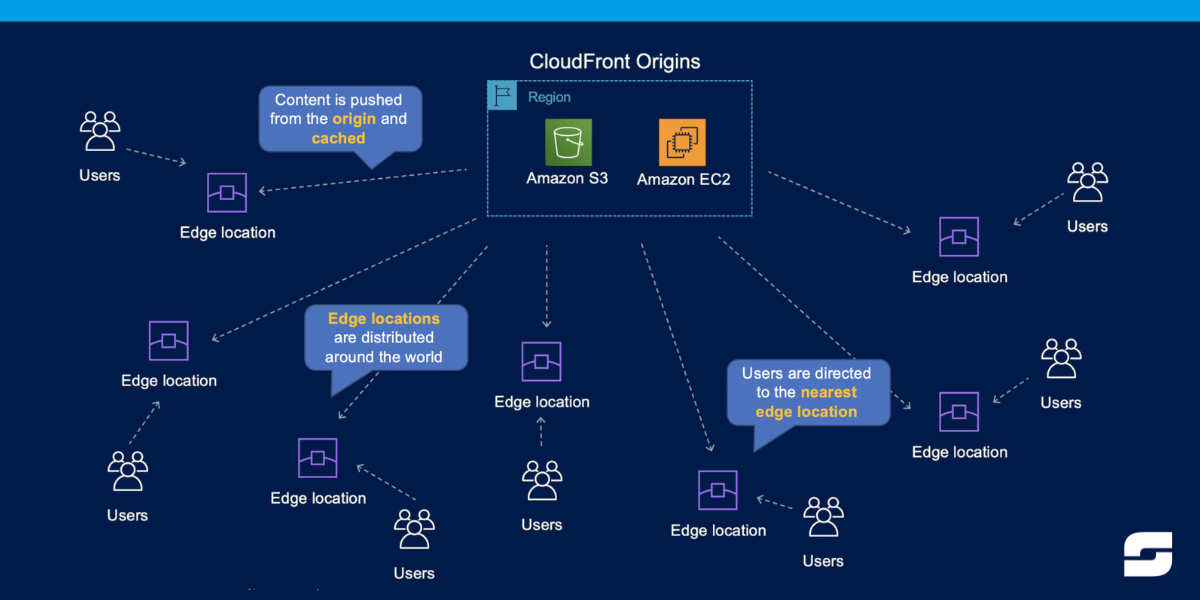
Cloudfront is a content delivery network (CDN) provided by Amazon Web Services (AWS). It is used to distribute web content globally to end-users with low latency, high data transfer speeds, and high availability.
In this post, we will dive deep into the world of AWS Cloudfront and explore its key features, benefits, and use cases.
What is Cloudfront?
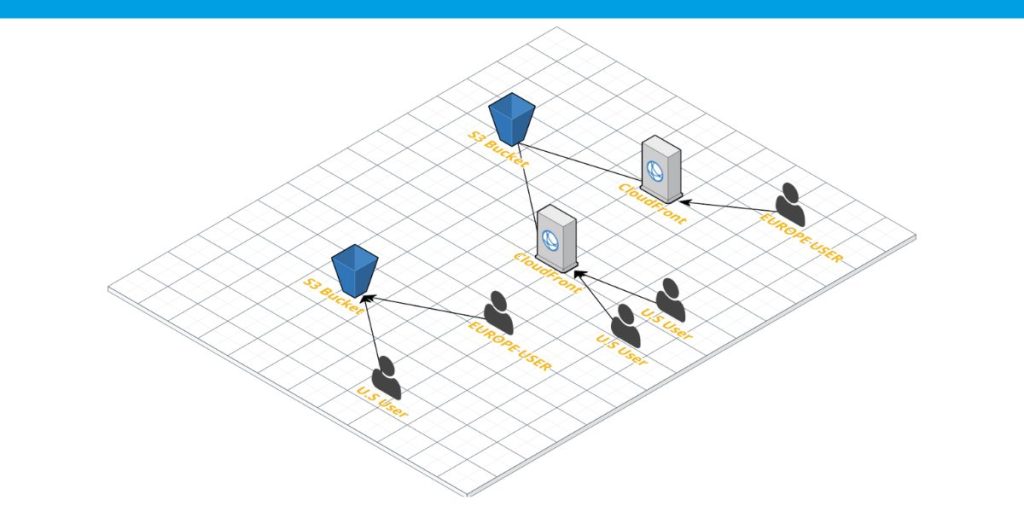
Cloudfront is a web service that makes it faster to distribute HTML, CSS, JavaScript, and images, as well as other types of static and dynamic web content. It works with other Amazon Web Services to give businesses and developers a full solution for delivering web and mobile content.
With AWS Cloudfront, content is delivered to end users from a network of edge locations that are closer to them. This cuts down on latency and makes the user experience better.
How AWS Cloudfront uses Edge Locations to distribute content
AWS Cloudfront uses its edge locations to distribute content globally, ensuring users can access content quickly and efficiently.
When a user requests content, Cloudfront checks the closest edge location to see if the content is cached. If it is, the edge location serves the content to the user, reducing the time it takes to load. If the content isn’t cached, Cloudfront fetches it from the origin server and caches it at the edge location for future requests.
By using Cloudfront and its edge locations, businesses and online platforms can improve website speed and enhance user experience. This can help drive engagement and increase conversions, leading to improved business results.
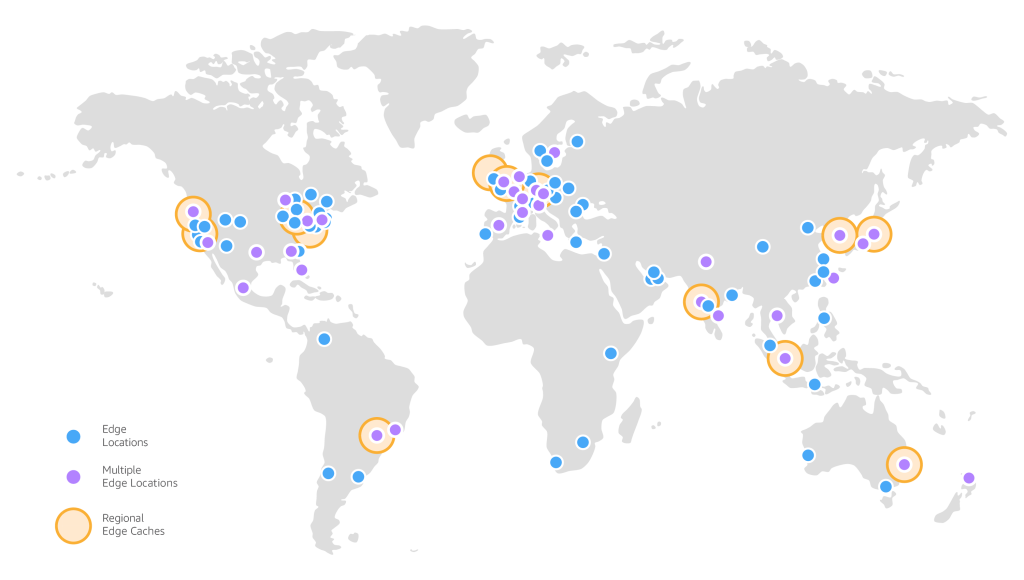
Key Features of Cloudfront
AWS Cloudfront provides a wide range of features and capabilities that make it easy for businesses to deliver their content quickly and securely. Some of the most important features and capabilities include:
Global Content Delivery – AWS Cloudfront is designed to deliver content globally, so you can reach customers anywhere in the world. The service provides a highly optimized network of edge locations, so you can deliver content as quickly as possible to your customers, no matter where they are.
Dynamic Content Delivery: Cloudfront can deliver dynamic content, such as video, audio, and interactive applications, with high performance.
Customizable Behaviors: AWS Cloudfront is highly customizable, so you can configure the service to meet the specific needs of your business. For example, you can configure the service to automatically cache your content, so it’s delivered even faster to your customers.
Secure Delivery: Cloudfront supports the secure delivery of content via HTTPS and SSL/TLS certificates.
Integration with Other AWS Services: Cloudfront integrates seamlessly with other AWS services, such as S3, EC2, and Lambda, to provide a comprehensive content delivery solution.
Benefits of Using AWS Cloudfront
There are many reasons why businesses such as Pinterest, Slack, Spotify and Dropbox choose to use AWS Cloudfront. Some of the most important benefits and advantages include:
- Improved User Experience: With Cloudfront, you can deliver content to end-users with low latency and high transfer speeds, leading to a better user experience.
- Increased Scalability: Cloudfront’s globally distributed edge locations and automatic traffic management capabilities make it easy to scale your content delivery to meet the demands of growing traffic.
- Lower Costs: By using Cloudfront, you can offload the serving of your static content from your servers to the AWS edge locations, reducing your infrastructure costs.
- Enhanced Security: Cloudfront’s support for secure delivery of content via HTTPS and SSL/TLS certificates helps protect your data and enhance the security of your web content.
Use Cases for AWS Cloudfront
- Content Delivery for Websites: Cloudfront can be used to deliver static and dynamic content for websites, such as HTML, CSS, JavaScript, and images.
- Streaming of Video and Audio Content: Cloudfront is an ideal solution for the delivery of video and audio content, providing fast and reliable streaming to end-users globally.
- Mobile Application Delivery: Cloudfront can be used to deliver content for mobile applications, providing fast and reliable delivery to users on the go.
- Software Distribution: Cloudfront can be used to distribute software packages and updates, ensuring fast and reliable delivery to end-users.
Getting Started with AWS Cloudfront
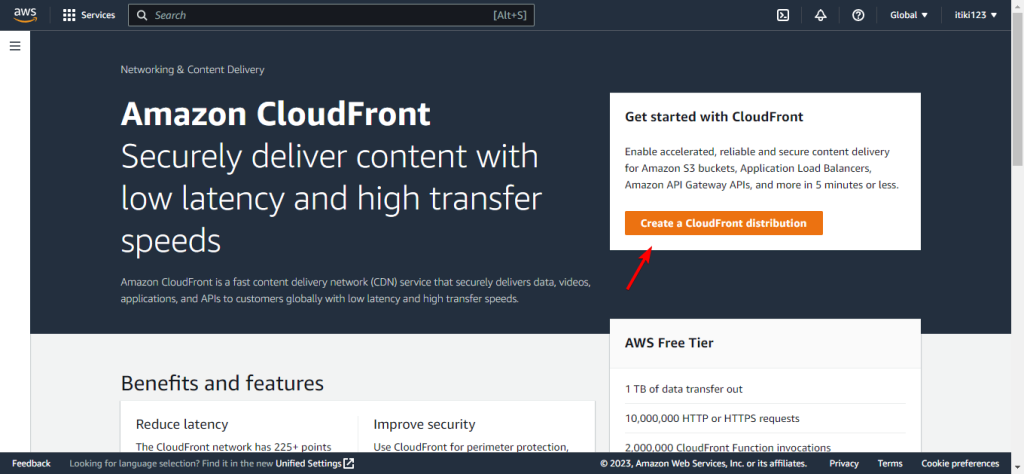
Getting started with Cloudfront is simple and straightforward.
To get started, you will need to sign up for an Amazon Web Services (AWS) account and create a new Cloudfront distribution.
This involves specifying the origin of your content, the behaviors you want to apply to your content and the distribution settings.
- Log in to the AWS Management Console.
- Go to the Cloudfront dashboard.
- Create a new distribution.
- Choose the type of distribution you want to create.
- Set up the origin server where your content is stored.
- Configure the edge locations you want to use.
- Choose the default cache behavior.
- Deploy your distribution.
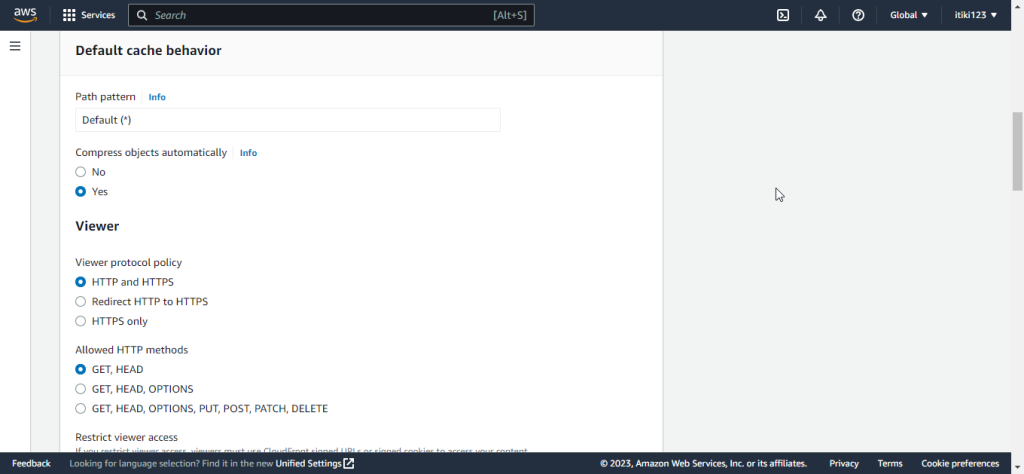
Once your distribution is set up, you can monitor its performance and make changes as needed to optimize your content distribution and website performance. It’s important to regularly review your Cloudfront configuration and make updates as needed to ensure optimal performance.
Testing the Links
After creating distribution, Cloudfront knows the location of Amazon S3 server and the user knows the domain name associated with the distribution. However, we can also create a link to Amazon S3 bucket content with that domain name and have Cloudfront serve it. This helps save a lot of time.
Following are the steps to link an object:
Step 1 − Copy the following HTML code to a new file and replace domain name with the domain name that Cloudfront assigned to the distribution. Replace object-name with the file name of an Amazon S3 bucket.
<html>
<head>Cloudfront Testing link</head>
<body>
<p>My Cloudfront.</p>
<p><img src = "http://domain-name/object-name" alt = "test image"/>
</body>
</html>
Step 2 − Save the text in a file with .html extension.
Step 3 − Open the web page in a browser to test the links to ensure they work properly. If not, double-check the settings.
Conclusion
AWS Cloudfront is a powerful and highly scalable content delivery network that provides fast and reliable delivery of web content globally. Cloudfront is a great solution for businesses and developers who want to improve the speed and scalability of their content delivery. Its key features, benefits, and use cases make it an ideal choice. Cloudfront is the best way to deliver content, whether you’re sending out static or changing content, streaming video and audio, or sending out software.