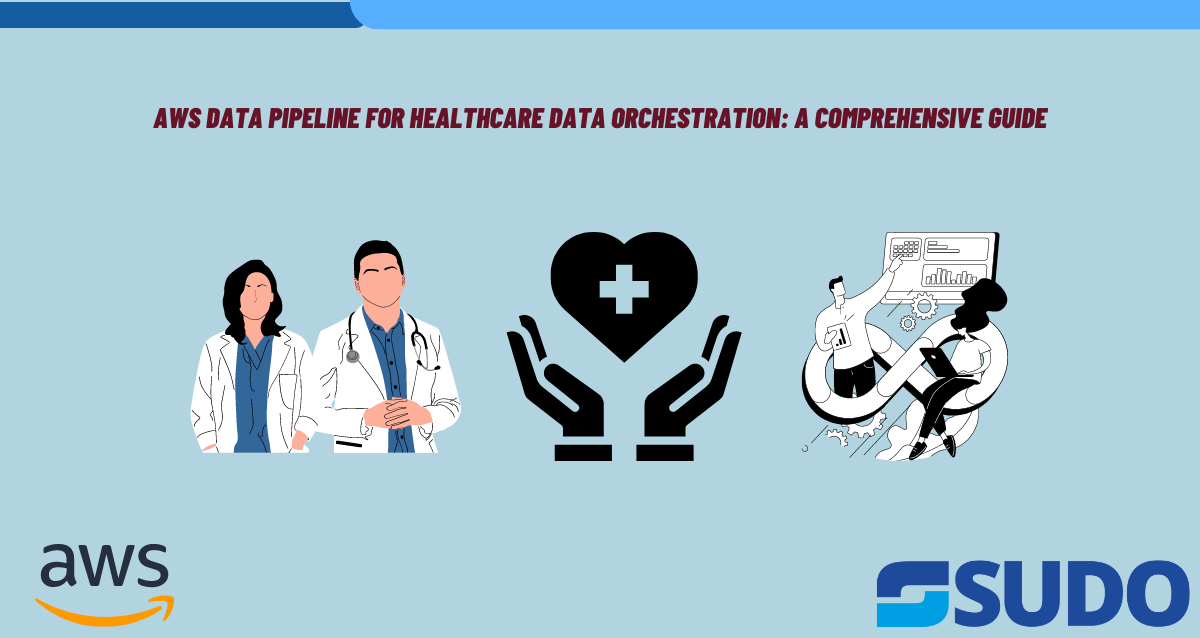
Due to the advancements made in the domain of healthcare it has become really difficult to handle and manage large amounts of data. It has a huge role in research, informed decisions, and patient care. AWS Data Pipeline is a powerful solution which offers a way to coordinate and automate the flow of data (healthcare in this case) across sources and destinations. In this article, all the instructions will be performed step by step along with code examples.
Understanding AWS Data Pipeline
Overview
It is important to know that AWS Data Pipeline is a web service which is used to help in the reliable movement and transformation of data between On-Premises data sources and AWS services. It helps users in defining, scheduling and managing data workflows.
Huge data sources such as Electronic Health Records, patient data, medical imaging etc. need more attention than anything else. AWS Data Pipeline, in this case, proves to be a valuable tool for the purpose of orchestrating these data processes.
Key Features
Key features of AWS Data Pipeline are as follows:
- It allows the creation of data-driven workflows which automate the execution of data-driven activities.
- Data pipelines can be managed and designed through AWS Data Pipeline service which is accessible through AWS Management Console.
- Seamless integration with other AWS services such as Amazon RDS, AWS EMR and Amazon S3 is enabled which allows healthcare organization to use these tools in their workflows.
- The progress of data workflows is tracked which helps in diagnosing and resolving any issue that may occur.
- AWS Data Pipeline can be integrated with AWS Identity and Access Management which provides security controls for pipeline execution and data access.
Use Case: Healthcare Data Orchestration
Talking about the healthcare sector, it needs effective data orchestration. There are many organizations which deal with data from different sources including diagnostic images, patient records, laboratory results etc. Due to AWS Data Pipeline, a solution for streamlining the processing and movement of the healthcare data is provided.
Scenario: Integrating Patient Data from Various Sources
Let’s suppose, there is a situation where a healthcare organization needs to aggregate the patient data from various sources. The data sources include On-Premises databases along with cloud-based EHR systems. The end goal is to create a dataset that can be used for advanced reporting and analytics.
In this particular case, AWS Data Pipeline can be configured to perform the following tasks.
- Extraction of patient data from On-Premises databases.
- Transformation of data into a standardized format.
- Loading the transformed data into Amazon S3 for processing.
- Execution of analytics jobs using AWS services and Amazon EMR.
- Storing the results for reporting and analysis in Amazon Redshift.
Step-by-Step Guide: Configuring AWS Data Pipeline for Healthcare Data Orchestration
Step 1: Defining IAM Roles
To have secure access to AWS resources, AWS Data Pipeline uses IAM roles. You need to create two IAM roles; one for pipeline and the other for EC2 instances which will be used for executing the pipeline activities.
aws iam create-role --role-name DataPipelineRole --assume-role-policy-document file://trust-policy.json
aws iam attach-role-policy --role-name DataPipelineRole --policy-arn arn:aws:iam::aws:policy/service-role/AWSDataPipelineRole
aws iam create-role --role-name EC2InstanceRole --assume-role-policy-document file://trust-policy.json
aws iam attach-role-policy --role-name EC2InstanceRole --policy-arn arn:aws:iam::aws:policy/AmazonS3FullAccessStep 2: Create Pipeline Definition
Use AWS Data Pipeline Console or AWS CLI for creating pipeline definitions. This definition includes schedule, activities and resources for healthcare data orchestration.
{
"name": "HealthcareDataPipeline",
"description": "Orchestration of healthcare data processing",
"objects": [
{
"id": "MyS3DataNode",
"name": "MyS3DataNode",
"type": "S3DataNode",
"scheduleType": "ONDEMAND",
"directoryPath": "s3://healthcare-data/input/"
},
{
"id": "MyEmrCluster",
"name": "MyEmrCluster",
"type": "EmrCluster",
"coreInstanceCount": "2",
"masterInstanceType": "m5.xlarge",
"coreInstanceType": "m5.xlarge",
"releaseLabel": "emr-6.5.0",
"terminateAfter": "10 Minutes"
},
{
"id": "MyCopyActivity",
"name": "MyCopyActivity",
"type": "CopyActivity",
"input": {
"ref": "MyS3DataNode"
},
"output": {
"ref": "MyEmrCluster"
},
"runsOn": {
"ref": "MyEmrCluster"
}
}
],
"parameters": [],
"values": []
}Step 3: Activate Pipeline
Now it is time to activate the pipeline for processing healthcare data based on either schedule or on-demand execution.
aws datapipeline create-pipeline --name HealthcareDataPipeline
pipeline_definition=$(cat pipeline-definition.json)
aws datapipeline put-pipeline-definition --pipeline-definition "$pipeline_definition" --pipeline-id <your-pipeline-id>
aws datapipeline activate-pipeline --pipeline-id <your-pipeline-id>Step 4: Monitor and Troubleshoot
Use AWS CLI or AWS Data Pipeline Console to monitor the progress of the pipeline. If there is any error then a detailed log for each activity will be provided.
pipeline_id=$(aws datapipeline list-pipelines --query 'pipelineIdList[0]' --output text)
aws datapipeline get-pipeline-definition --pipeline-id $pipeline_idConclusion
AWS Data Pipeline is a powerful solution for managing the complexities which come with diverse data sources. By using automated workflows, integration with AWS services and AWS user-friendly approach, healthcare organizations can easily process, transform and analyze the data which would help in improved decision-making.
Data engineers and professionals can use AWS Data Pipeline to create solutions for their particular use case. The demand of this pipeline is increasing with rapid speed due to the security provided by it.