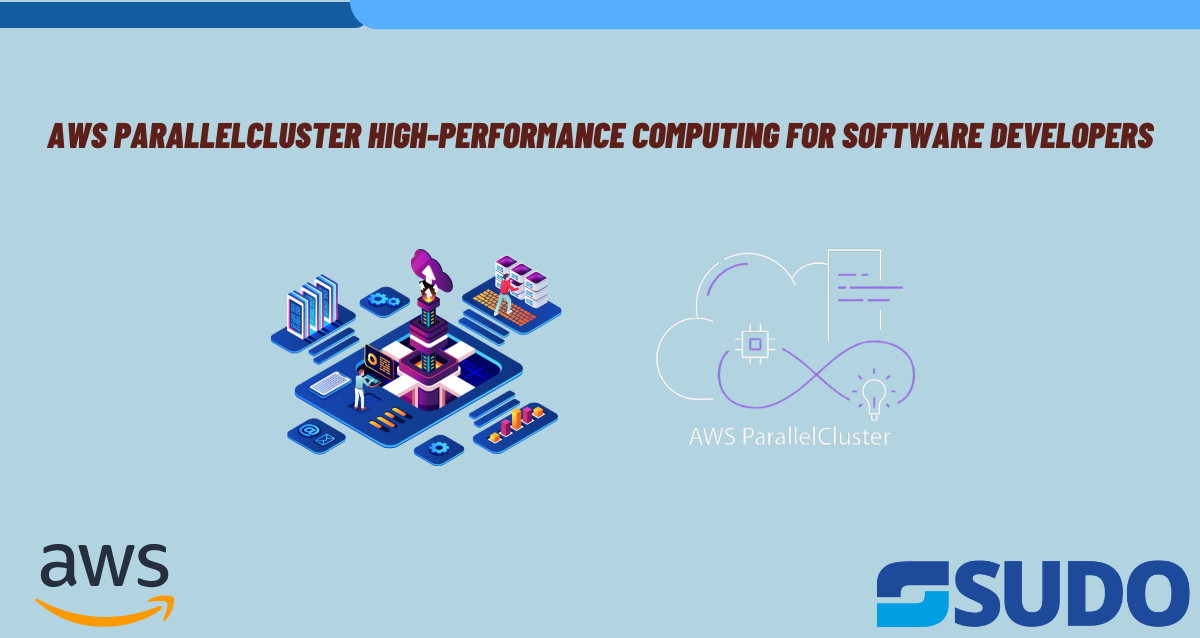
Introduction
Today, high-performance computing plays a huge role in development and allows the solution of a number of computational problems in due time that were previously intractable. HPC systems are created to do heavy computations in fast succession for all sorts of applications, running from scientific simulations to machine learning algorithms. High-performance computing with respect to software development accelerates the development cycle, as it ensures the possibility of rapid prototyping, analysis, and the ability to handle large-scale simulations and data processing tasks. AWS ParallelCluster is a crucial part of the AWS ecosystem that aids developers in the field of HPC. This is a critical, open-source cluster management tool created easy for deploying and managing HPC clusters that are hosted on AWS
AWS ParallelCluster provides an easy way to model and provision the resources an HPC application needs. HPC provides developers the opportunity to focus on their mainline job other than dealing with the rigorous tasks of setup and HPC infrastructure management. These, of course, are not all reasons that make AWS ParallelCluster great.
- Ease of Use: Easy GUI or text file-based method to model and provision HPC resources
- Flexibility: Flexibility with a rich choice of instance types and job schedulers, including AWS Batch and Slurm Allows resources to be scaled up and down
- Scalability: built-in ability to auto-scale the resources provided to applications based on demand and need to ensure cost-effective performance.
- Integration: Easy to integrate and migrate existing HPC workloads with a minimum modification profile.
- Cost-Effectiveness: Customers pay for AWS resources, which are utilized by their applications; thus, AWS is a cost-effective solution for HPC workloads.
In short, AWS ParallelCluster is a good application for software developers to tap into the HPC capabilities residing in AWS. For ease of use, flexibility, scalability, and integration with other capabilities, AWS ParallelCluster should be part of the AWS family in meeting HPC needs.
Understanding High-Performance Computing (HPC)
AWS ParallelCluster should be part of the AWS family in meeting HPC needs. High-Performance Computing (HPC) Basics High-Performance Computing (HPC) is the use of supercomputers and parallel processing techniques to solve very complex computation issues in a short time. HPC systems deal with high-speed processing power, high-performance networks, and large-memory capacity to handle massive parallel processing. This is vital in meeting large-scale problems that might have been impossible with other conventional computing. HPC has taken on a double life, on the one hand, as a platform for simulation-based scientific inquiry and, on the other, in the field of machine learning (ML); HPC systems have drastically shrunken the time required for scientific comprehension of problems whose solution involves very large-scale computation problems like climate modeling, drug discovery, and protein folding with computational fluid dynamics (CFD). This became possible when GPU technology came onboard with the capability to take in large-volume data for processing in parallel. An interesting observation has been that the GPU is natively designed for parallel processing and is thus well-suited for HPC. In fact, it is widely used for ML and AI computations.
Importance of HPC in Software Development
Importance of HPC in Software Development HPC is important because it can execute very complex calculations much faster than traditional computers, hence enabling researchers and engineers to handle large-scale problems. It also is quintessential in matters to do with scientific discovery, because it simulates complex systems and processes, cutting across various disciplines like climate modeling, molecular dynamics, and computational fluid dynamics. Moreover, HPC is also ubiquitous in the area of product design and optimization found in industries such as aerospace and automotive and energy, thus improving performance, and resulting in reducing development time. It is also used significantly in coping with enormous sets of data to unearth any trends and correlations, which cannot be done with traditional computer facilities. Increasingly, HPC is of critical importance to the healthcare industry for the discovery of new drugs and developing new treatment and therapy, among other things, molecular modeling and applications for personalized medicine.
Common Use Cases for HPC in Software Development
Typical Use Cases for HPC in Software Development HPC finds relevance in numerous use cases in a gamut of industries and domains across. Below mentioned are a few of them:
- Machine Learning: HPC systems are used for image and speech recognition and natural language processes. They support a wide range of modalities that include predictive analytics and have so many different natural language processing or ML algorithms to solve problems connected to applications like robotics, computer vision, and finance.
- Data Analysis: Data Analysis: By the rapid computation of complex financial models, through HPC, a financial institution can carry out the deep market trend analysis, as well as evaluate/risk scenarios to underpin investment decisions.
- Simulation and Modeling: Simulation and Modeling: The HPC is used for industries that are aerospace, automotive, and energy for simulating and optimizing the design of products, processes, and materials. The techniques enable advanced seismic imaging and reservoir simulation as part of oil and gas exploration.
- Scientific Research: Scientific Research: HPC systems are very much involved in weather forecasting and climate modeling, drug discovery and development, and computational chemistry where developers have the ability to computationally model and simulate complex systems and processes
Challenges Faced by Developers When Using Traditional HPC Solutions
Some of the challenges that are encountered by developers when working with traditional HPC solutions are as listed below:
- Complexity:
Actualizing and managing HPC clusters can sometimes be very complex, meaning that the level of expertise required in HPC architecture, and administration, is high.
- Scalability:
Traditional HPC solutions can be pretty miserable in scaling efficiently to meet the demands of growing workloads, which implies that such solutions are ineffective in many a lot of projects.
- Cost:
Hardware, software acquisition, and maintenance in HPC, is costly, which may render HPC hardware and software unavailable to most small organizations or projects running on limited budgets.
- Integration:
The integration of HPC solutions with established software development workflows and tools is not easy and might require significant custom development efforts to bridge the gap between HPC, and traditional computing environments.
- Maintenance and Support:
It can be difficult to keep HPC systems up to date and supported, with rapid change in technology and the large amount of inherent knowledge in these systems.
Conclusion HPC is considered to be a very powerful tool for Software Development in that it enhances rapid computation and analysis of complex data sets and simulations. However, developers are bound to face several challenges with traditional HPC solutions, such as complexity, scalability, cost, integration, and maintenance.
AWS ParallelCluster Overview
AWS ParallelCluster is an open-source cluster management tool designed to make the process of deploying and managing HPC clusters on AWS simpler. It is built on the popular open-source project CfnCluster and comes at no extra cost—all the user has to pay for are the actual AWS resources used to run the applications. AWS ParallelCluster installations can be done through the AWS CloudFormation template or the Python Packaging Index, while its source code is hosted on the Amazon Web Services repository on GitHub.
Architecture and Components
The architecture of AWS ParallelCluster has been designed to be flexible and scalable to accommodate the appetites of HPC applications. There are a number of key components in any AWS ParallelCluster architecture:
- Compute Nodes: These represent worker nodes responsible for executing the actual computations. AWS ParallelCluster supports a wide variety of instance types that have been optimized for HPC operations, such as Amazon EC2 Hpc7g, Hpc7a, and Hpc6id instances.
- Head Node: The head node is essentially the center for controlling the cluster. Here, elements like scheduling jobs and resource allocation are handled. It runs the job scheduler and presents a gateway for submitting jobs and accessing the cluster.
- Shared File System: AWS ParallelCluster can be set to work with Amazon Elastic File System (EFS) or Amazon FSx for Lustre, which offers a shared file system across the cluster nodes. It allows data sharing, which is productive in terms of collaboration.
- Job Scheduler: AWS ParallelCluster supports multiple job schedulers like AWS Batch and Slurm, allowing users to choose the scheduler that best fits their workload requirements.
Simplifying Deployment and Management
AWS ParallelCluster makes it easy to deploy and manage HPC clusters on AWS. It provides a simple graphical user interface or text file-based approach to model and provision the resources needed for HPC applications, making the setup and deployment process secure and automated. These reduce the steps of manual intervention or using custom scripts, thus making it easy for researchers and engineers to spin up custom HPC clusters whenever required.
Additionally, AWS ParallelCluster provides support for easy migration to the cloud. It offers support for a wide variety of operating systems and batch schedulers. It allows a user to migrate his/her HPC driven workload to the cloud as is with little modification, thus making the transition to AWS easy.
Integration and Automation
AWS ParallelCluster supports integration with Amazon Aurora for databases, while automation is made possible through the use of the AWS CloudFormation custom resource. Through these, a user can define his/her HPC cluster as an AWS CloudFormation resource, making the HPC cluster self-descriptive. This will make it easy to manage and scale HPC infrastructure on AWS.
Setting Up AWS ParallelCluster
Prerequisites
Before setting up AWS ParallelCluster, ensure you have the following prerequisites:
- AWS Account Setup: If you don’t have one, you can create a free account.
- Necessary Permissions: The AWS account you carry must be endowed with necessary permissions to create and manage EC2 instances, EBS volumes and other AWS resources with which AWS ParallelCluster interfaces.
- Familiarity with AWS CLI or SDKs: Some basic knowledge on the AWS Command Line Interface (CLI) or the AWS Software Development Kits (SDKs) could be expected to manage AWS resources using AWS CLI or SDKs.
Step-by-Step Guide
Installing AWS CLI
- Download and Install AWS CLI: Install AWS CLI using the following documentation.
- Configure AWS CLI: AWS CLI should be configured after installation to interact with it in the terminal. The following is the command to do so: aws configure. You will be prompted to enter your AWS Access Key ID, Secret Access Key, default region name, and output format. These credentials can be obtained from the AWS Management Console under the IAM service.
Creating an IAM Role
- Open the service IAM: Log in to the AWS Management Console and then open the IAM service.
- Create New Role: Click on “Roles” from the left navigation pane, then “Create role”.
- Select Trusted Entity Type: Choose “AWS service” as the trusted entity type. Furthermore, underneath “Choose a use case”, you’ll find the ability to select a service that will use this role. You may select “EC2” here.
- Attach Policies: Attach policies that grant permissions required for AWS ParallelCluster to succeed. At a minimum, you must attach the AmazonS3ReadOnlyAccess policy if your cluster will have to interact with S3 buckets.
- Review and Create Role: Review the Role details, then click on “Create role”.
Launching a Cluster
- Install AWS ParallelCluster: Follow the instructions to installation in the provided link to the AWS ParallelCluster documentation. Typically, you would have to clone the AWS ParallelCluster repository from GitHub and then install dependencies.
- Create a Configuration File using the cfncluster command. Using the cfncluster command, create a configuration file for your cluster. You should have any needed settings for instance types, storage options, and network configurations according to requirements.
cfncluster create --name my-cluster --template-file templates/my-cluster.yaml- Launch the Cluster: Deploy the cluster using the AWS CLI.
aws parallelcluster create-cluster --name my-cluster --template-file templates/my-cluster.yamlAccessing Cluster Resources
- SSH Access: It is possible to SSH into the cluster head node or any of the compute nodes using the public DNS set by AWS ParallelCluster.
ssh -i /path/to/your/key.pem ec2-user@head-node-public-dns-name- File System Access: If a shared file system, such as Amazon EFS, is configured, you can mount the file system on your local machine or access it directly from the cluster nodes.
By following these steps, AWS ParallelCluster will be configured to deploy and manage HPC clusters on AWS, thus simplifying high-performance computing for software development.
Managing AWS ParallelCluster Clusters
Overview of Cluster Lifecycle Management
Managing the lifecycle of an AWS ParallelCluster requires performing key tasks: scaling, updating, and terminating clusters. These operations are important not only to maximize performance but also to save money by ensuring clusters are always correctly sized according to workload requirements.
- Scaling:
AWS ParallelCluster supports automatic and customized scaling of resources. The resources provisioned for a cluster can be automatically adjusted to the demand required by the applications. This helps achieve good performance at a minimum cost by ensuring the right resources needed for application workload are available.
- Updating:
The cluster can be updated by updating the software stack in the state of the running infrastructure or by upgrading the software being used. This can be done using custom bootstrap actions to customize instances without having to manually update the version in the instance’s AMI. It is necessary to update the existing cluster configuration to use existing file system definitions, verify the pcluster version, and build and test the new cluster before a full transition.
- Terminating:
Terminating a cluster means deleting it when it is no longer required, ensuring that no resources are consumed for unused clusters.
Best Practices for Managing Clusters
To optimize performance and cost when managing AWS ParallelCluster clusters, consider the following best practices:
- Use Custom Bootstrap Actions: Use custom bootstrap actions to customize instances without using a custom AMI, eliminating the need for deletions and recreations of AMIs with each new version.
- Budget Alerts: Configure budget actions using AWS Budgets to create a budget and set threshold alerts. This helps manage resource costs. Create billing alarms for monitoring estimated AWS charges using Amazon CloudWatch.
- Testing Before Transition: Always test a new cluster version to ensure that moving to the new version of AWS ParallelCluster is smooth and that data and applications work properly. Delete the old cluster only after successful testing.
- Monitoring and Troubleshooting: Regularly monitor performance issues and troubleshoot scaling and job allocation issues. Monitor the slurmctld log to solve known problems related to job allocation and scaling decisions.
By following these best practices, AWS ParallelCluster clusters can be managed in an optimal, efficient manner, ensuring performance and cost efficiency while minimizing downtime and resource waste.
Optimizing Performance and Cost
Strategic decisions must be made regarding instance types, storage configurations, network settings, and cost optimization techniques for performance and cost optimization of AWS ParallelCluster clusters. Here are some practices and tips:
Instance Type Selection
- Head Node: The head node handles the scaling logic of the cluster. Choose a high computation-capacity head node to ensure smooth scaling operations as you add more nodes. When using shared file systems like Amazon EFS or FSx for Lustre, choose an instance type that ensures enough network and Amazon EBS bandwidth to handle workflows.
- Compute Nodes: Choose instance types considering workload requirements and balancing cost and performance. Use multiple instance types to diversify compute resources, allowing AWS ParallelCluster to choose the most cost-effective or available instances based on real-time Spot capacity.
Storage Configuration
- Shared File Systems: Ensure the head node has adequate network bandwidth for data transfers between compute nodes and the head node. This is crucial for workflows where nodes frequently share data.
Network Settings
- Subnet Selection: Spread out subnets across different Availability Zones when setting up the cluster. This allows AWS ParallelCluster to locate a wide range of instance pools, minimizing disturbances and improving cluster reliability
Cost Optimization Techniques
- Auto Scaling: Implement auto-scaling configurations so resources are added only when needed. AWS ParallelCluster’s automatic resource scaling monitors the number of Amazon EC2 virtual CPUs required to run pending jobs and increases instances if demand crosses a threshold.
- Spot Instances: Use Spot instances to save costs. AWS ParallelCluster optimizes for cost by launching the lowest-priced instances first. For workloads where interruptions are costly, use the capacity-optimized allocation strategy to maximize the likelihood of uninterrupted job execution.
- Right-Sizing Instances: Continuously right-size instance types and sizes to match workload and capacity needs cost-effectively. Right-sizing instances helps save costs by eliminating inactive or idle instances.
Additional Tips
- Multiple Instance Type Allocation: Define multiple instance types for scaling up compute resources. AWS ParallelCluster 3.3 introduced this feature, offering flexibility to assemble compute capacity for HPC workloads.
- Integration with Other AWS Services: Leverage pre-built integrations with AWS services like Amazon EMR, AWS CloudFormation, Auto Scaling, Amazon ECS, and Amazon Batch. For example, using Amazon EMR with Spot instances can reduce the cost of processing vast amounts of data.
With these strategies and best practices, you can optimize the performance and cost of your AWS ParallelCluster clusters, ensuring that HPC workloads are efficiently and cost-effectively managed.
Security Considerations for AWS ParallelCluster
Security is first among the first considerations to be made while working with the AWS ParallelCluster in high-performance computing in the cloud. Security for AWS ParallelCluster forms a shared responsibility between AWS and the user. While the security of the cloud infrastructure falls under the responsibility of AWS, the user should take charge of cloud security in securing data, the company’s requirements, and legislation.
Security Best Practices
- Network Security: Leverage Amazon VPC to segment your cluster’s network traffic off the public internet. Security groups and network ACLs should only be configured to allow necessary inbound and outbound traffic.
- AWS ParallelCluster uses IAM roles to access the resources and services of AWS. You should configure the IAM roles and policies to allow only the necessary permissions for management of the cluster and access to resources. Where possible especially, use roles that confer temporary credentials that would help mitigate the risk of credential compromise.
- Encryption: Encrypt data both at rest and in transit. Use Amazon KMS to encrypt data in other AWS services, including Amazon S3 and Amazon EBS volumes. Encrypt in-transit data communicated between the components of your cluster using TLS 1.2 or a later version.
- File System Permissions: The $HOME/.aws directory and its content should be secured such that access is only granted to the authorized users. This directory contains long and short-term credentials used by AWS ParallelCluster.
Common Security Challenges and Mitigation Strategies
- Credential Compromise: To counter it, file system permissions must be set in a way that the access to the $HOME/.aws directory and the things in it are restricted. Also, use roles that make use of temporary credentials in case the access keys compromise, and the subsequent effects are reduced.
- Insufficient Permissions: Incorrect permissions of the IAM roles and policies cause unwanted access and activities. Stick by the principle of least privilege during the use of IAM roles and policies, that is, only the required permission should be handed out for the tasks.
- Data Exposure: Data that is stored in the shared file systems or data used by the AWS ParallelCluster components should be encrypted during rest and during transit. The access controls should be periodically tested and validated such that the confidentiality of data is guaranteed.
Compliance Validation
AWS checks and validates it periodically during the compliance programs. Understand your AWS Shared pressure model and what compliances are applicable to AWS Parallel Cluster to remain compliant.
These are the best practices in security and common mistakes that will help you protect your deployments of AWS ParallelCluster and HPC workloads and data from security threats.
Integrating AWS ParallelCluster with Other AWS Services
The integration of AWS ParallelCluster with other AWS services provides advanced utility and scalability which, in turn, allows one to manage HPC clusters more securely and cost-effectively. Here are some examples of such integration and their benefits:
Amazon S3 for Data Storage
- Integration:
In AWS Parallel Cluster, it is possible to store and retrieve data in Amazon S3, which is a service for object storage with scalability. This feature makes it easy to manage data, especially the one for workloads that are data-intensive because their data has a huge amount.
- Benefits:
This allows data accessibility and management in ways that are easier than ever before, with the manual movement of data between the storage and computing resources reduced. Also, this integration allows for event-driven workflows since it allows for the triggering of the creation of a new cluster or submission of a new job in response to new data that resides in the S3 bucket.
Amazon RDS for Database Access
- The database solution is robust and scalable since it is used for storing and restoring application data. It is also tailored for application cases that demand data storage that is both strong and persistent in combination to their compute tasks. In this view, Amazon RDS integrates AWS ParallelCluster and AWS Batch in the sense that it enhances the increased availability and scalability of database services that will support HPC applications. In addition, this will ensure applications running on the cluster can communicate effectively with relational databases.
AWS Lambda for Automated Workflows
- This will contribute to increasing the scale and elasticity of HPC workflows and the capability of creating and deleting clusters as the need arises. Further, this additional service will see on-demand creation and management of HPC clusters significantly improved in terms of security, as this will be done more efficiently, and no HPC cluster will be accessible without authorization because the handling requirements of IAM roles and security groups are tedious.
Benefits of Integration
- Enhanced Functionality: Integrating AWS ParallelCluster into other AWS services develops the capabilities to carry out more sophisticated and, therefore, higher-efficiency HPC workflows.
- Improved Scalability: Integrations of the form facilitate the scaling of HPC workloads, whereby the resources are automatically adjusted in relation to demand.
- Enhanced Security: HPC environments become secure through integration with AWS services like Amazon RDS and AWS Lambda, resulting in low risks of unauthorized access and data breach.
- Cost Optimization: Integration with AWS ParallelCluster and such other AWS services as Amazon S3 and AWS Lambda optimizes the use of resources, and resultantly reduces operational costs to those of less manual interference.
Conclusion
AWS ParallelCluster is highly flexible, efficient, and robust, helping software development teams to deploy and manage HPC clusters running on AWS. It will help speed up building HPC compute environments, enabling fast prototyping and easy migration to the cloud with full assurance. The tool abstracts the process of setting up the HPC cluster, further enabling the automation of the setup of the cluster and its management and scaling activities. This is very helpful for an organization to keep up its competitiveness, and to be efficient in its operations. Updates that have been new and expected previously for AWS ParallelCluster would aim to get with cluster management in terms of further automation, improved integration with other AWS services and improved/ advanced security and compliance features. A Python package for cluster management, and integration with AWS CloudFormation to help self-document HPC-infrastructure, are among the recent new features again pointing towards there is increasing automation and integration within the AWS ecosystem.
References
- AWS ParallelCluster Documentation: For detailed information on AWS ParallelCluster, including installation, configuration, and best practices, visit the official AWS documentation.
- Automating HPC Infrastructure with AWS ParallelCluster: Learn about automating the deployment and management of HPC infrastructure on AWS using AWS ParallelCluster and AWS CloudFormation in this blog post.
- Choosing Between AWS Batch and AWS ParallelCluster for HPC: This blog post provides insights into choosing between AWS Batch and AWS ParallelCluster for HPC workloads, based on your team’s preferences and requirements.
- AWS HPC Resources: Explore a comprehensive collection of resources on HPC in the AWS ecosystem, including case studies, whitepapers, and tutorials.