
Introduction
In the digital age, ensuring fast and reliable content delivery is crucial for providing an exceptional user experience. Content Delivery Networks (CDNs) play a significant role in achieving low-latency and high-availability content delivery. AWS Global Accelerator is a powerful service from Amazon Web Services that simplifies the process of setting up a global CDN.
In this blog post, we will walk through the steps of building a CDN using AWS Global Accelerator and provide sample code where applicable. We will also use Mermaid code to illustrate key architecture diagrams.
Prerequisites
Before we start building our CDN, make sure you have an AWS account and the AWS Command Line Interface (CLI) installed on your local machine. Additionally, you should have a basic understanding of AWS services such as EC2, S3, and CloudFront.
- AWS Getting started: https://docs.aws.amazon.com/accounts/latest/reference/welcome-first-time-user.html
- AWS Command Line Interface: https://aws.amazon.com/cli/
Step 1: Create a Global Accelerator
To get started, open the AWS Management Console and navigate to the Global Accelerator service. Click “Create accelerator” and follow the wizard to set up your accelerator. You can choose your IP address type, routing type, and the regions you want to include in your CDN.
# Sample CLI command to create an accelerator
aws globalaccelerator create-accelerator --name MyCDNAccelerator --ip-address-type IPV4 --routing-accelerator AWS_MANAGED
Step 2: Create Endpoints
Endpoints are the resources that users connect to through the accelerator. Common choices for CDN endpoints are Amazon S3 buckets, Amazon EC2 instances, or even your own on-premises servers. Create endpoint groups for each type of content you want to deliver globally.
# Sample CLI command to create an endpoint group for an S3 bucket
aws globalaccelerator create-endpoint-group --listener-arn arn:aws:globalaccelerator::123456789012:accelerator/abcd1234/example-listener/0f9a8b7c \
--endpoint-group-name MyS3EndpointGroup --endpoint-configurations EndpointId=arn:aws:s3:::my-cdn-bucket
Step 3: Create a Listener
A listener is the entry point for traffic into your accelerator. Define a listener for your accelerator to specify the protocol and port. For example, you can use port 80 for HTTP traffic and port 443 for HTTPS.
Step 4: Update DNS Records
Now that you’ve set up your accelerator, endpoints, and listener, you need to update your DNS records to point to the accelerator’s DNS name. This directs traffic through the AWS Global Accelerator, optimizing content delivery.
Architecture Diagram
Let’s visualize the architecture of our CDN
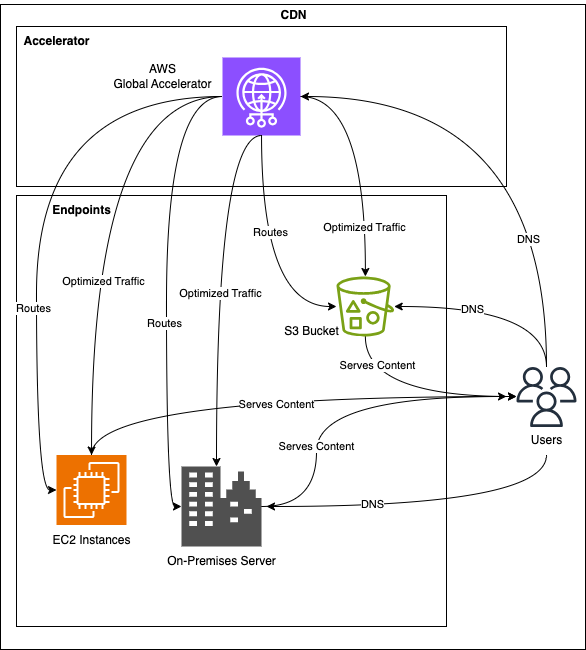
Conclusion
Building a global Content Delivery Network with AWS Global Accelerator is a powerful way to ensure low-latency, high-availability content delivery. By following these steps and leveraging AWS services, you can provide a fast and reliable experience for your users worldwide. Whether you’re delivering web content, streaming media, or other online assets, AWS Global Accelerator is a valuable tool in your CDN toolkit.