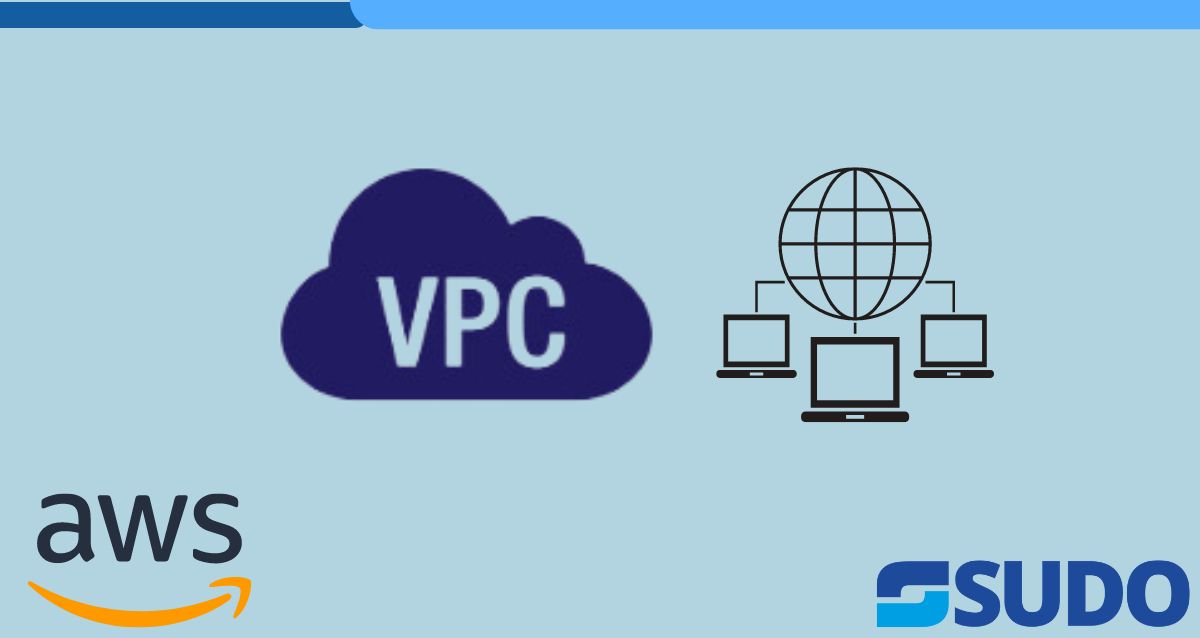
Introduction
AWS has managed to provide us all the essential services which are needed in making secure and scalable applications. Along with all the perks, AWS also assists in the networking domain by allowing access to one of its fundamental components VPC – Virtual Private Cloud.
What is VPC?
VPC stands for Virtual Private Cloud. It is a virtual network that is dedicated specifically to your AWS account. VPC helps in the deployment of your resources by providing a secure environment. With VPC, you will have the following authorities; creating subnets, defining the IP, configuring the gateways and route tables.
Businesses are compensated greatly when they join the cloud environment. Like using advanced networking in AWS through VPC configurations allows them to architect scalable infrastructures. This helps in fulfilling the business needs and requirements, enhancing the security and also ensuring optimal performance.
At the end of this article, you will be able to understand the basics of building flexible and robust infrastructures which will fulfil your organization’s requirements. But before that you need to have sufficient and comprehensive knowledge regarding AWS VPC configuration.
Basic VPC Concepts
We will take a start by explaining the basic concepts of VPC first, let’s get started now.
Subnets
Subnets are the segments of your IP address range. They are helpful in placing the resources. You can organize and even partition your network using subnets. There are two types of subnets; public and private. Public subnets store the resources which are allowed to have public access i.e. direct internet access. Whereas private subnets are used to store the resources that should not be directly accessible from the internet.
Route Tables
Route tables are used to control the traffic. These tables have routes which are helpful in determining the direction of network traffic. With proper route table configuration, you can know about traffic flow between the internet, subnets and other related networks. This optimizes your network traffic routing.
Security Groups
Security Groups are also known as virtual firewalls that protect your instances. They have full control regarding which traffic is allowed and which is denied by handling the inbound and outbound traffic. Having security groups created within your VPC will help in authorizing the communication occurring between the resources.
Network ACLs
Network Access Control Lists provide an extra security layer. They are capable of controlling the ingoing and outgoing traffic of subnets. By defining the rules in the Network ACLs, you can allow and deny the traffic of your choice. It is important to understand the ACL configuration in-depth because it is a crucial component to deal with.
Internet Gateway
Internet Gateway is the reason why there is communication possible between the internet and your VPC. The resources in your VPC are able to access the internet due to the Internet Gateway. You need to perform the required Internet Gateway configurations whenever the resources present in public subnets require a stable internet access.
Key Definitions and Terms
Before diving directly into the VPC configurations, it is important to get familiar with a few terms.
CIDR Block
CIDR block defines the IP addresses’ range within your VPC. But it isn’t as simple as it sounds. You have to be very careful and must consider the overlapping issue.
Elastic IP
A static IP address that provides consistent IP addresses for the instance even after their status has been changed to stopped or restarted.
NAT Gateway
NAT stands for Network Address Translation Gateway. Using this, the instances in private subnets remain to maintain their private identity even after connecting to the internet.
VPC Peering
A connection between two VPCs is established which allows private routing of the traffic between them. This comes in handy when two VPCs are involved and there comes a situation where both of them have to be connected.
VPC Design
Now let’s discuss the designing procedure of a VPC.
Choosing an IP Address Range (CIDR Block)
If your end goal is to architect a well-formatted VPC then the first thing is to select an appropriate CIDR block. This block is used to define the IP address range in your VPC. While selecting the block, consider future resources as well which might be needed as your infrastructure grows. In order to avoid the routing conflicts it is very important to pay extra attention while choosing the block. Along with this, make sure that the CIDR block doesn’t overlap with other VPCs or On-premises networks.
Subnet Design Strategies
Public Subnets
Public subnets store resources which require direct access to the internet such as load balancers or web servers. It is important to take care of a few things when designing public subnets like associating them with a route table and configuring security groups to allow selective traffic only.
Private Subnets
Private subnets store resources which shouldn’t have direct access from the internet such as application servers and databases. If the instances in private subnets want to access the internet then they can do so using NAT gateway. But again, security groups need to be configured here as well.
DMZ Subnets
The isolated or empty area between the internet and internal network is known as DMZ subnet (Demilitarized Zone Subnet). DMZs are beneficial for hosting publicly accessible applications such as mail servers. In order to protect the sensitive resources, implementing security measures is important.
Planning for Scalability
You must be able to think about the future resources as well. The design of your VPC should be in a way that accommodates future growth as well. It can be done by implementing scalable practices in your VPC design. For the purpose of auto-scaling and auto-balancing use AWS services like Elastic Load Balancing and auto scaling. In order to ensure resource availability use multiple availability zones.
Routing
Route Tables in Detail
Route tables, as discussed before, are responsible for controlling the network traffic flow within your VPC. It is important that every VPC is associated with a route table so that it can be determined how traffic is directed.
Main Route Table
- There is a default main route table for every VPC
- It serves as a baseline configuration because it is associated with all the subnets
Custom Route Tables
- Custom route tables come in handy when there is a need for advanced networking
- By using custom tables you can change routing policies aligning with the subnet requirements
Configuring Custom Route Tables
Creation
- Access the AWS Management Console and navigate to the VPC Dashboard
- Select “Route Tables” and create a new custom route table
- Specify the desired association with subnets
Association
- Associate custom route tables with specific subnets to override the default main route table settings
- This enables different subnets to have distinct routing configurations
Defining Routes for Subnets
Public Subnets
- The internet access to the subnets can be made possible by adding a route which is directing traffic to the internet gateway
- Security groups and Network ACLs must provide permission for the inbound and outbound traffic
Private Subnets
- In private subnets, the traffic is routed to the internet through NAT gateway
- The resources present in the private subnets are able to access the internet while having the private IP address
Handling Traffic to Internet, VPN, and Direct Connect
Internet Gateway
- Associating route table with public subnets will enable internet access for the resources
- Communication between the instance and internet can be made possible by routing the traffic to Internet Gateway
VPN and Direct Connect
- Use Direct Connect or VPN to establish a secure connection between VPC and On-premise network
- Configure route tables to direct traffic through Direct Connect or the VPN connection gateway
Internet Connectivity
Attaching Internet Gateway
If you want to have internet connectivity within your VPC then attach Internet Gateway which is a communication bridge between the internet and your VPC.
Steps to Attach an Internet Gateway
- Navigate to the VPC Dashboard.
- Select “Internet Gateways” and create a new Internet Gateway.
- Attach the Internet Gateway to your VPC.
Configuring Public Subnets
Public subnets, which host resources requiring direct internet access, must be configured appropriately to leverage the Internet Gateway.
Key Configurations
- Ensure that the public subnets are associated with the custom route table configured for internet access
- Adjust Security Group rules to allow selective inbound traffic
- Review Network ACLs to permit outbound traffic
Updating Route Tables for Internet Connectivity
You need to update the route tables which are associated with the public subnets in order to allow the flow of traffic to and from the internet.
Configuration Steps
- Identify the route table associated with public subnets.
- Insert a route directing traffic (0.0.0.0/0) to the Internet Gateway.
- Confirm that the route table is correctly associated with public subnets.
Subnet and Security Group Configuration
Deploying Resources in Public Subnets
It is a crucial step to deploy resources in public subnets in order to optimise your VPC for internet applications. Such applications are load balancers, web servers etc.
Steps for Resource Deployment
- Launch instances (e.g., web servers) in the designated public subnets
- Ensure instances have Elastic IP addresses
- Defining inbound rules in order to allow necessary traffic only
- Make sure of the monitoring tools so you can track resources’ performance
- Use Auto-Scaling technique to adjust resources with respect to their demand
Hosting Sensitive Resources in Private Subnets
Application servers, databases, and backend components are some of the components that do not require direct accessibility from the internet. For this purpose, private subnets are used to host such resources.
Best Practices for Hosting Sensitive Resources
Database Placement
- Deploy databases in private subnets for the sake of protection of sensitive data
- Restrict direct internet access
- Implement robust access controls
Application Servers
- To protect the application layer from external attacks make sure to use private subnets for placing the application servers
- For controlling inbound and outbound traffic, use Network ACLs
Security Group Rules – Inbound and Outbound
Security Groups play the role of virtual firewalls. They are meant to control the outbound traffic and inbound traffic of the instances. In order to ensure a secure VPC environment it is important to configure the security rules properly.
Inbound Security Group Rules
Allow Necessary Traffic
- Add rules to allow traffic only from trusted and selective sources
- For public resources, allow traffic on specific ports only
Deny Unnecessary Traffic
- Don’t allow traffic which is not meant to contribute in application’s functionality
Outbound Security Group Rules
Restrict Outbound Traffic
- Keep updating the outbound rules on the basis of operational needs
- Regularly review the rules in order to stop unnecessary traffic from different sources
Logging and Monitoring
- Keep a close eye on the security groups in order to capture information regarding the traffic which is allowed and which is denied
Network ACLs
Understanding Access Control Lists
Network ACLs play the role of an extra security layer at subnet level. Where security groups are stateful, Network ACLs are stateless. Being stateless, Network ACLs don’t track the state of the established connections.
Key Aspects of Network ACLs
Inbound and Outbound Rules
Network ACLs consist of both types of rules i.e. inbound rules and outbound rules. Based on a specific criteria, traffic is either denied or allowed.
Rule Evaluation
Rule evaluation follows First Come First Serve technique. The very first rule that finds a traffic match is applied while the other rules are not processed.
Configuring Network ACLs for Subnet-level Control
Steps to Configure Network ACLs
Access the AWS Management Console
- Go to the VPC Dashboard and select “Network ACLs.”
Create a Custom Network ACL
- Create a new custom Network ACL associated with a specific subnet.
Define Inbound and Outbound Rules
- Clearly define rules for both inbound and outbound traffic.
- Specify the allowed or denied traffic based on source and destination IP addresses, port ranges, and protocols.
VPC Peering and Transit Gateway
VPC Peering Overview and Implementation
Understanding VPC Peering
- VPC Peering is used to make the two available VPCs to communicate with one another using private IP addresses
- There has to be a connection between the two VPCs along with this their route tables should be updated accordingly
Steps for VPC Peering Implementation
- Initiate VPC Peering Connection
- Navigate to the VPC Dashboard and select “Peering Connections.”
- Initiate a peering connection by specifying the target VPC.
- Accept Peering Connection
- In the target VPC, accept the peering connection request.
- Update Route Tables
Modify route tables in both VPCs to include routes for the other VPC’s CIDR block.
Benefits
Private Communication
- VPC Peering allows private communication between resources of different VPCs without crossing the internet
Simplified Network Architecture
- Streamlines the process of resource sharing as well as collaboration between VPCs
Introduction to Transit Gateway
Overview
- Transit Gateway is a service that acts as a hub and connect multiple VPCs with On-premise networks
Key Features
- Transit Gateway serves the role of a central hub which is beneficial in simplifying the process of network management
- It provides support to thousand VPCs and provides a higher throughput communication rate
Simplifying Network Architecture with Transit Gateway
Implementation Steps
- Access the AWS Management Console
- Navigate to the VPC Dashboard
- Select “Transit Gateways.”
- Create a new Transit Gateway.
- Attach multiple VPCs and on-premises networks to the Transit Gateway.
- Modify route tables to direct traffic through the Transit Gateway.
VPN and Direct Connect
Setting up Virtual Private Network (VPN)
Overview of VPN Connection
- VPN commonly said as a Virtual Private Network is used to build a secure connection between your VPC and On-premise network over the internet
Steps for Setting up VPN
- Navigate to the VPC Dashboard
- Select “Site-to-Site VPN Connections.”
- Set up a Virtual Private Gateway
- Specify details of the on-premises network by creating a Customer Gateway.
- Establish a VPN connection by connecting the Virtual Private Gateway and Customer Gateway.
Configuring Direct Connect for Dedicated Connections
Introduction to Direct Connect
- If you want to have a dedicated network connection between your AWS and On-premise data centre then AWS Connect is the best choice for you
Configuration Steps
- Navigate to the Direct Connect Dashboard.
- Establish a virtual interface to connect your on-premises network to a specific Direct Connect location.
- Set up a physical connection between your on-premises router and the AWS Direct Connect location.
Securing Communication between On-Premises and AWS
Best Security Practices
Encryption
- To transmit your data securely you need to enable the encryption for your VPN along with AWS Direct Connect connections
Authentication
- Enable the Multi-factor authentication in order to have extra security for AWS Direct Connect as well as your VPN
Network ACLs and Security Groups
- Perform the required Network ACLs and Security Groups configuration in order to control the traffic between AWS networks and On-premise networks.
Monitoring and Logging
- Keep monitoring the connections regularly so you can take quick actions in case you detect any unusual activity
Flow Logs and Monitoring
Getting Traffic Information Insights with Flow Logs
Overview
- All the IP traffic insights from their flow-in to their flow-out are collected with the help of Flow logs
Steps for Capturing Flow Logs
- Navigate to the Virtual Private Cloud’s dashboard
- Select the option “Flow Logs.”
- Create a new Flow Log and specify the target network interfaces as well as the destination for log data.
- Analyze the captured data logs for identifying the network traffic patterns.
CloudWatch Metrics – VPC Monitoring
CloudWatch Metrics
- CloudWatch provides you with metrics that help in determining the health as well as the performance of your VPC
Key Metrics – Important Points
- Assess the overall network utilization by monitoring the network traffic
- Track the number of delivered packets which will later help you in troubleshooting
Creating and Setting New Alarms for Key Metrics
Setting up CloudWatch Alarms
- Set a fixed threshold for key metrics. You will have to determine the usage expectations along with the performance to set the threshold
- Creating an alarm will trigger notifications when metrics breach defined thresholds.
- Configure actions such as sending notifications along with initiating auto-scaling events whenever the alarms are triggered.
Advanced Topics
Elastic Load Balancing (ELB)
Overview
ELB is a service that distributes application traffic across available targets (multiple) such as IP addresses, EC2 instances or containers.
Steps for Configuring ELB
- Go to the “EC2 Dashboard”
- Select “Load Balancers” option
- Create a new load balancer
- Specify the type of your load balancer and proceed with the configuration settings
- Set up the required target groups
- Based on your application demands, choose routing protocols and algorithms
Auto Scaling Groups
Benefits of Auto Scaling Groups
- Auto Scaling Groups automatically adjust the number of instances to maintain application availability.
- Efficiently manage costs by dynamically scaling resources based on demand so that the cost can also be optimized.
Implementation
- Access the AWS Management Console
- Navigate to the EC2 Dashboard
- Select “Auto Scaling Groups.”
- Specify the launch configuration, including the Amazon Machine Image (AMI), instance type, and other settings.
- Set up scaling policies to define when to add or remove instances based on criteria such as CPU utilization or network traffic.
- Monitor Auto Scaling Groups using CloudWatch metrics and adjust configurations as needed for optimal performance.
Security Best Practices
IAM Roles for Instances
Overview
- IAM Identity and Access Management roles provide selective and secure access to EC2 instances resources. You need to assign the IAM roles with the least privilege in order to perform instance’s tasks. The IAM roles also enable instances to access temporary credentials which reduce the need for long-term credentials
Steps for Implementing IAM Roles
- Navigate to the IAM Dashboard and select “Roles.”
- Create a new IAM role, specifying AWS service (EC2) as the trusted entity.
- Attach policies to the role based on the permissions required for the instances.
Key Pairs for Secure Instance Access
Overview
- Key pairs are used to establish secure connections with EC2 instances by providing a related key for it.
Implementation Steps
- Generate a key pair either using AWS CLI or AWS Management Console
- At the time of connection, you need to provide the key pair for a secure access
- Keep your key safe with you, maybe store it on your local machine
Principle of Least Privilege
Principle of Least Privilege (PoLP)
- As the name suggests, PoLP is an advanced concept which grants the least privilege or minimum level access to the users in order to complete their tasks.
Best Practices
Regular Audits
- Conduct regular audits of IAM permissions, roles, and security groups to ensure alignment with the principle of least privilege.
Role Granularity
- Create roles only with the specific permissions for the sake of distinct tasks
Temporary Permissions
- Use temporary permissions for tasks that demand high privileges.
Testing and Optimization
Steps for Testing Connectivity among Subnets
- Test connectivity between instances present in different subnets by using a tool called ping
- Make sure that the services can communicate safely and securely on application-level
- Verify the proper Network ACLs and security groups configuration
Regularly Reviewing VPC Configuration
Continuous Overview
- To determine whether your VPC configuration matches with your business’s requirements, you need to review it on a regular basis.
Some Optimization Strategies
Following are some of the optimization strategies that you can consider implementing.
- Adjust the resource utilization to match the current needs and demands of your instances.
- Implement cost effective strategies by making use of the existing instances.
- Ensure that IAM roles and security groups align with the principle of least privilege.
Documentation
Importance of Documentation
If you want to fully understand the VPC configuration then it is a must to go through the documentation as it will provide you a wider look at every aspect. The documentation is updated frequently as soon as there is some change detected. In case of troubleshooting, your first preference should be to visit the documentation and give a detailed reading.
Conclusion
Mastering AWS VPC configuration is very important as it will help you stay updated and have an upper hand regarding successful cloud deployments. Make sure you start by understanding the basics first and then jump to the complex part. This approach is the best when you want to learn something new and complex.