
Cloud computing is the trend of the times. Cloud computing allows you to store, process, and cost-effectively analyze massive amounts of data. AWS is a most popular cloud service providers in the world. In this post, we will discuss about how to reduce your AWS bill.
AWS (Amazon Web Services) needs to be clarified. Many people think their Amazon AWS hosting company costs way too much. And when they complain to their Webhosting company, they are told that their Webhosting company makes money. You need to use these AWS services(EC2 spot , AWS S3 Tiering and cloudwatch) wisely, keeping some best costing tips and tricks in mind.
Turn off unused services with Amazon CloudWatch :
There are several methods to save money on Amazon Web Services (AWS). One of them is to turn off unused services, new instances, or unused accounts. This is because you can save money with fewer resources since you will pay less for each hour/day/month that you have an instance running or an account active.
If you are planning to stay in the AWS Free Usage Tier, you can start to monitor your usage with CloudWatch alarms. Alarms notify you when your instances are idle for an hour or when they have been unused for too long. Additionally, you can create alarms that automatically stop an instance or terminate it once it hasn’t been used for eight hours. For example, if a student leaves her instance idle for one hour, the alarm starts a process to terminate the instance and send her an email.
It’s easy to create Amazon CloudWatch alarms that detect and shut down idle Amazon EC2 instances. To start, first, visit Amazon EC2 in the AWS Management Console, select an instance, and click the Create Alarm button that appears in the Monitoring tab that appears in the lower panel. Then, enter an email address to notify, and choose ‘Stop’ or ‘Terminate.’ Select a “Utilization Threshold” that suits your needs, and you’re done. Amazon CloudWatch will stop the instance and email you if the threshold is ever reached. You can also do this using the Amazon CloudWatch console, the Amazon Web Services SDKs, the Amazon CloudWatch API, and the command-line interface.
For detailed steps, you can visit the guide “How to set up amazon cloudwatch alarms.”
Optimize storage by using Amazon S3 Tiering:
This is the most important way to save money on AWS. By storing your files on Amazon S3, you are using cloud storage. Because Amazon S3 is a third-party service provider (like Dropbox), there is always an additional charge. To save money, you should always try to store your files in the lowest-priced storage. For example, if you have a 1TB file that you need to store in Amazon S3, it costs about $1.10 per month. So, uploading the same 1TB file into Amazon Glacier would cost about $0.30 per month, which is 50% cheaper than Amazon S3.
The Amazon S3 Intelligent-Tiering storage class is intended to reduce storage costs by automatically shifting data to the most cost-effective access tier when the access patterns change. S3 Intelligent Tiering automatically stores objects in three access tiers: one for frequently accessed objects, one for infrequently accessed objects, and a very low-cost tier for rarely accessed objects.
For a monthly monitoring and automation fee, S3 Intelligent-Tiering moves objects that haven’t been accessed for consecutive 30 days to the Infrequent Access tier for a savings of 40%. After 90 days of no access, they’re moved to the Archive Instant Access tier with savings of 68%. Objects that are accessed later are moved back to the Frequent Access tier. See the Amazon S3 Pricing page for more information. There are no retrieval charges in S3 Intelligent Tiering. S3 Intelligent-Tiering has no minimum suitable object size, but objects smaller than 128 KB are not eligible for auto-tiering. To see the detailed steps you can visit “S3 intelligent tiering user guide “
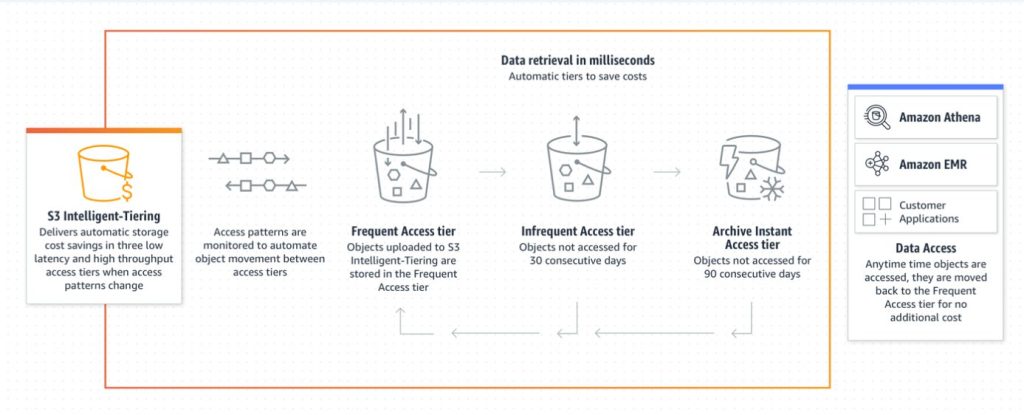
Amazon EC2 Spot Instances to Save up to 90% on EC2
Amazon EC2 offers a service that enables Amazon customers to rent computing resources such as an Elastic Compute Cloud (EC2) instance from Amazon. These resources can be reserved for short periods of time to help users avoid large, upfront payments for unused resources. Reserved instances are billed hourly at a rate lower than the standard rate.
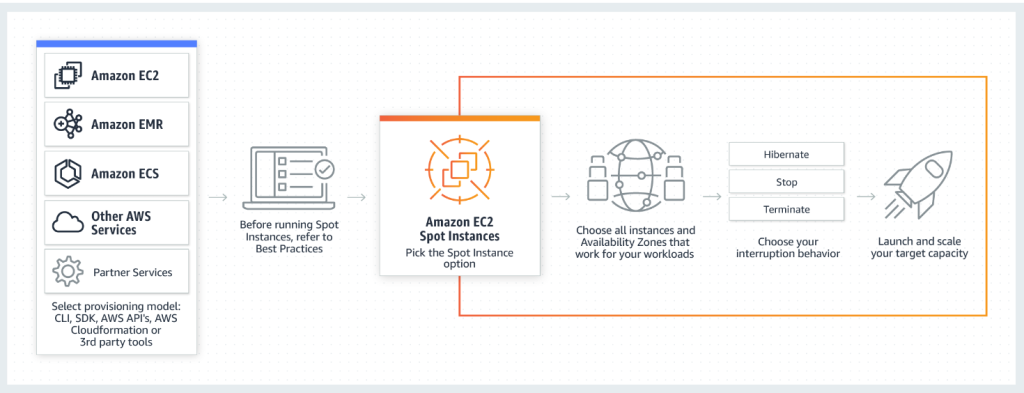
Amazon has introduced spot instances, which is a new form of reserved EC2 instance pricing for use cases such as load balancing and testing. You can reserve EC2 instances for a very short time while demand exceeds supply. For example, you could buy an EC2 instance for 1 hour to run your tests. Once you find your test is complete, you can release the EC2 instance to be reused by another customer. Using this feature, you can save up to 90% on EC2 costs. You can visit here for “Best practices on AWS EC2 spot to reduce costing”.